


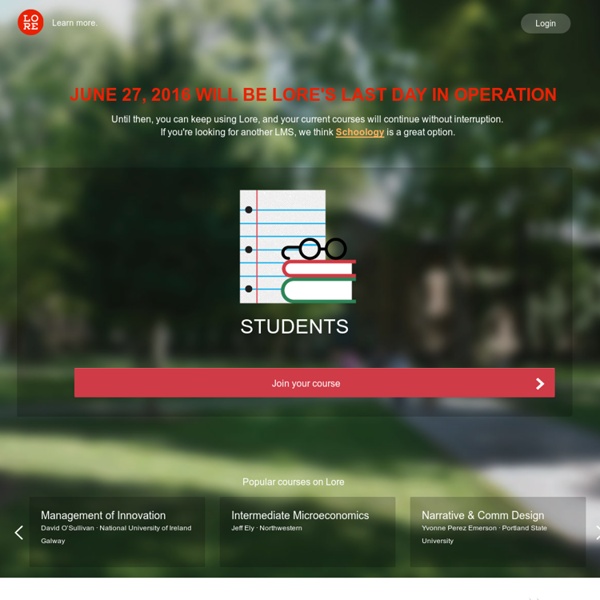
How to Find Your Purpose and Do What You Love “Find something more important than you are,” philosopher Dan Dennett once said in discussing the secret of happiness, “and dedicate your life to it.” But how, exactly, do we find that? Surely, it isn’t by luck. I myself am a firm believer in the power of curiosity and choice as the engine of fulfillment, but precisely how you arrive at your true calling is an intricate and highly individual dance of discovery. Still, there are certain factors — certain choices — that make it easier. Gathered here are insights from seven thinkers who have contemplated the art-science of making your life’s calling a living. Every few months, I rediscover and redevour Y-Combinator founder Paul Graham’s fantastic 2006 article, How to Do What You Love. What you should not do, I think, is worry about the opinion of anyone beyond your friends. More of Graham’s wisdom on how to find meaning and make wealth can be found in Hackers & Painters: Big Ideas from the Computer Age. 16. 28. This is your life.
Sky - Digital Learning Environment meets Content Management System Custom Curriculum Publishing is a tool used with the Learning.com platform that allows you to organize your district’s digital content into ready-to-assign lessons, units, or courses. These curriculum assets can be easily shared across your entire district or with a select number of schools. Easily Organize and Share By sharing your own digital curriculum assets, you can help support your district’s instructional goals, such as supporting new standards, preparing students for online assessments, integrating technology into core instruction, or implementing project-based learning. Custom Curriculum Publishing helps districts increase the availability of digital content and makes it simpler for teachers to implement in the classroom. To help you get started, Custom Curriculum Publishing includes templates, sample course, units, and lessons containing standards-aligned items, as well as training videos and user guides.
Collaborize Classroom | Online Education Technology for Teachers and Students Gifts for User Experience Geeks 2011 Gifts for User Experience Geeks 2011Nov 28th, 2011 It is time for another installment of Gifts for User Experience Geeks! Just in time for the 2011 holiday season. Be sure to check out the last three years (2008, 2009, and 2010). User Experience Software Diagramming Sketching Ideate for iPad ($3.99)Autodesk SketchBook Mobile for iPhone, iPad, or Android ($1.99)Adobe Ideas for iPad ($5.99)Penultimate for iPad ($0.99) Prototyping Adobe Proto for Android ($9.99)Invision Web-Based App ($8+/month)ProtoShare Web-Based App ($49+/month)Axure RP Pro 6 for Mac & Windows ($589)iRise Professional for Windows ($6,995/seat)UX Pin App Web-Based App (coming soon!) User Research Cohdoo Highlight for iPhone ($4.99)Cohdoo Player for Mac ($3.99)Cohdoo Converter for Mac ($0.99)SurveyMonkey Web-Based App ($17/month for unlimited responses)Reframer Web-Based App ($29/month)Ethnio Web-Based App ($49/month for 500 responses) Usability Evaluation Screen Sharing and Meeting Screen Capture Document Share & Review Analytics
Free Technology for Teachers Can an Algorithm Write a Better News Story Than a Human Reporter? | Gadget Lab Had Narrative Science — a company that trains computers to write news stories—created this piece, it probably would not mention that the company’s Chicago headquarters lie only a long baseball toss from the Tribune newspaper building. Nor would it dwell on the fact that this potentially job-killing technology was incubated in part at Northwestern’s Medill School of Journalism, Media, Integrated Marketing Communications. Those ironies are obvious to a human. But not to a computer. At least not yet. For now consider this: Every 30 seconds or so, the algorithmic bull pen of Narrative Science, a 30-person company occupying a large room on the fringes of the Chicago Loop, extrudes a story whose very byline is a question of philosophical inquiry. And the articles don’t read like robots wrote them: Friona fell 10-8 to Boys Ranch in five innings on Monday at Friona despite racking up seven hits and eight runs. OK, it’s not Roger Angell. Hammond assures me I have nothing to worry about.
How Khan Academy is using Machine Learning to Assess Student Mastery | David Hu See discussion on Hacker News and Reddit. The Khan Academy is well known for its extensive library of over 2600 video lessons. It should also be known for its rapidly-growing set of now 225 exercises — outnumbering stitches on a baseball — with close to 2 million problems done each day. To determine when a student has finished a certain exercise, we award proficiency to a user who has answered at least 10 problems in a row correctly — known as a streak. It turns out that the streak model has serious flaws. First, if we define proficiency as your chance of getting the next problem correct being above a certain threshold, then the streak becomes a poor binary classifier. False positives is not our only problem, but also false negatives. In Search of a Better Model These findings, presented by one of our full-time volunteers Jace, led us to investigate whether we could construct a better proficiency model. to this: and when full: % likely to get the next problem correct, for some threshold . .
Eliademy.com Formatting ebooks - EPUB Straight to the Point When Apple presented iBooks on the iPad on January 27, 2010, I was very excited to see that they had adopted the standard EPUB format. But I especially wanted to know how they had created the beautiful EPUB format of Winnie the Pooh, and how they made it look so lovely on that gorgeous iPad. I decided to write a book on how to create EPUB format ebooks. My book about creating ebooks in EPUB format has garnered rave reviews. EPUB Straight to the Point: Creating ebooks for the Apple iPad and other ereaders was published by Peachpit Press and myself in both print and electronic editions. EPUB Straight to the Point explains how to create ebooks in the standard EPUB format, starting with tools you may already be familiar with: Microsoft Word and Adobe InDesign, and how to use either one (not to mention the documents you may already have in those formats) to generate the files necessary for creating an EPUB format ebook. You can buy the EPUB and PDF formats of the book right here, right now!
Tech the Plunge What was Your First Tweet March 22, 2014 Yesterday I celebrated Twitter’s eighth birthday. Read the full article → Happy Birthday Twitter! March 21, 2014 Today is Twitter’s eighth birthday and Mashable posted a nice video outlining the history of Twitter. Read the full article → More time means more money: the link between creativity and time To Our Faithful Current.com Users: Current's run has ended after eight exciting years on air and online. The Current TV staff has appreciated your interest, support, participation and unflagging loyalty over the years. Your contributions helped make Current.com a vibrant place for discussing thousands of interesting stories, and your continued viewership motivated us to keep innovating and find new ways to reflect the voice of the people. We now welcome the on-air and digital presence of Al Jazeera America, a new news network committed to reporting on and investigating real stories affecting the lives of everyday Americans in every corner of the country. Thank you for inspiring and challenging us. – The Current TV Staff
Reed Hastings And John Doerr Put $11M In Adaptive Online Math Learning Platform DreamBox DreamBox Learning, an adaptive e-learning platform for students, has raised $11 million in new funding led by Netflix CEO Reed Hastings (who is investing through the Charter School Growth Fund), and Kleiner Perkins partner John Doerr (this is a personal investment for Doerr). GSV Capital Corp. and Deborah Quazzo also participated round. This brings DreamBox’s total funding to $18 million. Launched in 2008, DreamBox Learning offers more than 500 online math lessons, puzzles, games and curriculums for schools and home schools, targeting young students in kindergarten through fifth grade. DreamBox assesses each student’s mathematical understanding on an ongoing basis, providing the most suitable hints and encouragement at the right pace for that child, and offers the next personally appropriate activities as subsequent choices. The company also offers assessment tools for teachers to understand a student’s comprehension and proficiency.
Enterprise Learning Management System | Free LMS With Schoology's simple tools, websites and webpages can be created, saved, shared, and adapted. A variety of tools make the creation process simple, from defining an online homework assignment with a homework submission area to creating a set of rich-text or HTML pages that can be sequenced and played in a desired navigational order. For almost every content type, an easy-to-use WYSIWYG allows the user to spend less time learning HTML and CSS, and more time building high-quality, interactive content. For more advanced users that may be looking for full customizability, the Pages feature within Schoology allows for the easy creation of content using either an advanced rich-text editor or custom HTML and CSS. With Schoology's simple tools, websites and webpages can be created, saved, shared, and adapted. For almost every content type, an easy-to-use WYSIWYG allows the user to spend less time learning HTML and CSS, and more time building high-quality, interactive content.
Taking Screenshots with Kindle Fire Renumbered at 4:02pm; Updated 3:47pm, thanks to corrections made by Wangen. (The mistakes were mine, not Erica’s.) Thanks, Wangen! I just got off the phone with Erica Sadun, geek girl extraordinaire, who had posted instructions yesterday on how to take screenshots on a Kindle Fire but who kindly walked me through the process today. Let me preface this with the fact that I've never used Android before today. 1First, connect your Kindle Fire to your Mac. 2Next, download the Android SDK. 3Unzip the folder and place it wherever you would like it to be on your computer. 4Next, open Terminal. 5When you open a Terminal window it defaults to your home directory. cd Documents/android (The cd stands for change directory.) 6Next type this: . The Android SDK Manager should appear. Erica told me to choose the "Android SDK Platform-tools" box and deselect everything else. Next, you'll get the "Choose Packages to Install" window. Once the package is installed, the ADB will have to be restarted. ln -s .. . .
Para crear sitios web con plan de estudios, calendarios, tareas y herramientas de discusión. by claudiayofany Nov 23
Es un sitio para poder poner tus clases en linea by rodolfoesparzamarquez Jun 4
This is a learning management system. by madaramason May 23