


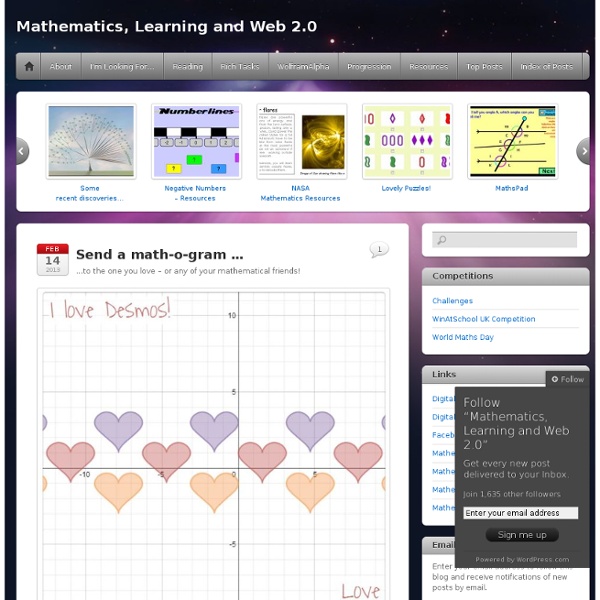
Explore Straight Lines You could use the Desmos Graphing Calculator to explore straight lines. Suppose you want to have a look at the graph of y = 2x+1. All you need do is click and type your function. Note that you can easily change the colour of the graph (particularly useful if you have more than one graph on the screen). Simply click edit then choose your colour. If you select Options you can easily change the axes. It is possible to print a graph if you are signed in to Desmos (creating an account is free or you can sign in with Google, Facebook or Twitter) – just select the print icon You can use sliders in the Desmos calculator to explore families of graphs. Now click on the image below and try changing the values of m and c and see the changes to the graph. With m=2 and c=1 we can see the graph of y = 2x+1 which has a gradient of 2 (note that for every one unit across you go two units up) and an intercept (where the line crosses the y axis) of 1. See also Explore Graphs and Inequalities. Like this: Related
Brilliant Questions Freerice is owned by and supports the World Food Programme. For every correct answer 10 grains of rice are donated through the World Food Programme. Users can answer questions in several categories including two on Maths, one on multiplication and one on basic Maths. Sporkle Sporkle – you have 2 minutes to fill in the missing prime numbers! Another site which includes a social aspect is Sporkle which has an extensive collection of timed quizzes in many subjects, many mathematics quizzes are available; I have linked to some here on Mathematics for Students. Brilliant And last but certainly not least is a site which I came across recently which I think lives up to its name, Brilliant! Click the image to see this problem This would be an excellent site for any students preparing for participation in Maths challenges, particularly by using Brilliant’s Techniques Trainer. Like this: Like Loading... Related Recently I have used... In "Mathematics" World Maths Day 2014 Revision Time Again
After World Maths Day…. UpdateOn the World Education Games Website we can see the following message: The World Education Games will be taking a break in 2014 from official competition and will return in 2015. From an announcement in December 2013 we learn that the World Education Games will be a biannual event, taking place in March 2015, 2017 and 2019. The Exact dates for 2015 will be announced in March 2014. You can read the announcement on the World Education Games blog. So the event is over for 2013, so many questions answered by so many students and lots of fun, the numbers have been crunched here. Perhaps time to remind everyone who enjoys these mental arithmetic games that there are plenty available they can still enjoy all year round. Sum Sense from Oswego City School District Sum Sense from Oswego City School District. for example is a little different – arrange the given numbers to give a correct statement. Like this: Like Loading... Related World Maths Day See After World Maths Day. In "Mathematics"
Mathematics Posters A consistently popular post on this blog is the one on Mathematics posters. An excellent new addition to the list of sources of free posters is Jenny Eather’s Maths Charts which includes over 200 posters on a wide variety of topics. (Jenny Eather’s dictionary is also excellent). For a list of sites including free posters use this Diigo list or Evernote shared notebook. To highlight a small number of the sites on the list: Nrich have turned many of their excellent problems into attractive posters. The Classic Mistake site has a wonderful collection of those classic mistakes that teachers regularly see. The Mathematical Moments site features many downloadable pdfs, posters which show the role that Mathematics plays in Science, Technology and Human Culture. On TES Resources Owen has created an excellent set of A4 posters inspired by Ian Stewart’s ‘17 Equations that Changed the World‘. The excellent Maths Careers site includes many posters to download, ‘When Will I Ever Need Maths? Like this:
Inequalities Experiment with these inequalities on the Desmos graphing calculator. Notes You may find the following notes helpful in understanding Inequalities From Craig Barton – some very clear notes aimed at students aged 11-16 From David Smith’s The Maths Teacher, the A Level section (age 16-18) includes a video and exercisess on Linear and quadratic inequalities (under Algebra AS Level) More examples on the Desmos Graphing calculator are available on the Explore Graphs page. Like this: Like Loading... Related Top >10 Mathematics Websites for Students One of the most popular posts on my blog for teachers is Top >10 Mathematics Websites. In "Tools & Apps" Explore Straight Lines You could use the Desmos Graphing Calculator to explore straight lines. In "Graphs" Graph Sketching A level students (16-18) how good are you at graph sketching?
Some happy discoveries this week… Desmos polar curve, click on the image to experiment. My favourite graphing calculator as regular readers will know is the outstanding Desmos graphing calculator. Preparing some resources for my Further Mathematicians I realised that one can use a slider within a domain thus making it possible to show the curve being traced out, particularly useful for polar graphs but also for any curves. Desmos quadratic, select the image to experiment. Experimenting with a quadratic graph, I have plotted some points and can then draw the curve through these points. Thanks to the TES Mathematics forum I came across an outstanding resource on Combinatorics questions by Dr Jamie Frost. I have been interested in Astronomy since discovering Patrick Moore’s books in the library as a child so enjoyed Richard Byrne’s recent post on resources to help students understand the size of the universe, I particularly like 100,000 Stars, a visualization of the 100,000 stars closest to Earth. Like this: Like Loading...
Graphs and Transformations Note how easy it is using the Desmos graphing calculator to show a graph and then the same graph after a transformation. For example see here the graph of x2 and (x+a)2 (or click on the image). As you can see all you need do is define f(x) which then gives you the ability to graph transformations of f(x). Using a slider means students can explore what happens if the value of a changes. In this particular example a is restricted to integer values from 0 to 3 but this is very easy to change by editing the slider; simply click on the numbers at the ends of the slider and choose the values required, you can also choose the step size. I like the ability to add text to graph pages which means it is possible to add a few words of explanation or even questions for students. I have used these prompts before in a computer room, the aim being for students to explore and generalize. Transformations Exercise 1. y=f(x)+a quadratic 2. y = f(x+a) quadratic Umbrella and rain by Luke Walsh on Desmos Like this:
Bloomin’ Mathematics It seemed that everywhere I looked today I kept finding Kathy Schrock’s ‘Bloomin’ Google‘ where she has categorised Google tools according to Bloom’s revised taxonomy. Her blog post explains its origins. My Digital Tools blog has information on Bloom’s taxonomy, in particular the digital version of the taxonomy which accounts for the new technologies and the processes and actions associated with them. Thinking about the different levels of the taxonomy is useful when planning questions for students. Nrich has a small number of articles on Bloom’s taxonomy, this by Jennifer Piggott showing the heirarchy of thinking skills together with skills and question cues and this by Jenni Way on using questioning to stimulate mathematical thinking, with an addendum also which includes ideas for questions to use for student investigation. Lindsey Shorser has written a short paper on the interpretation of Bloom’s taxonomy for Mathematics. See also: Rich Questions. Like this: Like Loading... Related
Happy Easter Google graph – click on the image. A reminder that you can just type a function into Google and its graph will be returned! Darth Vader on WolframAlpha – click on the image Looking for Easter ideas and resources I came across these Easter games on the excellent mathsticks.com site which has an extensive collection of resources for younger students ( a site I have recommended for younger students). Like this: Like Loading... Related End of term activities The school year is coming to an end for teachers in the UK and looking at the statistics for recent popular posts I can see people have been searching for… In "End of term activities" WolframAlpha - a little fun! So - it's the holidays - time for some updating and tidying up. In "Mathematics" For Students.... With older students in mind including those about to enter higher education, there are many free resources available to support students in their study of Mathematics. In "For students"
Why should I memorize something when I know where to find it? According to this story, told by Nathan Shaw Einstein said this. Now I am very pleased that I share my own ‘capture everything in such a way that you can find it again’ ideas with Albert Einstein! I have found some resources I really like recently – so the usual question – where to put them so I can find them again? EnrichmentI mentioned in a recent post that I came across an outstanding resource on Combinatorics questions by Dr Jamie Frost thanks to the TES Mathematics forum; well Dr Frost has now made his excellent enrichment materials available on The Reimann Zeta Club. This clearly belongs on a list! Thinking about Enrichment, my own view is that this should be a natural part of the curriculum for all students and made me wonder where my Rich Tasks list ends and enrichment list starts (I solved the problem by adding the Rich tasks list to the Enrichment list!) StartersI recently read this post by Don Steward and it struck me what a great starter ‘Sum and Product’ would make. Related
Send a math-o-gram … …to the one you love – or any of your mathematical friends! Note that this was a special for Valentine’s Day – look out for this next year! Choose one of the supplied romantically mathematical designs, add a custom message and send it off! Being a Desmos math-o-gram there’s more – using the slider, the hearts on this design will dance! (Click on the image). Sending Valentine good wishes to mathematicians everywhere! ….and in case you have not used Desmos before you might find some of the posts on this page useful. Like this: Like Loading... Related Happy Valentine's Day In what happily seems to have become an annual tradition Desmos have provided you with the means to send a math-o-gram to the mathematicians in your life! In "Desmos" Desmos Earlier this year I completely reorganised my WolframAlpha pages and at the time decided I should do the same with all my Desmos Graphing Calculator posts and notes. In "Mathematics" Math and Multimedia Blog Carnival #22