


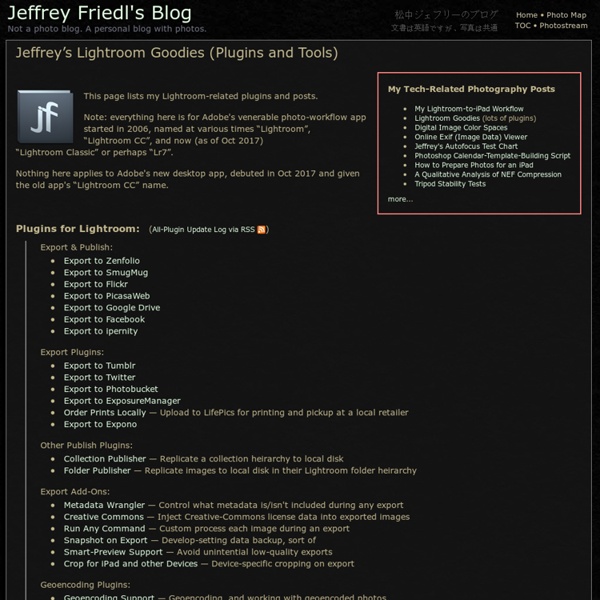
Timothy Armes' LR/Enfuse LR/Enfuse is a Lightroom plugin that allows you to blend multiple exposures together directly from within Lightroom by using the open source Enfuse application. With LR/Enfuse you can: Blend images of different exposures together in order to create a natural looking image with a greater dynamic range. With LR/Enfuse, simply select the images that need blending together and choose "Blend exposures using LR/Enfuse..." from the 'Plug-in Extras' menu. LR/Enfuse on the web LR/Enfuse is used by people all over the world. LR/Enfuse with interiors, by Timothy Armes (author) A detailed screencast from Yanik's Photo School Article on LR/Enfuse by Twigs and Tracks Photography Wayne Grundy compares LR/Enfuse to other solutions. Interior Example These four images of the Basilique of Lyon (France) were taken on a tripod, using different shutter speeds to vary the exposure. The images were selected in Lightroom, and LR/Enfuse was run from the file menu with the default settings. Landscape Example
Julieanne Kost. Senior Digital Imaging Evangelist, Adobe Systems, Inc. Adobe Lightroom tutorials. DeHaze in Photoshop CC 2015 and Lightroom CC In this short tip, Julieanne demonstrates how the new Dehaze control in Lightroom CC and Phtooshop CC 2015 can help dramatically improve an image by removing haze or, add artistic atmosphere by adding haze. What's New in Lightroom CC: Hidden Gems Discover new features and enhancements Lightroom CC including faster performance, improved local adjustment tools, HTML 5 compatible web galleries, and more! Quick Tip: Panorama Merge Learn how easy it is to stitch together multiple files into a panorama that has all of the editing flexibility of a raw file.
Survol d'Adobe Photoshop Lightroom 1.0 Fig 1 Vue générale (mode Loupe) Introduction Tout d’abord, je tenais à remercier François et toute l’équipe Cuk.ch d’avoir bien voulu m’accueillir. Après un peu plus d’un an sous forme de Beta publique, Adobe Photoshop Lightroom 1,0 est officiellement disponible depuis le 19 février 2007, en anglais, les versions localisées en français et en allemand étant disponibles depuis le 27. Aujourd’hui, Adobe devrait sortir l’utilitaire de conversion des réglages de Rawshooter vers Lightroom. Note pour les anciens utilisateurs de Rawshooter ( PC seulement ) : Adobe recommande de transférer vos fichiers convertis dans Lightroom, mais en mode de référencement à l’emplacement d’origine. Note pour les lecteurs : sauf indication contraire, les illustrations de cet article sont toujours placées au-dessus du texte concerné. Fig 2 Vue générale (mode Ensemble) Un peu d’histoire La philosophie de Lightroom Architecture
Julieanne Kost's Blog I’m excited to announce that Lightroom mobile now includes the ability to capture raw, high dynamic range (HDR) images! In the Lightroom mobile app, tap the camera icon and then choose HDR from the drop down at the bottom of the screen. Lightroom mobile automatically analyzes the scene to determine the appropriate spread of exposure values over three shots (most other apps only average two exposures). Then, Lightroom automatically aligns, de-ghosts, and tone maps the image, creating a 16-bit floating point DNG file which can then be edited as desired. Note: for iOS users, the HDR mode requires a device that can capture in DNG such as an iPhone 6, 6s Plus, 7, 7 Plus, iPhone SE, or iPad Pro 9.7″. In addition, Speed Review is back! Export Original enables you to export DNG files captured in Lightroom mobile (as well as raw files imported from your camera to Lightroom mobile or Lightroom web) to the camera roll.
Utiliser Lightroom Dans Lr Classic, la vitesse d’importation a été améliorée au point que la copie de fichiers et la création d’aperçus se fait dorénavant en même temps, ce qui n’est pas le cas de Lightroom CC 2015 ou Lightroom 6, dont la création d’aperçus démarre qu’après la copie des fichiers (vous pouvez retrouver ce comportement avec une option des préférences). Notez également que la synchronisation avec Lightroom Mobile se met automatiquement en pause, car c’est un processus consommateur de ressources (parfois jusqu’à 50 %). Dès que l’importation est terminée, elle se rétablit elle-même. Bonsoir à tous, Comme à chaque annonce majeure concernant Lightroom, la plupart des discussions dans les forums et groupes sociaux sont monopolisées par les polémiques à n’en plus finir. C’est pour cela que je tenais à écrire ce petit article pour vous montrer que Lightroom Classic CC apporte bien une nette amélioration des performances, notamment lors de l’importation. Voici les résultats : À bientôt ! Gilles.
LRTimelapse Shoot for Success – Expose for Lightroom | X-Equals - image, workflow, technology, business Lightroom and Photoshop, along with the myriad of other photo editing tools at a photographer’s disposal, are all amazing tools. They allow us to manipulate our images in ways never before imaginable or extremely time consuming to perform. These applications allow us to take a good photo and create amazing art from it. However, these tools can only do so much. Many of us have become lackadaisical photographers; we let the camera do too much work for us. Our computer tools are only capable of so much, and all they can work with is the information that they are given. Oftentimes we find ourselves focusing on the computer side of our workflow. I myself have three distinct phases to my pre-processing workflow. “Fix it in post” is one of those cliché statements that many often use Phase 1 – Camera Preparation The primary reasoning for this phase is that your camera is ready at a moments notice. Set your camera to RAW mode – You are using Lightroom, right? Phase 2 – On the Shoot Michael W.
Adobe Photoshop Lightroom Learning Center | Photoshop User - NAP Julieanne Kost. Senior Digital Imaging Evangelist, Adobe Systems, Inc. Adobe Lightroom tutorials. Tethered Capture with Lightroom 5 In this episode of The Complete Picture Julieanne walks through setting up the Tethered Capture setting in Lightroom and demonstrates how to automatically apply develop settings and presets as well as sort by descending order to view the most recently taken photograph. How to Change Capture Time in Lightroom 5 In this episode of The Complete Picture Julieanne demonstrates two ways to change the capture time of your images. How to Optimize Lightroom 5 In this episode of The Complete Picture Julieanne shares several suggestions for hardware, software, and preferences to help optimize the performance of Lightroom. Lightroom 5 Backup Strategies In this episode of The Complete Picture Julieanne discusses backup strategies for the Lightroom catalog, incremental backup catalogs, photographs, presets, preferences, and additional supporting files. How to Use Lightroom 5 On Location What’s New in Lightroom 5 Lightroom 5 — Radial Filter Lightroom 5 — Smart Previews
Le Blog Photo Plug-ins – John Beardsworth I create and maintain a range of Lightroom plug-ins, mainly related to improving and manipulating metadata entry. I also do some custom development and have practical experience of a wide range of tools (I used to be a financial IT consultant specifying and implementing business systems) : XML, XMPPHP, JavaScript, AjaxExcel VBA developerSQL Server, some Oracle Custom scripts can be quick for me to write but can save you lots of time. Small ones can be done on an Amazon wish list basis. List View ListView is a plug-in for Lightroom that displays images in a list style just like in most other DAM (digital asset management) programs, and exports metadata directly to Excel or a browser. Syncomatic Syncomatic synchronises Library and Develop settings between pairs of files with matching names or within stacks Open Directly Open Directly opens the original images directly in another program. Capture Time to Exif Locktastic FolderSize Big Note
Kelby TV Lightroom Killer Tips Kelby TV - Online Shows for Creative Professionals. The Previous Button and What It Does April 29, 2013 Lightroom Killer Tips Latest Update: APRIL 29, 2013 The Previous Button and What It Does Get your weekly dose of the coolest Adobe® Lightroom tutorials, tips, time-saving shortcuts, photographic inspiration, and undocumented tricks. Subscribe to RSS Open in iTunes show sponsors Lightroom Killer Tips Episodes (View All) View All © 2014 Kelby Media Group Terms of Use - Privacy PolicyAdobe and Photoshop are either trademarks or registered trademarks of Adobe Systems Incorporated