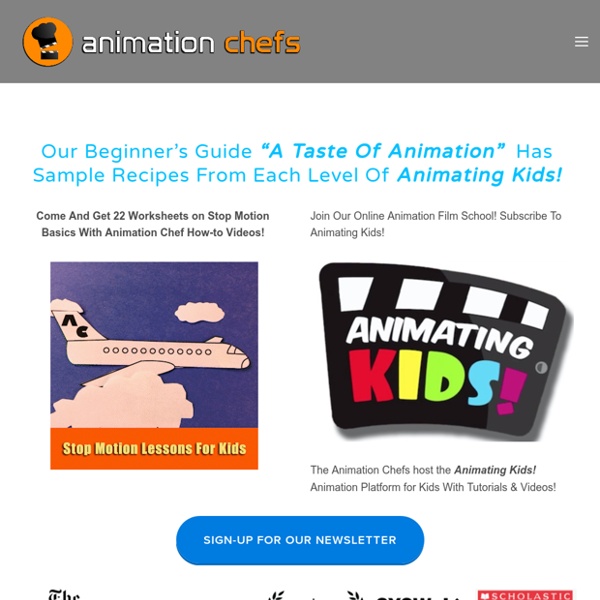Animation Chefs
Virtual Field Trip | Sustainable Futures
Classroom Conversation Starters Dive deeper into important topics covered in the Virtual Field Trip, including climate change, food waste, engineering sustainability, and DIY solutions. Consider one or more of the following discussion topics: How would you define “sustainable”? Join the Conversation Follow us @DiscoveryEd for content updates and more. Connect with us and share the ways you’re using Sustainable Futures resources. #DiscoveryEducation Classroom Conversation Starters Dive deeper into important topics covered in the Virtual Field Trip, including climate change, food waste, engineering sustainability, and DIY solutions. How would you define “sustainable”? Join the Conversation Follow us @DiscoveryEd for content updates and more. Connect with us and share the ways you’re using Sustainable Futures resources. #DiscoveryEducation
STEM Careers Coalition | Connecting STEM from K to Careers
Related:
Related: