


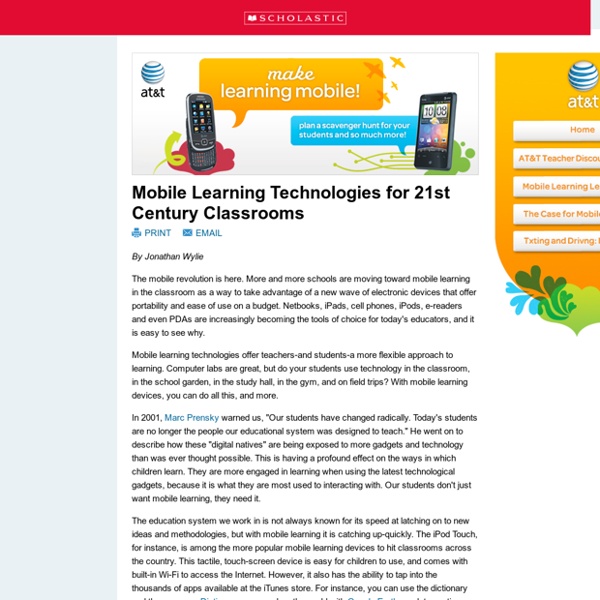
How Mobile Technology is Changing the Way We Dine Out Lisa Nielsen: The Innovative Educator FÓN project Foghlaim Ón Nuatheicneolaíocht / Learning through new Technologies The FÓN project examined the use of mobile phones and networked computers for teaching, learning and assessing Irish at post-primary level. Work on FÓN was divided into three phases: Click on the links to the left or above to learn more about each phase of the project . So how were mobile phones and networked computers used in MALL and FÓN? The mobile phones were used in three ways: 1. The networked computers were used to facilitate online text-chat between students in a secure and teacher-monitored area. Teachers had access to a secure online interface where they could listen back to students' responses, provide feedback, set up new chat sessions and monitor student progress. Students had a similar online interface, where they could access all of their recorded responses and chats as well as any teacher feedback associated with them. MALL and FÓN - documentation and resources Related links
What Does Whispercast Mean for Schools? The Amazon Kindle has been a boon to education, engaging students who otherwise don't like to read and helping to reduce the number of books students need to carry every day. But management on an enterprise level was cumbersome until Amazon launched Whispercast to schools and businesses in October 2012. The free service's central feature is a web-based interface that allows authorized staff — technology coordinators, media and curriculum specialists, and teachers, for example — to buy books using purchase orders or other forms of payment and then wirelessly deploy those books on any number of devices. Devices can be grouped, making it easy to send books by class section or grade level in just minutes. Andy Shaw, Kindle program coordinator for Florida's Clearwater High School, manages 3,400 Kindle accounts for student, faculty and staff devices using Whispercast. He says the new service has transformed the way he operates the Kindle program.
Mobile Learning: A Rising Trend in Education - Online Learning Tips By Dr. Robert L. GordonProgram Director, Reverse Logistics Management at American Public University During the past few decades in education, the mass production of computers and widespread Internet availability fueled the expansion of online education beyond what anyone could have imagined. Although brick-and-mortar universities initially resisted this change, the academic world accepts online education today. For example, Ivy League universities resisted online education for years. Other institutions felt that online education did not offer a robust enough platform to allow for a quality educational experience. Mobile Learning Offers Students Greater Flexibility, Immediate Skill Growth More recently, there has been a further shift in electronic learning (e-learning) to mobile learning (M-learning). A lot of mobile learning is self-paced, giving students the ability to learn when they can, rather than delaying their education indefinitely. [Learn more about the APUS mobile app.] Dr.
Learnosity Connects Language Learners Worldwide via Voxbone Learnosity Connects Language Learners Worldwide via Voxbone By Dian Schaffhauser 03/04/09 Learnosity , a software company specializing in language learning, will be using Voxbone services to affordably connect language students around the world with their teachers and each other. The company said in a statement that the Learnosity platform and hosted applications have been deployed in governmental education projects in Ireland and Australia and are under consideration in 10 other countries. Teachers subsequently grade these conversations through a Web interface that indicates whose voice is whose. One of Learnosity's major goals is to use Voxbone numbers to enable native speakers of French, say, to affordably reach native Italian speakers, taking turns switching teacher-student roles. "We can't provide every student in a country with a laptop, broadband connection and headsets, but we can easily put a phone in the hands of every student," said Gavin Cooney, Learnosity CEO.
Five business apps to kick off your new iPad Load up your new iPad with business apps that offer efficiency, convenience, and flexibility in today's fast-paced work environments. Cracking the tape on any new electronic gadget is always a thrill. Thanks to Apple elegance and ingenuity, opening a new iPad adds an extra little charge. The devices are potent, support many apps, and feature an endless range of potential experiences. After joining the tablet to the Internet, users almost immediately begin downloading apps. Note: This article is also available as a photo gallery. 1: Your firm's vertical industry application Business professionals live and die by the industry-specific applications their organizations deploy. My technology consultancy uses Connectwise as its professional services automation solution (Figure A). Figure A Calender tracking is a critical component when working remotely. 2: iWork apps The ability to create, edit, and share documents, spreadsheets, and presentations is critical to today's business users. Figure B
The challenges of mobile learning in the classroom and how to overcome them While the physical structure of a classroom with students sitting at desks in rows may look familiar to most, the explosion of Internet-accessible, mobile devices in the hands of those students has definitely changed the way students interact with each other, with their teachers, with the greater education community, and with instructional materials. This is especially evident over the decade, as schools have increasingly adopted mobile learning as a signature initiative using BYOD and 1:1 programs and investing in tablets to provide their students with access to a wealth of relevant educational content and learning opportunities. Mobile students Young students do pretty well in terms of mobile devices ownership. Tablets are the number one choice for classroom learning, as they are somewhere in the middle ground between the reliability of laptops and the mobility of smartphones. Challenges of adopting mobile learning in the classroom Designing learning materials for mobile devices
FAQs General Questions Are all schools connected to the Schools Broadband Network ? Where can schools access more information on the Schools Broadband Programme? What should schools do regarding Internet access in the interim of being connected under this programme? Filtering Questions Why are some websites blocked on the Schools Broadband Network? Can I unblock some websites for an Adult Class Technology Questions Is broadband limited to a number of hours of Internet access per day? What broadband access technologies will be used to connect schools? What is a Broadband Router? Are all schools connected to the Schools Broadband Network? 99% of schools are conencted to the Schools Broadband Network. ^ Back to top Where can schools access more information on the Schools Broadband Programme? The Service Desk is the central point of contact providing schools with information, advice and technical support in relation to the Schools Broadband Programme. Can I unblock some websites for an Adult Class
Miller, Bryan Mobile Learning: Why Tech Savvy Educators Are Turning to Podcasts As our world becomes more connected, podcasts are becoming the driving force behind a shift in the way we learn. Technological advances are allowing educators to interact with their students with more engaging content than ever before. The best part is that these changes not only increase learning rate, retention, and recall, but are reaching millions of new students every year. This is mobile learning. Infographic licensing What is mobile learning? Mobile learning, or mLearning, is a multifaceted learning experience that utilizes social interactions through mobile devices. Mobile learning incorporates mobile technology into the learning process for the benefit of the student. So, why is mobile learning important? Mobile technology, in the form of cell phones and tablets, is the fastest spreading technology in human history. While mobile technology is helping some educators reach around the globe, it’s helping others better engage with the students in their classrooms. The podcast solution
Blog Many teachers of junior primary classes, learning support and resource teachers and indeed other SEN teachers will have familiarity with Clicker 5 and 6 on the PC and Mac platforms. The good news is that Clicker has come to tablets also with the Clicker Docs app for IOS - (€25.99) available for purchase on the iTunes app store. Clicker Docs is a child friendly primary school wordprocessor for the iPad. It requires IOS 6, so an iPad 2 or better is required to run the app. It offers pupils a word prediction facility that will encourage pupils to be more adventurous in their use of vocabulary when writing. It also helps pupils in being more productive with their writing by reducing the effort and struggle with getting their ideas on paper. Crick realise that in may classrooms iPad tablets may be timetabled and not accessible to teachers and pupils at all times, so they have made sure that work started on the iPad app is transferable to Clicker 6 on your PC or Mac.
Kooser, Amanda