


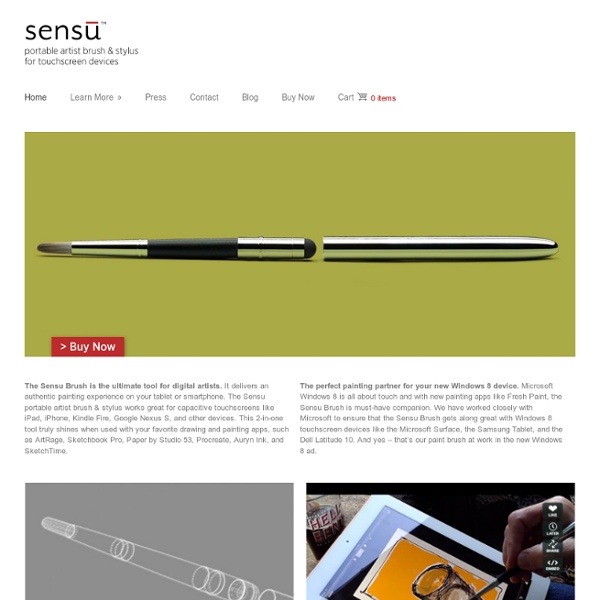
MIRELLA RICCIARDI African Visions is the record of a remarkable thirty-year journey. A diary of powerful images, as well as snapshots of remembered moments, of photographs of her family and of tribal visions from the African bush. The people who have shaped and coloured her life are here, spanning the decades of a continent dominated by the colonial powers, wracked by the transition to independence and now firmly in the new millennium. Fuelled by an insatiable curiosity and by a hunter's thirst for images, Mirella Ricciardi traversed the length and breadth of the continent. She has travelled on foot and in canoes, on local buses and in Landrovers, in single-engine light aircraft, in hot air balloons and on the backs of camels and elephants in search of the images and the adventures that have shaped the life and work of this unique photographer. Discover more about African Visions To order your copy or read reviews click here
Smart Notebook App Moves to iPad Mobile Computing | News Smart Notebook App Moves to iPad By Jim Barthold05/21/12 Smart Technologies will release an iPad version of its Smart Notebook app this summer, the company said. The Smart Notebook on iPad is designed to make many of the tools available on the Smart Board interactive whiteboard available to students on their mobile tablets, including interaction with teachers. Specific application features of the new iPad app include: Page sorter view so users can view, add, or delete Smart Notebook software pages; Zoom and pan to adjust page views; Image insert; Pen tools, so students can write on the software page in a choice of four different colors; and Object control that lets users delete, rotate, move, and scale objects. Additionally, the app supports AirPlay for Apple TV so students can share iPad screens.
Stencil Graffiti.com Taposé - Collaborative Content Creation The Talks | Interviews 10 Brilliant Apps for iPad Shutterbugs When the iPad was first revealed back in 2010, many people only saw it as purely a device to consume content on. Some of us saw differently. Even before I was able to get my hands on one, I already knew developers were going to seize the opportunity to turn this wonderful device into a productivity powerhouse. Whether you’re a seasoned pro or just an Instagram junkie looking for something new, there’s guaranteed to be something in the App Store that you’re bound to love. In this round-up, we’ll help you find the right app you need, whether it be for work or play. Like the article? Air Display Adobe Lightroom on the iPad via Air Display. Let’s be honest, quite a few of us just aren’t ready to part with our laptops and desktops as our primary photo editing devices. So how does the iPad fit into all this? Air Display on the iPad works beautifully as a reference screen and dashboard for the most demanding of desktop creative applications. Price: $9.99 Developer: Avatron Software Inc. Process
THE GLASSLESS GLASSES STUDIO - NEW YORK Notable New iPad Apps: Coach’s Eye Coach’s Eye is a video analysis app aimed at coaches across all sports. The iPhone version has proved immensely popular and this week the app has been updated, is now a universal app, and has a full iPad version. Here’s some background on what the app offers: Coach’s Eye provides the most effective way for anyone to coach or learn form and technique. Improve your pitcher’s fastball, straighten your golf swing, easily break down a volleyball serve, improve soccer skills, or even demonstrate weightlifting form. Every coach, parent and athlete needs an edge and Coach’s Eye delivers. INSTANT VIDEO REVIEW• RECORD VIDEO. I’m not a coach, nor could I play one on TV, but I think this app looks very impressive. Do we have any coaches here? Here’s an App Store link for Coach’s Eye: it’s priced at $4.99. The following two tabs change content below. Founder and Editor in Chief of iPad Insight.
Artinfo