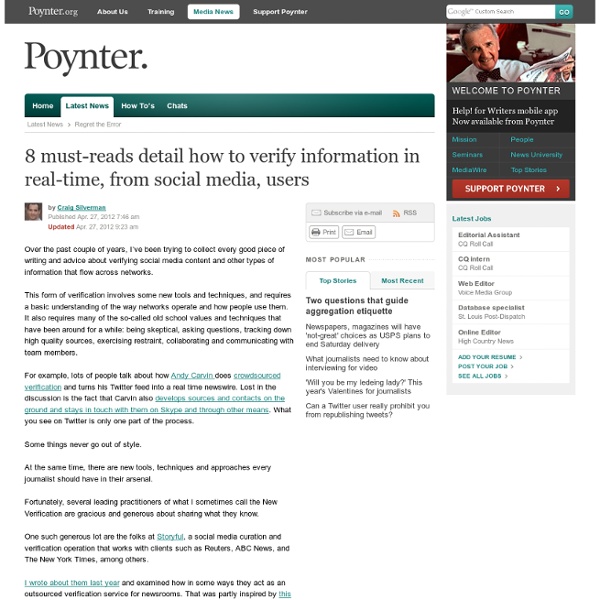model lesson 1
ready-to-go mini lesson LESSON 1 "Think Aloud" Demonstration Time: 10-15 minutes as follows: 5 minutes think aloud 5 minutes search as individuals 5 minutes collect findings Materials: computers, one with a projector whiteboard or Red Flag Chart It may be helpful to create a Red Flag Chart with three columns: Accused | Suspicious | Acquited (or similar terms). Think Aloud This lesson takes place in the context of a science course where DNA, genetics and "designer babies" is the topic. Among results for "designer babies" is this Genochoice.com Use this site to demonstrate how an investigative searcher might approach the material. Click this and point out information about the credits: Virgil Wong. Start a list of things you find out about Virgil Wong. After five minutes, call an end to searching and begin to collect information from the students. Among the findings possible, he is: Back to Model Lessons
curation : curator & curateur
diffusion de la curation Dès le 15 décembre, je publiais dans mon Tumblr : «J’avoue, je suis un curator, l’un des 1er en France avant que les autres ne se qualifient de ce buzzword ? » et depuis, j’ai publié quelques réflexions toujours dans ce média sur la thématique de la curation et des curators, pardon des curateurs Parmi ces questions : est ce que la curation n’est pas un retour en arrière… vers les annuaires, un peu plus personnalisés ?est ce que les enseignants ne sont pas des curators ? J’avais raison en décembre, les termes de curation, de curateurs ou curators buzzent depuis le début de l’année. J’ai l’impression qu’après le web 2, le community management, etc., nous voici devant les termes qui mettent une dénomination sur les « bloggueurs influents » et autres influenceurs. On constate que pour l’ensemble de ces termes « marketing » désignent des évolutions soit d’internet, soit de métiers existants… Aussi, faut-il suivre cette mode. Bon allons-y pour une tentative de définition.
Evaluating Web Pages: Techniques to Apply & Questions to Ask
1. What can the URL tell you? Techniques for Web Evaluation : 1. 2. 2. 1. INSTRUCTIONS for Truncating back a URL: In the top Location Box, delete the end characters of the URL stopping just before each / (leave the slash). Continue this process, one slash (/) at a time, until you reach the first single / which is preceded by the domain name portion. 3. Check the date on all the pages on the site. 3. 1. What kinds of publications or sites are they? Are they real? 3. Expect a journal article, newspaper article, and some other publications that are recent to come from the original publisher IF the publication is available on the web. Look at the bottom of such articles for copyright information or permissions to reproduce. 4. 1. a. Type or paste the URL into alexa.com's search box. b. 1. The pages listed all contain one or more links to the page you are looking for. If you find no links, try a shorter portion of the URL, stopping after each /. 2. 5. 1. 2. WHY? More About Evaluating Web Sources
Job Search - Bay Area - keyword: Marketing-collage
We are looking for a marketing communications professional and passionate copywriter who can help differentiate Glassdoor and its resources to job seekers, employees, employers, HR professionals, recruiters Url: Google is not a conventional company, and we don't intend to become one. Url: Job Description oDesk is looking for an Acquisition Marketing Manager to develop and execute marketing programs focused on acquiring new contractors to our network. Url: Founded in 2003, LinkedIn connects the world's professionals to make them more productive and successful. Url: Job Description Ticketfly is the fastest-growing social ticketing company in North America. Url: Url: Google is not a conventional company, and we don't intend to become one.
Comparing & Evaluating Web Information Sources
From Now On The Educational Technology Journal Vol 6|No 9|June|1997 Comparing & Evaluating Web Information Sources A major challenge in a time of Info-Glut and Info-Garbage is evaluation of information sources.Before basing a decision on the information available, wise researchers (and students) will give thought to the following criteria: reliability - definition | accuracy - definition | authority - definition currency - definition fairness - definition adequacy - definition efficiency - definition | organization - definition Staff and students need to learn to apply these concepts critically to the sites they are visiting so they become thoughtful and discerning information consumers. Using a table as a "visual organizer" often helps focus the evaluation of sources. **** Excellent *** Good ** Satisfactory * Weak References For additional information and resources to support the development of Web site evaluation skills, visit the following sites:
The Seven Needs of Real-Time Curators
I keep hearing people throw around the word “curation” at various conferences, most recently at SXSW. The thing is most of the time when I dig into what they are saying they usually have no clue about what curation really is or how it could be applied to the real-time world. So, over the past few months I’ve been talking to tons of entrepreneurs about the tools that curators actually need and I’ve identified seven things. First, who does curation? But NONE of the real time tools/systems like Google Buzz, Facebook, Twitter, YouTube, Flickr, give curators the tools that they need to do their work efficiently. As you read these things they were ordered (curated) in this order for a reason. This is a guide for how we can build “info molecules” that have a lot more value than the atomic world we live in now. Thousands of these atoms flow across our screens in tools like Seesmic, Google Reader, Tweetdeck, Tweetie, Simply Tweet, Twitroid, etc. A curator is an information chemist. 1. 2. 3. 4.
Checklist for Evaluating Web Resources | University of Southern Maine
Is the Web a good research tool? This question is dependent on the researcher's objective. As in traditional print resources one must use a method of critical analysis to determine its value. Here is a checklist for evaluating web resources to help in that determination. Authority: Is the information reliable? Check the author's credentials and affiliation. Does the resource have a reputable organization or expert behind it? Are the sources of information stated? Can the author be contacted for clarification? Check for organizational or author biases. Scope: Is the material at this site useful, unique, accurate or is it derivative, repetitious, or doubtful? Is the information available in other formats? Is the purpose of the resource clearly stated? What items are included in the resource? Is the information factual or opinion? Does the site contain original information or simply links? How frequently is the resource updated? Does the site have clear and obvious pointers to new content? Other Tips:
MentorMob - Learn What You Want, Teach What You Love
Teaher's Guide to Information Crap Detection
Information overload, information crap,information pollution...are some of the words that are being used now to describe the tsunami of irrelevant information we are bombarded with day and night.In December 2009, Google began customizing its search results for all users, and we entered a new era of personalization. With little notice or fanfare, our online experience is changing, as the websites we visit are increasingly tailoring themselves to us.Everywhere you turn you find information that seems relevant to you but in fact is nothing but crap. This is probably why Eli Pariser recommended what he called Information Bubble. Howard Rheingold is another guy who has done a lot of writings on Information Crap. I have already reviewed his awesome book Net Smart: How to Thrive Online in an article posted last year. 2- Internet Detective This is another great resource full of lessons, tutorials on how to teach your students to be good consumers of online information. 4- Crap Test 5- Video