


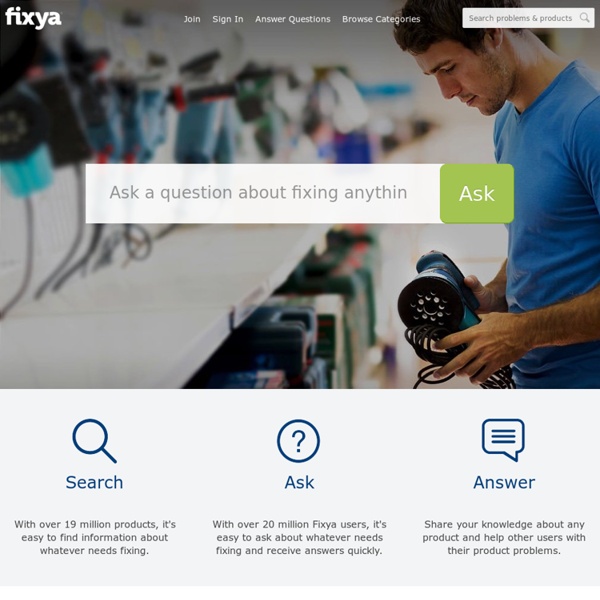
EtherPad Free Computer Help, Tips and Tools to Help You Get the Most Fun and Use from Your Home Computer Hardware Forums | Tech Support | Computer Support Forum Print Friendly & PDF Big Internet Guide WikiMatrix PC Help - Computer Help - PC Tips - Help with PCs How to Reinstall Windows XP Easily This howto will demonstrate how to keep all of your data while reinstalling Windows without copying it off of your hard drive. This will only work if you have a Windows XP CD or a real source to install it from, NOT a manufactures "Restore CD" which reloads all the junk it came with. I have seen people on the internet dread reinstalling Windows because it takes so long to backup gigabytes of data and to restore it later! This guide will show how to create a Bart PE (Preinstalled Environment) live Windows CD and how to use that CD to make the reinstallation of Windows easier.You will need a Windows XP CD (The I386 directory some manufactures put on the computers in either C:\ or C:\Windows\ Might work) or installation source to be able to use this guide. First, download the latest version of Bart PE self-installing package from here and install it to the default directory.Now launch PE Builder and agree to the prompt. Press Create ISO image and then press Build.
Ultimate Productivity Hack List : 36 Apps To Super Boost Your Productivity The 9 Best To-Do List Apps As a former event planner I know all about to-do lists, and that it is often very hard to find a to-do list app that perfectly matches your style. I’ve given a close look to the most promising options out there and compiled my favorites in this article. Whether you are a solo entrepreneur, “household manager,” corporate employee, or freelancer, these are the best to-do list apps out there to help you organize the new year! 1. Todoist (free or $29/year) Winning features: Todoist’s layout is similar to your email inbox. Works on: Every device or platform you can think of! 2. Winning features: Any.Do has a clean interface and adding new tasks is easy. Works on: iOS, Android, Google Chrome 3. Works on: iPhone, iPad 4. Winning features: Wunderlist is probably the prettiest to-do list app out there. Works on: iPhone, iPad, Android, Windows, Kindle, Web 5. 6. 7. Works on: iPhone, iPad, Mac Works on: iPhone, iPad, Mac, Android 9. 10 Apps That Make Managing Projects Remotely
40 technologies to watch in 2011 If the popular misreading of Mayan mythology is correct, we have fewer than two more years left on this Earth. That leaves precious little time for the tech industry to develop and perfect of all the cool technologies that sci-fi authors have dreamed up over the years. Still, while a December 2012 apocalypse may spell doom for the commercial viability of hovercars, it doesn't mean that the next couple of years in tech will be dull — quite the contrary. 2011 is already shaping up to be a banner year for tech and web innovation. Below is a list of over 40 websites, apps, companies, gadgets and technologies that the editors of Mashable think that you should keep an eye on over the coming year. Be sure to click through to each article to see our full write ups on individual entries, and let us know in the comments what you're looking out for in 2011. 10 Websites to Watch KickstarterOpenLeaksKloutHipmunkGilt GroupeDiasporaQuoraGroovesharkDrupalFoursquare 10 Apps to Watch 8 Gadgets to Watch
Hunch Forums - Welcome to Help2Go!