


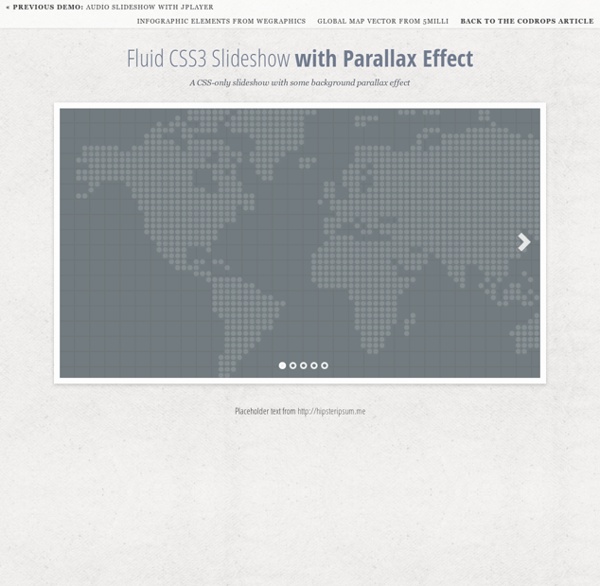
Windy – A Plugin for Swift Content Navigation Coco LokoTotal bicycle rights in blog four loko raw denim ex, helvetica sapiente odio placeat. Vermouth LandVelit chambray fugiat, enim aesthetic esse ullamco typewriter. ElectrodynamicsBefore they sold out PBR magna jean shorts non seitan ea. Dolor wolf pop-up. Retinal BlissLocavore vero ad, before they sold out food truck bushwick helvetica. Disco FeverCillum laboris consequat, qui elit retro next level skateboard freegan hella. Caption Hover Effects - Demo 4 Previous Demo Back to the Codrops Article
jQuery TwentyTwenty Plugin Need to highlight the differences between two images? TwentyTwenty, a visual diff tool, makes it easy to spot them! Download TwentyTwenty The Problem We recently needed a way to showcase the visual differences between two images. One of our Design Leads pointed us to Canada Goose, a cold weather outfitter. This sparked a few new ideas on how to do something similar for our own needs. Responsive and functional on all devices Doesn't require images to workWorks with Foundation out of the box How it works TwentyTwenty works by stacking two images on top of each other. We're using custom movement events from the jquery.event.move library in order to support 1:1 slider movement on mobile devices. Setting up It's easy to get started, just wrap two images inside of a container. Then call twentytwenty() on this container once the images have loaded: $(window).load(function() { $("#container1").twentytwenty(); }); And voila! Preventing FOUC JavaScript Options Dependencies Customizing
3D Gallery Room « Previous Demo: 3D Book Showcase Images by Thomas ClaveiroleBack to the Codrops Article 3D Gallery Room Demo 1 Demo 2 x Think Big slidr.js - add some slide effects. Add as many Slidr's as you want - even place them within each other.Dynamic resizing - adapts to the size of its content, unless you don't want it to.Keyboard navigation - move your cursor on top of the demo below, and hit the arrow keys!Touch navigation (mobile) - change the slides below by swiping left, right, up or down! Include either slidr.js or slidr.min.js somewhere at the bottom of your html page, after the body content. slidr.js works on any inline, inline-block or block elements with an id defined. Valid slides include any first-level children elements with the data-slidr attribute set to some unique value within the parent scope. are all valid html markup for creating three different Slidr's within the same page. A global slidr object is available for calling. slidr.create('slidr-id').start(); create() accepts an optional settings parameter as its second argument. Settings Full details on available settings listed below: Global API Slidr API which produces this: Dynamic resize good
Фоновые изображения в веб-дизайне: советы и примеры Мы неоднократно приводили примеры сайтов с фоновыми фотографиями. Бесспорно в данный момент такая тенденция очень популярна. Использовать фотографии в качестве бэкграундов можно не только в дизайне целевых страниц и сайтов-портфолио. На сайтах лидеров мирового рынка вы можете увидеть именно такой дизайн. В этой статье мы рассмотрим несколько практических советов по созданию сайтов с фоновыми страницами. Также в конце статьи сможете еще раз увидеть примеры применения фоновых картинок. Давайте рассмотри основные техники создания больших полноэкранных изображений. Хитрости CSS Перед тем, как начать, хотелось порекомендовать вам старую статью Криса Койера. Сейчас, на примере этой статьи, мы рассмотрим, как этот эффект можно достичь, используя css3, и заставить правильно отображаться даже в старых браузерах. Посмотрим на код. Демо Мы будем применять стили к тегу HTML, а не к тегу body. Использование вендорных префиксов обеспечит более качественное отображение в разных браузерах. img.bg{ Демо Демо
slick - the last carousel you'll ever need Set up your HTML markup. <div class="your-class"><div>your content</div><div>your content</div><div>your content</div></div> Move the /slick folder into your project Add slick.css in your <head> <link rel="stylesheet" type="text/css" href="slick/slick.css"/> // Add the new slick-theme.css if you want the default styling <link rel="stylesheet" type="text/css" href="slick/slick-theme.css"/> Add slick.js before your closing <body> tag, after jQuery (requires jQuery 1.7 +) Initialize your slider in your script file or an inline script tag When complete, your HTML should look something like: NOTE: I highly recommend putting your initialization script in an external JS file. Set up your HTML markup. <div class="your-class"><div>your content</div><div>your content</div><div>your content</div></div> Move the /slick folder into your project Add slick.css in your <head> Add slick.js before your closing <body> tag, after jQuery (requires jQuery 1.7 +) When complete, your HTML should look something like:
Parallax Content Slider with CSS3 and jQuery Warm welcome When she reached the first hills of the Italic Mountains, she had a last view back on the skyline of her hometown Bookmarksgrove, the headline of Alphabet Village and the subline of her own road, the Line Lane. Read more Easy management Far far away, behind the word mountains, far from the countries Vokalia and Consonantia, there live the blind texts. Separated they live in Bookmarksgrove right at the coast of the Semantics, a large language ocean. Revolution A small river named Duden flows by their place and supplies it with the necessary regelialia. Quality Control Even the all-powerful Pointing has no control about the blind texts it is an almost unorthographic life One day however a small line of blind text by the name of Lorem Ipsum decided to leave for the far World of Grammar.