


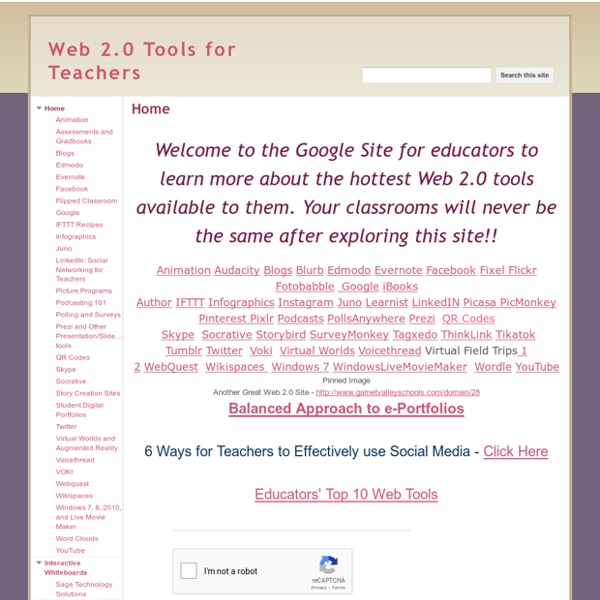
werkvormen Afgelopen vrijdag en zaterdag verzorgde ik drie workshops over passie en motivatie in je werk onder de titel 'Je bent wat je doet' tijdens het Volkskrant Banen Event 2007 in de Beurs van Berlage in Amsterdam. Aanleiding: de boekenserie 'Ik ga voor' van Volkskrant Banen en Spectrum, waaraan ik als auteur meewerk. Een terugblik in enkele korte observaties, gedachten en om te beginnen de slides... Een experiment was om een workshop eens te beginnen met het zingen van een lied (mijn parodie op 'Ik heb geen zin om op te staan' van Het). Ik houd erg van verhalen vertellen, maar dat goed doen is een kunst. Na de eerste sessie merkte ik dat mensen vaak wel ideeën hebben over wat het werkende leven interessanter en leuker kan maken, maar dat de drempel om daadwerkelijk stappen te zetten als erg groot wordt ervaren. Een succesvolle werkvorm is om deelnemers (die elkaar niet kennen) elkaar te laten interviewen. Ik geef anderen vaak het advies 'verwachtingen van je publiek te managen'.
How To Start a Blog in 2021 - Easy to Follow Guide for Beginners – Guide by Jessica Knapp (updated April 5th 2022) So, you want to start a blog huh? Great idea! But…how the heck do you get started? Damnit, maybe you should just forget it – it’s too confusing! Well, hold up. Now I know a ton about them, and my blog’s doing pretty well – I receive more than 300,000 unique visitors per month which makes me consider myself someone you could listen to and learn from when it comes to building your own blog. I promise it’ll be simple, relatively easy, and definitely easy to understand (no stupid jargon). Awesome, let’s move on. Why you should create a blog and join the blogging community So below, I’m going to outline exactly what you need to do to get started and set up your own personal blog. Note: If you already have a solid idea of the whys, then skip this and go right ahead with the guide. Blogging has quickly become one of the most popular ways of communicating and spreading information and news. One very last thing before we get started: So, we made it.
Teachers The Zimmer Twins is a fun way to incorporate technology into the classroom. Watch your students expand their vocabulary, practice proper writing habits, and become junior movie producers all at the same time! Take a few minutes to explore the Zimmer Twins and so you are familiar with the site before using it with your students. Getting Started The best place to start is the help area. Accounts To save movies visitors need to get a nickname and password by joining the site. Setting up accounts in a classroom can present challenges. Use the site without accounts. Remember that students are welcome to set up their own accounts at home with the help of their parents. ICTO Blog » eBook Shoot-out op de iPad #1 Als je mijn Flickr-stream in de gaten houdt, dan had je hem al aan kunnen zien komen. Wat begon als een eenvoudige vergelijking tussen 2 apps. om eBooks mee te maken op de iPad veranderde gedurende de dag in een vergelijking tussen vijf verschillende apps. Alle vijf bieden ze de mogelijk om ePUBs en in een aantal gevallen ook PDFs te maken die je kunt lezen op de iPad en soms ook op andere plekken. Omdat het er uiteindelijk vijf werden leek het me handiger om het geheel op te delen in vijf afzonderlijke berichten. Vandaag in deel #1 aandacht voor Book Creator for iPad. Ik heb al eerder over Book Creator geschreven. Book Creator stelt je in staat om elektronische boeken te maken op de iPad. Mooi is dat je er voor kunt kiezen om PDF’s te maken waarbij de pagina’s ook naast elkaar getoond worden. Hierboven zie je een voorbeeld van zo’n PDF waarbij ik er ook voor gekozen heb om de “iBooks border” toe te laten voegen. De applicatie werkt intuitief en snel.
ED.gov Blog Get to Know Moovly Moovly is a free online tool that will allow you to create animated videos, presentations and a display ad. After you create an account, click on 'create a project', and give it a title and description, then hit 'continue'. Under the 'My Moovs' section, click on 'New Project' and a blank canvas will appear. Once the blank canvas appears, there are many tasks that can be done such as: drag an object from the library to the canvasre-size the object rotate the objectadjust the timing of the objectinsert and play animationsadjust the timing of the animationsadd textadd text to the stagechange the text propertiesopen your personal libraryupload sound and adjust the timing of the sound This online tool reminds me of Powerpoint and Movie Maker combined in one application, however, Moovly has a lot more to offer. Feel free to leave feedback on this tool.
Powerful tool for creating web surveys. Online survey software made easy! SurveyMonkey™ Thanks for completing this survey.Now create your own—it's free, quick & easy! Create free surveys in just a few minutes Ask questions in over 15 formats(configured for you and ready to go!) Get answers to any type of question Register with SurveyMonkey today! Sign Up FREE » Classroom 2.0 Video Guide to Audacity Make and Break Education - Video Guide to Audacity Use PayPal below to safely purchase the Video Guide to Audacity for US$24.99 now. For business, podcasting, music, voiceovers, or education, Andrew Mercer’s Video Guide to Audacity is easiest way to learn how to use Audacity! Andrew covers a wide range of recording and editing skills and is perfect for beginners and advanced users. Even if you have never used Audacity before, Andrew will have you recording and editing sound in no time! BONUS: If you have questions as you use the Video Guide to Audacity just email Andrew directly and he will try to answer your questions for you!!! When you purchase the Video Guide to Audacity you will get: - Andrew’s full never-before-seen Audacity video course - EXCELLENT! Are you a teacher? Andrew is pleased to offer Video Guide to Audacity for US$24.99. Use the PayPal button below to safely buy the Video Guide to Audacity now. Once you have purchased the Video Guide to Audacity you can use it unlimited times through our website.
Riaan Lous HelloSlide - Bring your slides to life Differentiation - tools, tips and resources Differentiation is an important aspect of education. Students learn differently, have different needs, different backgrounds, different skills, different ability levels, different interests and more. As educators, we try to create engaging lesson activities that provide a variety of learning experiences and allow students to demonstrate their learning in different ways. Differentiation should occur in both how students learn and gain knowledge and skills, and in how they demonstrate and are assessed on what they have learned. “In the practice of education, differentiation is defined as working to address the abilities, interests, and needs (both perceived and real) of individuals. Differentiation provides students with opportunities to approach curriculum from their strengths, as varied as these might be.” Here are some resources, tips, and tools on differentiation: Digital Differentiation - ideas and tools for differentiating with digital resources
9 Word Cloud Generators That Aren't Wordle The use of word clouds in the classroom is a powerful way to really get through to visual learners. The details about the following nine word cloud generators will give you a fair idea how, as an educator, you can get the best out of them. A quick note: Wordle is quite easily the most popular word cloud generator out there. It’s free and easy to use. It does require Java though so Chrome users might have some trouble. In any case, this article focuses on non-Wordle options you should know about. Tagul Several features that do not figure in Wordle are incorporated in Tagul.For example, you have the option of choosing personalized shapes and multiple fonts to be used in your cloud. ABC Ya This application is very much like Wordle and operates the way Wordle operates. Tag Crowd This application gives you access to see frequency of words. Word It Out Word It Out helps create word clouds from any text, similar to the way Wordle does. Make Word Mosaic Wordsift TagCloudGenerator You Are Your Words