


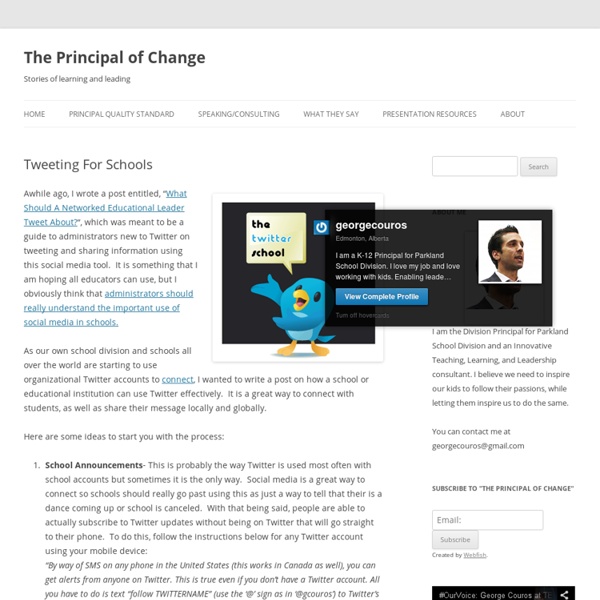
The A-Z Dictionary of Educational Twitter Hashtags Whether you’re a new or seasoned Twitter user, you likely come across confusing hashtags that probably look like a bunch of nonsense. First, What’s A Hashtag? The # symbol, called a hashtag, is used to mark keyword or topic in a Tweet. Any Twitter user can categorize or follow topics with hashtags.Those hashtags (usually) mean something and are a great way to get a tweet to appear in search results or discussion monitoring. For example, the popular #edchat hashtag is used by thousands of users every Tuesday. It makes it easy (sort of) for people to monitor what’s happening in the conversation rather than having to try and guess what topics you should search for. How To Hide Your Hashtag Chat From Followers When having a Twitter #hashtag chat, if you want to avoid overwhelming your followers, start any tweet you want to “hide” with @HideChat or (one character shorter) @HideTag . You don’t need to do this with all your chat tweets (though you could). Sources The Most Popular Hashtags
Ce que vous devez savoir à propos des hashtags sur Twitter Twitter est le réseau social qui se repose le plus sur les hashtags. Bien pratique pour suivre un live tweet ou un sujet qui buzz, le hashtag sur Twitter permet de trouver énormément de news sur un sujet précis, mais aussi aux utilisateurs de trouver votre tweet. Cette infographie réalisée par Social Caffeine nous explique pourquoi il est important d’utiliser les hashtags et dispense quelques statistiques intéressantes. Via
10 Steps to Kick Start Your Twitter Network Blog de Laurence Juin Charte d'utilisation de Twitter avec une classe « Cette charte d'utilisation s'est étoffée au fur et à mesure de l'usage de twitter en classe et hors classe. Elle n'est ni exhaustive ni figée... » 1. En cours : j'utilise Twitter en cours selon les consignes énoncées par l'enseignant. 2. 3. 4. 5. 6. 7. 8. 9. 10. 11. 12. 13. 14. 15. 16. Blog de Laurence Juin Twitter In Schools-A Getting Started Guide The end of the school year is upon us however many are looking forward to next year. You may be thinking what can you do differently next year? How can you stand out above the crowd? How can your school become a larger part of the school community? While Twitter is beginning to catch on with many educators, schools are lagging in their adoption of the platform. But where do you start? Think First-There are a few questions you and your team (and it should be a team) will want to ask and answer before you jump in: What do you want to do with this account? Who Are You- A profile will go a long way in letting people know who you are. Hashtags- A good idea is to also come up with a hashtag. Promote- The account does no good if no one knows about it. But I Don't Want To Be On Twitter-You may find resistance to the idea of a school Twitter account because folks don't want one of their own.
claved.wordpress Twittérature : les élèves en redemandent La twittérature, dans la classe d’Annie Côté, c’est l’histoire d’une enseignante qui voyait sans cesse ses élèves défier l’interdiction d’avoir un téléphone cellulaire à l’école et qui a accidentellement créé un projet pédagogique terriblement enthousiasmant. « Puisqu’ils aimaient tant leur cellulaire, j’ai décidé que nous allions jouer avec ça. Je leur ai donc donné des devoirs à faire sur Twitter, à raison d’un par semaine pendant huit semaines. Le thème changeait chaque fois » a-t-elle expliqué dans le cadre du Colloque scientifique international sur les technologies de l’information et des communications en éducation, la semaine dernière. Chaque devoir devait faire 140 caractères, ni plus ni moins. Twittexte L’enseignante, qui travaille de pair avec Jean-Yves Fréchette, de l’Institut de twittérature comparée, a néanmoins noté quelques irritants quant à l’utilisation de Twitter, notamment la rétroaction difficile et l’aspect public de l’outil. M. À lire aussi :
Twitter in the Classroom As educators, we are preparing students to succeed in the real world. That’s why it’s imperative for students to be taught not only the ‘fun’ parts of social media, but how to be responsible. Prior to integrating social media in the classroom, it’s crucial to understand both its power and limitations. In two previous blogs we discussed the advantages for using Twitter to create a strong network and how to leverage your PLN with hashtags. Once educators understand the power of Twitter for their own professional needs, the next step is to think about how it could be best utilized in the classroom. This is just one example for how social media can be used to increase student interest and keep parents informed. Announcements.
Vocabulaire Twitter : 15 Mots et Symboles à Connaître ! Lorsque l’on débute sur Twitter, on peut se sentir un peu perdu notamment à cause du vocabulaire et symboles spécifiques à l’utilisation de Twitter. A quoi sert le @ et # ? C’est quoi RT, DM et FF ? Toutes ces abréviations peuvent paraitre un peu barbares, voici donc un petit lexique des principaux mots et signes Twitter pour vous y retrouver : Le signe @ : Le « @ » est toujours accolé au pseudo d’un compte Twitter et permet de faire savoir à son destinataire que vous lui adressez un message. Le Hashtag ou # : Son utilisation et sa présence peuvent paraitre un peu énigmatique mais en fait c’est tout simple. Le verbe Tweeter : Egalement utilisé avec l’orthographe « twitter » comme le nom du service, l’anglicisme « tweeter » correspond à l’action de poster un tweet (message) sur le réseau social Twitter. Un Tweet : Un tweet ou twit est un message posté sur Twitter. ReTweet ou RT : Direct Message ou DM: FollowFriday ou FF : Following ou Abonnements : Followers ou Abonnés : La Twittosphère : Timeline
30 usages des médias sociaux en formation L’étude récente de la Cegos sur la formation en Europe fait ressortir une diversification des modalités pédagogiques. Un nombre important de salariés répondent apprendre via des conférences, des communautés de pratiques, des blogs, des wikis, des podcast… L’offre formation au sein de l’entreprise utilise peu (voir pas) ces modalités ce qui veut dire que les collaborateurs les utilisent en dehors du monde professionnel. La révolution numérique apportée par les médias sociaux touche tous les domaines : communication, commerce, formation … Ils deviennent un réflexe pour tous au delà des « digital native ». Le micro-Blogging (ex: Twitter) Diffuser des informations tout au long d’un cursus de formation et garder ainsi le contact entre le formateur et le groupe.Utiliser la limite des 140 caractères pour travailler la synthèse, la reformulation d’un groupe sur un sujet donné.Amener ses stagiaires à organiser leur veille sur le sujet traité en formation. Le partage de photos (ex: Flickr, Picasa)
Bilan d'une année d'expérimentation de twitter en classe Le réseau social du net: outil auservice de la pédagogie? A travers l'expérimentation d'un réseau social du Net ( Twitter) dans une classe de terminale, quelles pratiques peut-on construire avec un tel outil et quelle analyse peut-on tirer de la place que peut prendre ces outils dans la pédagogie et dans les TICE? La pratique des TICE dans la pédagogie s'est développée consécutive au Web 1.0 . L'enseignant amène l'apprenant à consulter, à s'approprier, à traiter les informations acquises sur le Net. Comme le blog, les enseignants peuvent-ils intégrer l'usage des réseaux sociaux du Net dans leur pédagogie ? Enclenchée il y a un an avec une classe de terminale bac pro, l'expérience que je mène avec l'usage le réseau social permet d'établir un premier bilan sur la pertinence de telles pratiques 1. 1.1. Twitter est un service web de micro-blogging avec des fonctionnalités de réseau social. La création d'un compte est simple et demande uniquement une adresse mail valide. 1.2. 2. 2.1. Consignes: