


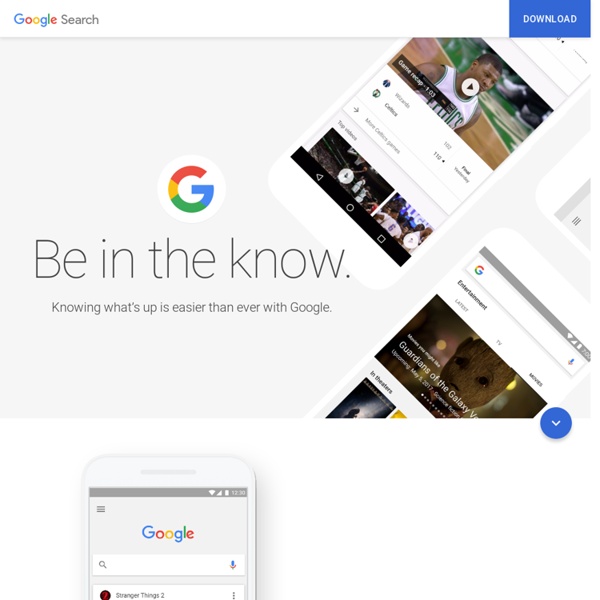
Educators Have Options for Storing Files on the Cloud File Storage Educators Have Options for Storing Files on the Cloud A number of reasonably priced cloud-based file storage sites exist, but not all are optimized for education or designed specifically for the classroom. While the services are free upfront, there may still be costs involved, even if they are not readily apparent. As classrooms plug into technology with increasing frequency, schools are naturally turning to cloud-based file storage to keep students' assignments accessible and organized. Last year, Google announced that it was giving users 1 gigabyte of free space, for any type of file, on its popular cloud-based Google Docs service, which was already offered by services like Dropbox and SugarSync. But while the services are free upfront, there may still be costs involved, even if they are not readily apparent. School Web Lockers offers schools unlimited storage, and segregates files by class and by student, at a cost of $1 per user per year. About the Author
Google Earth Across the Curriculum Many teachers hear "Google Earth" and think it's only something that social studies teachers can use. But, in fact Google Earth can be used across the curriculum. I put together this quick-start guide to introduce teachers to the basics of using Google Earth across the curriculum. This is part of a much larger document that I am developing. View the guide in Yudu magazine form.Click to launch the full edition in a new window Self Publishing with Yudu Update: The first time I uploaded to DocStoc it got marked as Copyright and was blocking downloads. Update #2: I've had a couple of people ask and I'm sure that more people will want to know too if they can embed the document into their school and personal blogs/ websites/ wikis.
LearnZillion Math Videos Now Available in Mastery Connect Disclosure: Mastery Connect is an advertiser on Free Technology for Teachers. Among other things related to Common Core standards Mastery Connect hosts an active community of teachers who are sharing lesson ideas built around the Common Core standards. Now you can also find more than 300 LearnZillion videos in the Mastery Connect community. Applications for Education If you would like to include a video element to your classroom lessons, take a look at the LearnZillion videos found in the Mastery Connect community. Google Tutorials This page contains tutorials for using Google tools. The tutorials that I've created you are welcome to use in your own blog, website, or professional development session. Before using the tutorials created by others, please contact their creators. Google Docs for Teachers 2012 Google for Teachers Google for Teachers II - Google Earth Across the Curriculum - How to remove the Navigation Bar from Blogger Blogs. Google Voice. VoiceMail Transcription. Number porting in Google Voice. SMS to Email. Conference Calls. Make calls from your computer. Creating a blog using Blogger. Adding Static Pages to Blogger. Posting to your Blogger blog from your phone.
50 Ways to Use Wikis for a More Collaborative and Interactive Classroom Wikis are an exceptionally useful tool for getting students more involved in curriculum. They’re often appealing and fun for students to use, while at the same time ideal for encouraging participation, collaboration, and interaction. Read on to see how you can put wikis to work in your classroom. Resource Creation Using these ideas, your students can collaboratively create classroom valuables. Student Participation These projects are sure to get your students involved. Group Projects Allow wikis to facilitate group work by using these ideas. Student Interaction Get your students to work together on these projects. For the Classroom Use your wiki to create spaces that are special to your class. Community Reach out to the community with these resources that everyone can appreciate. Other Here are even more fun and useful ways to improve your classroom with a wiki. Did you enjoy this article?
Bloomin' Apps This page gathers all of the Bloomin' Apps projects in one place.Each image has clickable hotspots and includes suggestions for iPad, Android, Google and online tools and applications to support each of the levels of Bloom's Revised Taxonomy.I have created a page to allow you to share your favorite online tool, iOS, or Android app with others. Cogs of the Cognitive Processes I began to think about the triangular shape of Bloom's Taxonomy and realized I thought of it a bit differently.Since the cognitive processes are meant to be used when necessary, and any learner goes in and out of the each level as they acquire new content and turn it into knowledge, I created a different type of image that showcased my thoughts about Bloom's more meaningfully.Here is my visual which showcases the interlocking nature of the cognitive processes or, simply, the "Cogs of the Cognitive Processes". IPAD APPS TO SUPPORT BLOOM'S REVISED TAXONOMYassembled by Kathy Schrock Bloom's and SAMR: My thoughts
Teaching with Google Earth Created by Glenn A. Richard, Mineral Physics Institute, Stony Brook University A Complete Guide to Using Google Earth in the Geoscience Classroom What is Google Earth? Classroom Activities: Ready-to-use Ready to get started teaching with Google Earth? Contribute a Teaching Activity If you have a Google Earth activity you would like to share with the community, please use our Contribute an Activity form to upload your materials. More Google Earth Pedagogy from On the Cutting Edge Teaching Geologic Map Interpretation with Google Earth This module includes a new approach to teaching map interpretation and locations for teaching structural geology, a gallery of instructional images.Google Earth and Geoscience Education - a summary of Google Earth and its application in the geoscience classroom.
100+ Google Tricks for Teachers It's Google's world, we're just teaching in it. Now, we can use it a little more easily. With classes, homework, and projects–not to mention your social life–time is truly at a premium for all teachers, so why not take advantage of the wide world that Google has to offer? From super-effective search tricks to Google tools specifically for education to tricks and tips for using Gmail, Google Docs, and Google Calendar, these tricks will surely save you some precious time. Search Tricks These search tricks can save you time when researching online for your next project or just to find out what time it is across the world, so start using these right away. Convert units. Google Specifically for Education From Google Scholar that returns only results from scholarly literature to learning more about computer science, these Google items will help you at school. Google Scholar. Google Docs 22. 23. 24. 25. 26. 27. 28. 29. 30. 31. Gmail 32. 33. 34. 35. 36. 37. 38. 39. 40. 41. 42. 43. Google Calendar 44.