


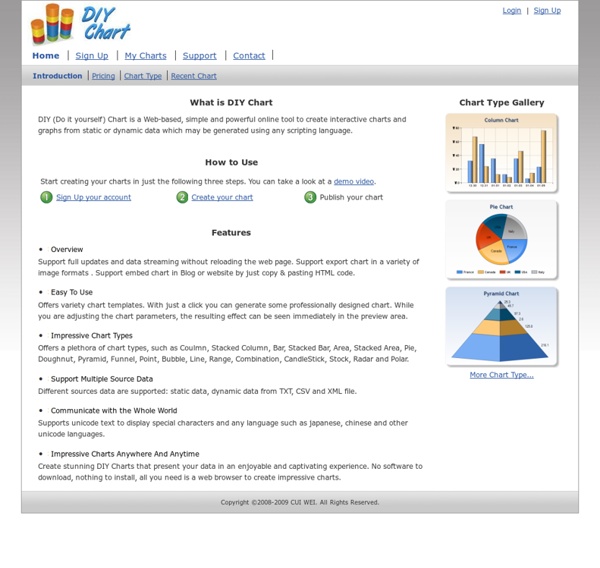
JS Charts - Free JavaScript charts vizualize.me: Visualize your resume in one click. Tool - create barcharts graph online - free bar chart creation - download graph image webpage or report applet CSS Chart Generator - create CSS Charts on the fly! Below you can enter all the necessary information for your chart. The single items are explained and predefined, so you can simply start changing values. When you are done adding your values, simply click the send button and your chart will be generated in no time and you will receive a link which you can use to display the chart on your page. Please note, the animation effect is not included, but you can download the necessary ajax code. The free version shows a copyright notice in the x-axis title, while the pro version is free from any backlinks or ads and has much more functionality. It has not the ability to use gradient images or any other cool stuff. We have pre-filled the fields, so simply hit the send off button to create a demo chart. The color fields can use short notation of CSS HEX color values. As soon as you are finished adding values, colors, etc, and you press ok, your chart will appear here. Demo of a PRO chart
Online Charts Builder Hohli Online Charts Builder New version: Try new version of Charts Builder, it based on new Google Charts API Load From Image URL: Chart Data can't equal to original, but very similar to it. Only for images on chart.apis.google.com Chart Type: 3D Pie charts Lines Bar charts Pie charts For Pie Charts with labels choose 1000x300 or 800x375 size Venn diagrams Scatter plots Radar charts Chart Size: 320x240 Horizontal 1000x300 800x375 600x500 320x240 Vertical 300x1000 375x800 500x600 240x320 Square 546x546 400x400 300x300 200x200 Chart Ads: Data: Should be consists only positive numbers, use minus one (-1) for missing value, separated by coma, space or semi(,; ), e.g.: 23, 432, 456, 341 For Lines (pairs): Input data as x-axis and y-axis coordinates, e.g.: x1,y1, x2,y2, x3,y3 Title: Use a pipe character (|) to force a line break in title. Background: Chart is ready you can save it as image Right click on the chart Select "Save image as" Save the image to your computer © 2011 Charts Builder. Developed by Anton Shevchuk
Track-n-Graph - Home Crear y publicar gráficos animados con Google Docs Una de las opciones incluidas dentro de las hojas de cálculo de Docs, y que seguro muchos usuarios desconocen es la posibilidad de crear sencillos gráficos animados con los resultados de una tabla de datos. Es una posibilidad que he podido probar y resulta muy fácil de crear, los resultados son creo espectaculares y una vez mas comprobamos el gran potencial que guarda y ofrece Docs para que publiquemos estadísticas y trabajos en el aula. Aquí un ejemplo que ofrece Google. Explico paso a paso como hacerlo: 1º Partimos de una tabla que realizamos en una hoja de cálculo, que debe cumplir unas premisas: -La primera columna debería contener entidades (por ejemplo: paises, provincias, hombres, mujeres...) en función de la cual se realiza el estudio. - Una columna "fecha"(año) para mostrar la evolución. - Una o varias columnas con datos numéricos Como ejemplo pongo el Estudio de la evolución del paro en 4 comunidades autónomas, desde el año 2005 hasta el 2012. 2º- Elegimos colores
PlotKit PlotKit is a Chart and Graph Plotting Library for Javascript. It has support for HTML Canvas and also SVG via Adobe SVG Viewer and native browser support. PlotKit is fully documented and there is a quick tutorial to get you started. PlotKit is a complete rewrite of CanvasGraph. Requirements MochiKit 1.3 or higherHTML Canvas: Safari 2+, Opera 9+, Firefox 1.5+, IE 6 (in emulated mode)SVG: Opera 9+, Firefox 1.5+ (see note), IE6 with Adobe SVG. Note: Firefox 1.5+ on Linux and Windows is supported. License(s) PlotKit is copyright (c) 2006 Alastair Tse. Get/Download Below is a demo of a simple HTML Canvas example which should work in Safari 2, Firefox 1.5, Internet Explorer 6 and Opera 9. This is the HTML in the above demo: And the Javascript that is needed to draw the charts: If you do not see the above, this is what you should have seen: PlotKit was created by: Alastair Tse - alastair@liquidx.net