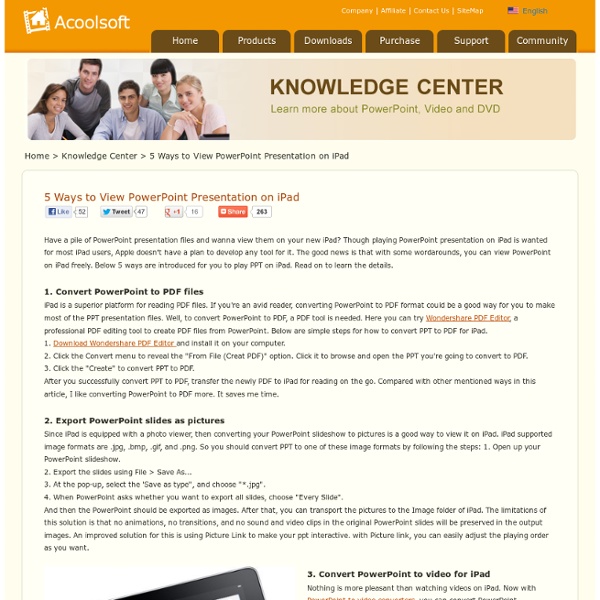Invitations, Collages, Slideshows and Scrapbooks – Smilebox
Recursos TIC para profesores
Con cada curso online y presencial que imparto a profesores solicito a su conclusión una evaluación y un feedback de los asistentes con el objetivo de ayudarme a mejorar sus contenidos y refinar la forma de enseñar. En muchas ocasiones descubres necesidades específicas que te llevan a incluir más material o prácticas, que no hubieras […] La mayoría de comunicaciones entre miembros de un equipo se llevan a cabo a través del email y en reuniones físicas. Aunque a nadie le gusta conversar y colaborar a través del email, con respuestas apiladas y montones de archivos adjuntos, sigue usándose principalmente para este propósito por muchos profesionales de cualquier sector. Cuando un equipo se […] Con frecuencia deseas subir una imagen a tu blog, a un perfil social o a una plataforma de e-learning desde tu tablet. Como nos pasamos el día delante del ordenador o dispositivo móvil, es fácil distraerse y malgastar nuestro preciado tiempo. La semana pasada el Dr.
Zaption - Interact & Learn with Video Lessons
Preparing Your School for an iPad Implementation
Planning is imperative for any technology initiative - iPad or otherwise. You need to ensure that you clearly understand and communicate how the technology integrates with your overall pedagogical objectives. Too many institutions purchase technology and then search for ways to utilize it ... or leave it collecting dust on the shelf. Planning needs to consider both infrastructure needs and the educational applications of the new technology. Without the proper preparation, technology initiatives are liable to become expensive failures. Campus Infrastructure Considerations Signal Strength: If you’re using wifi iPads then you’ll need a strong and reliable connection to the web. Pedagogical Considerations: Pedagogical Models:Have you discussed how the use of iPads will be integrated into your educational processes? Your iPad implementation plan requires careful thought and preparation.
HelloSlide - Bring your slides to life
iPaddiction
ToonDoo - World's fastest way to create cartoons!
ICT For Educators
History for Kids: Aztecs, Maya, and Inca
Back to History The three most dominant and advanced civilizations that developed in the Americas prior to the arrival of the Europeans were the Aztecs, the Maya, and the Inca. Map of Aztec, Mayan, and Incan Civilizations by Ducksters Aztecs The Aztec Empire was located in central Mexico. The capital city of the Aztec Empire was Tenochtitlan. The Aztec called their ruler the Tlatoani. Maya The Maya civilization began as early as 2000 BC and continued to have a strong presence in Mesoamerica for over 3000 years until the Spanish arrived in 1519 AD. The Maya were located in Central America in a region that is today made up of southern Mexico, the Yucatan Peninsula, Guatemala, Belize, and northern El Salvador. The Maya were the only American civilization to develop an advanced written language. Inca The Inca Empire was centered in Peru and ruled over much of the west coast of South America from the 1400s to the time of the Spanish arrival in 1532. ActivitiesCrossword PuzzleWord Search
HISTORY OF THE INCAS
Cuzco and the Incas: 15th century In the early 15th century the town of Cuzco is a small place, the headquarters of one of many competing tribes within the region which was once ruled from Tiwanaku. But in about 1438 a younger son of the ruler defeats the neighbouring Chanca people, usurps power, gives himself the resounding title Pachacuti ('transformer of the earth') and begins an astonishing process of military expansion. The policy is continued by his son, Topa Inca (also sometimes called Tupac Inca). By the end of two long reigns (about fifty-five years in all) the Cuzco dynasty, known as the Incas, are in loose control of an empire stretching from Quito in modern Ecuador to the Maule river in Chile - a distance of nearly 2500 miles. Even allowing for the exaggerations of oral history transmitted within a ruling dynasty, this is a remarkable achievement. The Inca expansion also shares some features with Genghis Khan's programme of conquest. Inca roads: 15th century
Incas - HowStuffWorks
Incas, an Indian people of South America. Long before the voyages of Columbus, their empire, centered in Peru, was remarkable for its organization and culture. The word Inca, properly the title of the emperors, was eventually applied to the people as a whole. The Inca Empire stretched 3,000 miles along the coast of South America. At its height the Inca empire stretched for some 3,000 miles (4,800 km) from present-day Colombia along the Pacific coast through Ecuador, Peru, and Bolivia into Chile. How the Incas Lived The Incas worshiped the sun god, Inti.His chief temple, the Temple of the Sun, was radiant with the immense amount of gold, silver, and jewels used to decorate it. The Inca emperor, believed to be descended directly from the sun god, had absolute power. Inca emperors were treated as earthly gods. The common people were organized into groups ranging from a unit of 10 families to subdivisions numbering 10,000 households. The Incas spoke the Quechua language. History
Prehistoric Inca neurosurgery – Neurophilosophy
The procedure known as trepanation, in which a hole is scraped or drilled in the skull, is an ancient form of neurosurgery that has been performed since the late Stone Age. Exactly why ancient peoples performed trepanation has remained a matter of debate: some researchers argue that it was performed for medical reasons, as it is today, while others believe it was done for magical or religious reasons. A new study by two American anthropologists now provides evidence that the Incas performed trepanation to treat head injuries; that the procedure was far more common than was previously thought; and that the Incan practitioners of trepanation were highly skilled surgeons with a detailed knowledge of the anatomy of the skull. Of these 411 skulls, 66 exhibited perforations of varying shape and size. The authors also show that the success rate of the procedure improved with time, as the Inca empire progressed and made advances in medicine. Andrushko, V.