


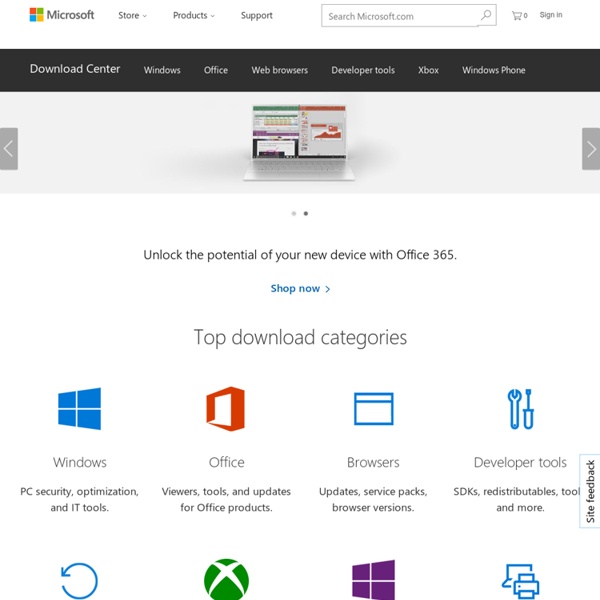
Microsoft Expression Blend From Wikipedia, the free encyclopedia User interface design tool by Microsoft Microsoft Blend for Visual Studio (formerly Microsoft Expression Blend) is a user interface design tool developed and sold by Microsoft for creating graphical interfaces for web and desktop applications that blend the features of these two types of applications. It is an interactive, WYSIWYG front-end for designing XAML-based interfaces for Windows Presentation Foundation, Silverlight and UWP applications. It was one of the applications in the Microsoft Expression Studio suite before that suite was discontinued. Expression Blend supports the WPF text engine with advanced OpenType typography and ClearType, vector-based 2D widgets, and 3D widgets with hardware acceleration via DirectX. Expression Blend was code-named Sparkle, and originally the product was announced as Microsoft Expression Interactive Designer, before it was renamed Expression Blend in December 2006.
Jack Gudenkauf (JackG) WebLog : PDC05 - Managed AddIn Framework (MAF) MAF (Managed AddIn Framework) The Managed Add-in Framework defines a programming model, built on top of .NET that allows applications to dynamically load and communicate with generic components at runtime. We provide a solution for creating independently versioning, mutually distrustful components, and allow them to work together. We tackle the two problematic – versioning and isolation – together. At PDC05, Thomas Quinn, an architect on our team, responsible for VSTO and VSTA, and Jim Miller, a CLR architect, responsible for several platform components related to versioning support in the CLR, among other things, jointly presented the platform framework for managed Addin’s. See the PDC FUN309 session. What is an Add-In? An add-in is traditionally thought of as custom code (a customization), written by a third party that is loaded and activated by a Host application (Word, Excel, etc…) upon the host starting up. Behavior A picture is worth a thousand words Terms Adapters Proxies
Learn : The Official Microsoft Silverlight Site Getting Started Walking Through a Silverlight Application Take a tour of the XAML and Javascript generated by an application template that's installed with the Silverlight SDK. Organizing XAML Assets Learn how to organize XAML assets in Expression Design and Expression Blend to maximize developer efficiency. Hosting HTML Content This video demonstrates various ways you can use existing HTML content within your Silverlight application including full pages, fragments, or syndicated content. Understanding Mouse Input Learn about Mouse input and how to use some of the mouse functionality available in Silverlight. Using Custom Fonts Learn how to download and use a custom font with a Text Block in Silverlight. Adding Silverlight to a Web Page Learn what "silverlight.js" helper file is used for and what the parameters on the Silverlight plug-in can do. Silverlight 5 Silverlight 5 Release Overview In this video, Pete provides an overview of the new and updated features in the release of Silverlight 5.
The Moth: Using Extension methods in Fx 2.0 projects Sun, May 13, 2007, 03:30 PM under dotNET | Orcas | LINQ For the importance and context of this blog entry, please DO read my previous blog post including the disclaimer at the top. The feature I have not explicitly addressed yet is extension methods . If you are a C# developer that has been using the "magic" this keyword read my explanation to understand what we are talking about here. In a 2.0 Orcas project try and compile the following code: static class Program { //[ExtensionAttribute()] static void DisplayInterval(this Timer t) { Console.WriteLine(t.Interval.ToString()); } static void Main(string[] args) { System.Timers.Timer t = new System.Timers.Timer(2000); Program.DisplayInterval(t); // long hand usage of method t.DisplayInterval(); // short hand usage of method (extension) Console.ReadLine(); } } You will see a compiler error as follows: "Cannot use 'this' modifier on first parameter of method declaration without a reference to System.Core.dll.
Silverlight Un article de Wikipédia, l'encyclopédie libre. Silverlight a comme concurrents principaux Adobe Flash, Flex et, dans une moindre mesure, des solutions telles que JavaFX ou Quicktime d’Apple. Tout dépend si l’on se place du côté outil de conception de véritables applications ou de simple diffuseur de média (vidéos, musiques…). « Silverlight (code-name WPF / e ou encore Windows Presentation Foundation everywhere - pour WPF « partout ») est le nom de code d’une solution navigateur multiplate-forme basée sur XAML qui améliore les présentations à base de contenus riches (2D et 3D, animation, dessin vectoriel, vidéo et audio) en s’affranchissant totalement du code HTML » Animation, vidéo, interactivité[modifier | modifier le code] Silverlight fournit un système graphique en retained mode (seules les données internes sont modifiées) similaire à WPF. Compatibilité vidéo et audio[modifier | modifier le code] N/D : non disponible [modifier | modifier le code] Récapitulatif : Remarques :
Your Websites, Our Passion! : JScript IntelliSense in Visual Studio Orcas 1. Proactive Completion List Our old list was a bit lazy and only “awoke” when you typed a period while accessing a member. 2. In practice, you will spend half of your time typing keywords. 3. We have new glyphs corresponding to objects and functions that have registered themselves as ASP.NET AJAX Namespaces, Classes, Interfaces, Properties, Enumerations, etc. The glyphs are aligned with the ones you would see in managed programming. 4. The cornerstone feature is the new ability to see objects and functions declared in external script files. How do we know which files you’re referencing? We look for the normal HTML script reference tags: We also take into account any Master Pages that may contain any of the above. 5. The example above works great for pages, but what if you’re in a JS file? The above declaration simply states that the current JS file should display IntelliSense including objects and functions declared in JScript1.js. 6. …and underneath the function as you’re typing: 7.
RIA Services : The Official Microsoft Silverlight Site Get Started with WCF RIA Services July 18, 2011 | Level 300 : Intermediate This article shows you how to Get Started with Microsoft WCF RIA Services and what tools to install WCF RIA Services (Silverlight QuickStart) September 1, 2010 | Level 300 : Intermediate WCF RIA Services simplifies the development of n-tier solutions for Silverlight applications. Using WCF RIA Services December 1, 2010 | Level 300 : Intermediate Silverlight provides a flexible framework for working with distributed data retrieved from different types of services but does require developers to understand asynchronous programming and handle... .NET RIA Services Intro July 16, 2009 Install Silverlight A high-level overview walkthrough of the .NET RIA Services framework using Silverlight. RIA Services support in Visual Studio 2010
Détection et gestion du mode hors ligne en Silverlight 3 - Club Une des grandes nouveautés de Silverlight 3 est de pouvoir développer des applications qui vont s'exécuter directement depuis le bureau de l'utilisateur (hors du navigateur), comme pour une application normale. Il peut donc arriver que lorsqu'une application SL3 s'exécute, l'utilisateur soit hors ligne. Cela peut être problématique si l'on veut par exemple accéder à un serveur pour y récupérer ou mettre à jour des informations. Il nous faut donc pouvoir détecter et réagir à ce cas de figure. L'application de démonstration est disponible en ligne ici. Gérer le mode hors ligne au sein d'une application n'est pas chose aisée. Le fait qu'une carte réseau indique une connexion réseau ne signifie pas que vous ayez effectivement accès à un réseau. Des problèmes de système d'exploitation, de matériel, de drivers peuvent empêcher de détecter une connexion réseau. L'utilisation de PC virtuels (bien connus des développeurs) est aussi sources de complication. Peut-on accéder à notre serveur ? II-A. <?
Flash, HTML5, Silverlight... : le guide pour mieux choisir (2/5) - Silverlight [MAJ] 01net le 08/11/10 à 17h16 Avec l’émergence d’HTML5, le succès de l’iPhone et de ses applications natives, les discours s’entrechoquent : HTML5 va remplacer Flash et Silverlight, Flash n’est pas mort, etc. Pour une marque qui veut lancer une opération marketing sur le web, un DSI qui veut déployer une application web ou mobile, la question est aujourd’hui de savoir quelle technologie adopter. Dans cette série d’articles, nous passerons en revue les technologies les plus populaires : Flash, Silverlight, HTML5, mais également Ajax, GWT, les applications natives pour les mobiles… Pour chacune d’entre elles, nous essaierons de dégager les avantages et les inconvénients, d’évaluer la maturité de la plate-forme, des outils, de la communauté active, la pérennité, et au final les usages possibles et recommandés. Dans l'épisode précédent, nous avons abordé le cas d'Adobe Flash. Cette semaine : Microsoft Silverlight [Source : ScottLogic] Les avantages Silverlight se programme en .Net. Les inconvénients