


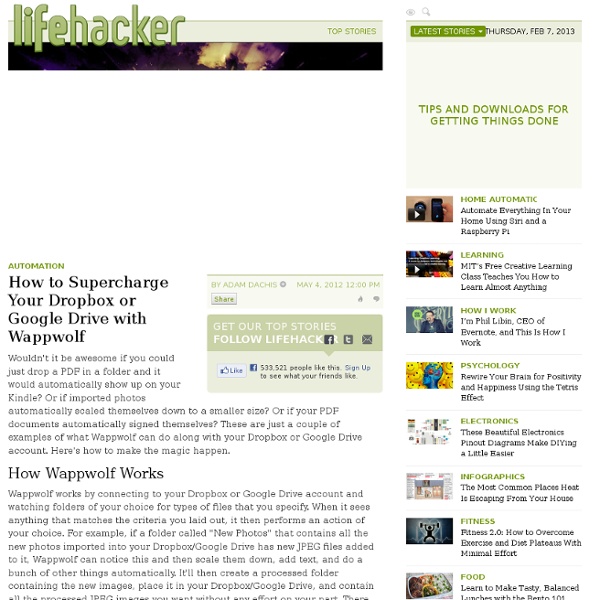
Spotify - Large Scale, Low Latency, P2P Music-on-Demand Streaming by Gunnar Kreitz, Fredrik Niemelä Published in Proceedings of IEEE P2P'10 Abstract Spotify is a music streaming service offering low-latency access to a library of over 8 million music tracks. The service currently has a user base of over 7 million and has been available in six European countries since October 2008. Download Email Marketing and Email List Manager Startups, This Is How Design Works – by Wells Riley
Facebook shares some secrets on making MySQL scale — Cloud Computing News When you’re storing every transaction for 800 million users and handling more than 60 million queries per second, your database environment had better be something special. Many readers might see these numbers and think NoSQL, but Facebook held a Tech Talk on Monday night explaining how it built a MySQL (s orcl) environment capable of handling everything the company needs in terms of scale, performance and availability. Over the summer, I reported on Michael Stonebraker’s stance that Facebook is trapped in a MySQL “fate worse than death” because of its reliance on an outdated database paired with a complex sharding and caching strategy (read the comments and this follow-up post for a bevy of opinions on the validity of Stonebraker’s stance on SQL). Keeping up with performance Kicking off the event, Facebook’s Domas Mituzas shared some stats that illustrate the importance of its MySQL user database: Keeping up with scale With all this growth, why MySQL?
K.lab Berlin - Wir verwirklichen sinnvolle Ideen für bessere Bildung Neuigkeiten Unsere neue Android-App gibt es ab sofort im GooglePlay Store. Mit der App können Lehrerinnen und Lehrer die Noten Ihrer Schüler bequem auf dem Smartphone verwalten. Wir werden die App in den kommenden Monaten weiterentwickeln und freuen unsauf Euer Feedback. Die meinUnterricht.de-App für Windows8/8.1 hat einfrisches Update bekommen. Ab jetzt kann direkt vomTablet auf noch mehr Unterrichtsmaterial von Fachver-lagen zugegriffen werden. letzter Tweet klabberlin: We came in second at Microsoft's Innovate 4 Society Award at the CeBIT!
Computer Science Unplugged | The FNF – Free Information, Free Culture, Free Society How I Learned to Defrag My Brain (1) What motivated the start of such behavior for others? I was letting things slip and forgetting things I needed to remember; so it was more of a "hey, I need to be more organized" kind of thing, but it also came with the benefit of capturing EVERYTHING. (2) How do you react to your idea log with respect to balancing focus between current projects / work, and speculative projects? It's sad but true, you can do anything, but not everything. Most of what I capture are todos, maybe the occasional project or "big idea", but two things have forced me to realize I can't do everything. (3) How do others account for visuals such as sketches or interface ideas which are often easier to create with analog tools?