


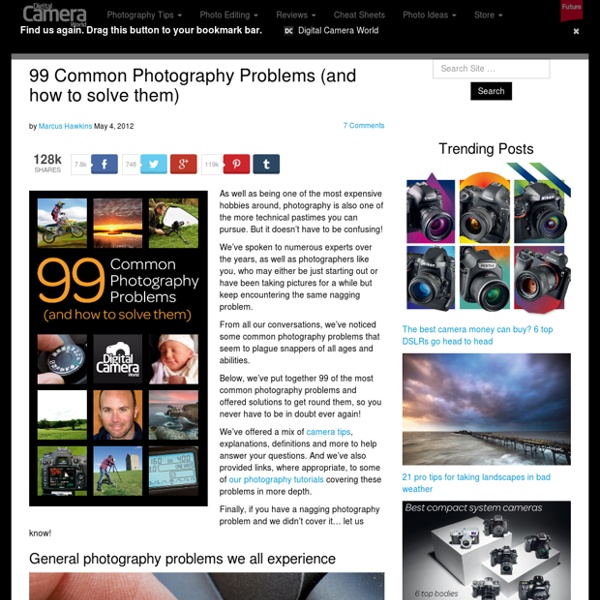
DSLR Tips: the best settings for preserving detail in any situation Tired of losing detail in high-contrast conditions? Try these DSLR tips and learn how to use your camera’s lighting optimisation feature for preserving that detail in any situation you may find yourself. Images by Mark Hamblin Many cameras have a widget that helps to extract additional detail from your images. With this function switched on, digital processing is applied to the shadows and highlights when necessary to produce a final picture with less contrast and increased detail. It’s a useful tool for scenes with a high dynamic range and can be applied at various strengths. Like most digital enhancements, the tweaks are made to JPEGs and not directly to a raw file, and it does have some limitations – most notably the potential to introduce noise in the shadow areas. It can also make exposure adjustment features such as Exposure Compensation and Auto Exposure Bracketing less effective. You can then turn it off or apply the effect when you convert your raw images.
How to set custom white balance for perfect colours Your camera’s Auto white balance setting is great for general subjects, but strong colours can fool it. It can also be difficult to match the white balance presets to the conditions you’re shooting in. In these situations, you can use a Preset Manual (Nikon) or Custom white balance (Canon) setting to get colour spot on. Shoot an image of a white or grey subject (a piece of card or paper) in the same lighting as your subject and the camera then uses the colours in this image to get the white balance right (for more, see how to get spot on white balance using a colour chart). Because this white balance is then fixed, this technique is only suitable for shooting in consistent light. Creating a custom white balance setting will save you time when you’re editing your shots, and also enables you to more accurately assess the colours when you review the images on your camera’s rear LCD screen. How to set custom white balance Step 1: Position the card
White Balance: how to use a colour chart to get tones perfect When you photograph most subjects, getting the colours 100% accurate isn’t usually critical, and if you shoot on Auto White Balance, nine times out 10 your digital will do a pretty good job of getting the white balance roughly right, so that whites actually look white, blacks look black, and all the colours in between look how you’d expect. But sometimes getting colours 100% accurate is critical – when you need to photograph a painting to be reproduced in a book, say. The only way to ensure accurate colours is to get your white balance spot on, and the best way to do this is to use a colour chart. These charts are calibrated to ensure that the white square is pure white, the black one is pure black and so on. Of course, most of us don’t photograph priceless artworks, but the principles apply to any subject. Step 2: Get the right length You need to use the right focal length. Step 3: Bracket by a stop each way Bracket your shots to maximise your chances of getting the correct exposure.
Sky Photography: how to take pictures of the sky that dramatically fill your frame Big sky photography can give your landscape photos immediate impact, but how do you cope with the obvious contrast issues when taking pictures of the sky? Follow these simple DSLR tips and learn exactly how to adapt your approach to sky photography that fills your frame. Words and images by Mark Hamblin All images by Mark Hamblin Alongside the latest camera gear, the most talked about topic for photographers seems to be the weather. No, what we want are skies full of cumulus clouds, shafts of sunlight, rainbows and the constant threat of a downpour. For many landscape views it’s the sky that makes the picture. But the opposite is true for big, cloud-filled pictures of the sky when the sky itself can become the main focal point of the picture. When faced with dramatic skies, try to make the most of them by increasing the ratio of sky to land, filling half or more of the frame for added impact. Don’t forget the land altogether though.
10 rules of photo composition (and why they work) In photography, it’s not just what you shoot that counts – the way that you shoot it is crucial, too. Poor photo composition can make a fantastic subject dull, but a well-set scene can create a wonderful image from the most ordinary of situations. With that in mind, we’ve picked our top 10 photo composition ‘rules’ to show you how to transform your images, as well as offered some of our best photography tips from the experts who do it on a daily basis. Don’t feel that you’ve got to remember every one of these laws and apply them to each photo you take. Instead, spend a little time practising each one in turn and they’ll become second nature. Photo composition doesn’t have to be complicated. In the real world, you’ll be working with a wide range of subjects and scenes, and this requires a more open-minded approach. The key thing is to understand how all the decisions you make about composition can affect the way a shot looks and how people perceive your photos. Why it works… Why it works…
49 awesome photography tips and time savers Fitting your photography around the demands of family life (check out our ever-popular free family portrait photography cheat sheet) and the working week is often more difficult than figuring out the technical complexities of your camera. To help you get the absolute most from your photography time, we have come up with 49 of the best photography tips and time savers that are guaranteed to get you better results, help you edit your shots with ease and simply enjoy your picture taking more. From checking your kit before you leave the house to setting up your camera on location and tips for improving your photo composition, you’ll find plenty of suggestions for saving yourself time and getting organized – thereby reducing the chance of missing out on shots – long before you even press the shutter release. And of course, no matter how much preparation and care you’ve taken when shooting, you’ll need to store, sort and edit the images you take. Before you shoot Camera settings
In pictures: insect macro photography Macro photography can open up a whole new world. The below photographs feature macro photography of insects; you might feel disgusted to look at them, you might cringe, but you might also see insects in a whole new light – close up they are fascinating, colourful, beautiful, and even cute! If you’re looking for tips on photographing insects, read our post ‘8 things every insect photographer must know‘, and if you’re looking for macro photography tips, look no further than our post ‘How to set your autofocus for macro photography’. I’m Coming © Ondrej Pakan Shower © Lee Peiling Incoming © Bob Jensen Eyes Wide Open © Velian Jagev RIP © Uda Dennie Takeoff © Bob Jensen The Katydid © Steve Passlow Red Veined Darter © Martin Amm Parasitoid Wasp’s Eye © Yousef Al Habshi Moya © Magda Wasiczek © Vitali Bolucevschi Butterfly © Vincentius Ferdinand Small, but Strong © Uda Dennie Sympetrum sp © Thomas Valenta Bull? Wasp © Soheil Shahbazi Tiny Wasp © Popumon Tih We’re Friends © Popumon Tih Frozen © Tom Kruissink
10 portrait photography mistakes every photographer makes (and how to fix them) Most photographers take a portrait shot at some point. You might not think of it as such, you might think of it as a holiday photo, documentary photography shot or a family photo, but if there’s a person in it, it’s also portrait photography . People photos can be particularly tricky to get right because many subjects have strong ideas about how they do and don’t want to appear, and not all are comfortable in front of the camera. In this article our head of testing, Angela Nicholson, explains some of the common mistakes that photographers make when shooting portraits and explains how to avoid them. Portrait Photography Mistake No. 1: Shooting wide Although you can produce really funky shots with a wide-angle lens, few of them tend to find favour with the subjects. Wide-angle lenses make close subjects look much bigger than those that are further away and with a portrait this can mean a big nose, above a receding chin, on a small face with tiny eyes.
Digital camera effects from A-Z 26 digital camera effects and techniques to help you get more creative with your DSLR. From abstracts to zoom bursts, there’s sure to be an in-camera effect you’ll want to try. Photoshop is great for enhancing and adding effects to your images, but nothing beats capturing it all in-camera in the first place. A is for Abstract What is it? Special camera kit: None Shooting tips: Look for patterns and bright colours, and then crop in close so these are shown in isolation. B is for Bulb What is it? Special camera kit: Cable release or remote (such as Canon’s RS-60 or Nikon’s MC-DC2) Shooting tips: For an interesting effect, shoot using the Bulb setting from the dashboard of a moving car to create an abstract pattern of lights. C is for Contre-jour What is it? Shooting tips: When shooting at sunrise and sunset, keep an eye out for shapes that might make for an interesting silhouette. D is for Dutch tilt What is it? E is for Edgerton What is it? January Wish List: Our best prices
The 10 Commandments of Landscape Photography (and how to break them) When you first start out in landscape photography, observing a few of the classic conventions can really make a difference to the kind of results you get. Just knowing how to adjust aperture so you get maximum depth of field in an image is a big help, as is understanding some of the classic theories of photo composition. But here’s the thing: if you rigidly apply even the best landscape photography tips to every single shot you take, your images will soon look very samey and formulaic. It’s a balancing act between convention and experimentation, and to help you make the best creative decisions we’ve put together what we believe are the 10 Commandments of Landscape Photography – and a helpful guide for knowing when to break them. 10 Commandments of landscape photography (and how to break them) Image copyright Harald Braun Commandment 1: Shoot during the golden hour Of course, your wait for the ‘right’ light will be a lot shorter if you head out at the right time of day.
Landscape photography How to compose bold images: what (and what not) to include in your photos There’s nothing worse than spoiling a beautiful scene by composing your subject too small in the frame. In this quick tutorial we’ll show you how to compose images for maximum impact by avoiding unnecessary surroundings that don’t add to your shot. 9 creative photo ideas to try in June Looking for inspiration for your photography? Look no further than these 9 creative photo ideas to try in June! 5 ways to shoot landscapes you probably never thought to try In his latest tutorial expert Mark Hamblin suggests five simple ways you can shoot landscapes to come away with something creative and different. Seascape photography: how to shoot smooth stormy seas Learn how to take dreamy seascape photography with our simple tutorial Panoramic photography tutorial: how to make your biggest-ever images In this panoramic photography tutorial we’ll show you how to stitch frames together to capture more of the scene.
Depth of field: what you need to know for successful images Controlling depth of field is the key to successful photography. Managing what is in focus (and out of focus) is strongly linked to the enjoyment of the image and this varies greatly with relation to subject matter. Landscape photography, for example, uses a large depth of field, keeping the entire image in sharp focus from corner to corner. This invites the eye to explore fine detail and truly experience distances, from distant cloud shapes to the wet sand at your feet. Macro photography, on the other hand, places these sharp areas alongside large out-of-focus areas (find out How to set your autofocus for macro photography). The next time you look at some compelling advertising, identify what the advert is trying to sell and the photographic technique used to reflect this. Understanding your lenses intimately is the best answer (learn more about the abbreviations on your lenses in Your lens markings explained). This is again subject- and lens-dependant. A wider aperture will suffice.
10 quick landscape photography tips Improve your photos with our expert help. Here are 10 quick landscape photography tips to help you give your pictures a breath of fresh air. Whether you’re new to digital photography or just searching for new photo ideas, our quick and easy landscape photography tips and camera tips will help you take better pictures with the minimum of fuss. 1 The magic hour Beautiful landscape photos are often defined by the quality of light they were taken in. 2 Composition Composition is key to successful landscape photography, and if you don’t know where to start, use the ‘rule of thirds’ to get things going. 3 Get out there There’s no substitute for putting in a bit of groundwork before embarking on a photographic adventure. 4 Polarising filters Most landscape photographers will have a circular polarising filter in their kit bag. 5 Depth of field 6 ND grads One of the great problems for landscape photographers is the difference in brightness between the sky and the land. 7 Man and the landscape