


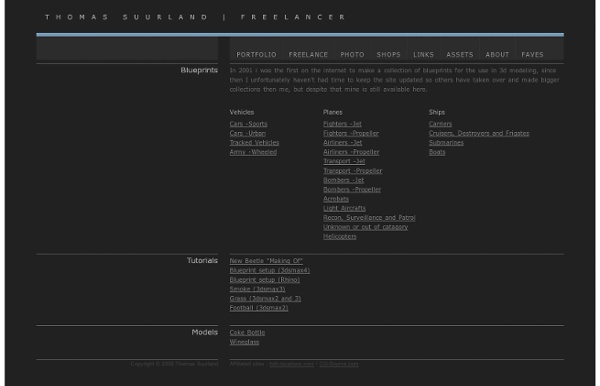
Wills Maya GI Tweaking Guide 1 Copyright (C) Will Smith , July 2003 All text and models released under the Gnu Free Documentation License, with no invariant sections, and the Public Documentation License. Introduction Maya 5.0 introduces mental ray renderer built in. This guide documents some common mistakes when using GI (I learnt from making them myself). Rather than starting off with a scene and tweaking until we have a nice look, I will start with a scene that is as good as I can get it, then I will experiment with changing some of the settings. Credits I based the model on the model from Toni Bratincevic, which he kindly made available for download (see . System Specifications All my settings are based on a Athlon XP 1800+ on a Nvidia Nforce2 based motherboard. Full Quality Render (download maya file) This 480x360 render takes 5:42 = 342 seconds. Tweaking Final Gathering Ray Count This 480x360 render takes 2:28 = 148 seconds. Interesting.
Draw the Head From Any Angle The Basic Forms To draw the head from any angle you must first understand its basic structure. Look past all the distracting details and visualize the underlying forms. This ability to simplify can be applied to the features of the face, but when starting the drawing you could look even further. Ignore even the features and simplify to the most basic form of the head. I use a method taught by Andrew Loomis in his book, “Drawing the Head & Hands”. The head deconstructed into its basic forms, is a sphere as the cranium and a block as the jaw and cheek bones. A Sphere as the Cranium The sides of the head are flat, so we can slice off a piece from both sides of the ball. A Block as the Jaw and Cheek Bones Attach the shape of the jaw. Constructing From Any Angle Step 1 – Determine the angle of the ball The angle of the head is established at the very beginning of the drawing with the ball. X Axis - The up and down tilt is established by the angles of the horizontal and vertical lines in the oval.
mini cooper | rethinkfx Mini Cooper Saturday 17th May 2003 Related Pages Social Media About Me I’m Ben Cowell-Thomas. Contact Me Live Model Books Pose Tool A Pose is usually a collection of photos of a model in one position. For example, a nude model standing in the contrapposto position or the T-pose will be photographed from 24 different angles (once every 15-degrees as the model is rotated). Those 24 art reference photos are collected into one "Pose." When the project first started, we imagined our customers as sculptors. It turned out people who draw, sketch, paint, design characters, draw comics, etc., all found that the multiple angles gave them a large amount of freedom to choose which view they like best. Rendering Mental Ray: Final Gather Theory Many render engines don't calculate reflections of the light. To be more precise: they don't calculate the diffuse reflections. Diffuse reflections occur when light bounces of in all directions from non-reflective surfaces. Mental Ray offers a method that allows to calculate these diffuse light reflections: Final Gather. Final Gather works best for scenes that have (relative) uniformly distributed light, typically: daylight exteriors and interior scenes with a fairly large area for incoming daylight or other lightsources with a large area. With Final Gather the calculations of light are divided in two components: Direct Illumination Indirect Illumination Indirect Illumination from other surfaces (light bounces of direct light) Indirect Illumination from the environment (eg: skydome) Direct Illumination the light from (active) light sources, such as a pointlight, directional light, etc. Indirect Illumination light from other surfaces (reflected light) or the environment Workflow Value:
Lackadaisy Expressions Boy, I didn't know what I was getting myself into when I started this. I've had requests for some sort of expressions tutorial dating back a while now, so I figured, "Sure! I can explain expression drawing...and it'll be way better than all those tutorials out there that are nothing but charts of generic expressions. Yeah! Um. Anyway, I found all I could really do was try to explain ways to teach yourself...and then add some pictures. Digital sculpting Digital sculpting, also known as Sculpt Modeling or 3D Sculpting, is the use of software that offers tools to push, pull, smooth, grab, pinch or otherwise manipulate a digital object as if it were made of a real-life substance such as clay. Sculpting Technology[edit] The geometry used in digital sculpting programs to represent the model can vary; each offers different benefits and limitations. The majority of digital sculpting tools on the market use mesh-based geometry, in which an object is represented by an interconnected surface mesh of polygons that can be pushed and pulled around. A benefit of mesh-based programs is that they support sculpting at multiple resolutions on a single model. A benefit of voxel based sculpting is that voxels allow complete freedom over form. Uses[edit] Digital sculpting is still a relatively new method, but it has become very popular in the few years it has been around. Sculpting Programs[edit] There are a number of digital sculpting tools available.
openfootage Sorin Lupu | The digital play yard, weblog about anatomy, game art, sculpting and other tasty things edited by Sorin Lupu Descargar Maya 3D 2012 Full 64 bits Español + crack Mediafire taringa | Descargar Peliculas,Musicas Gratis Programas Gratis, Juegos Gratis, Series Gratis, Anime y Mangas, taringa tras un gran sacrificio para encontrar Maya 3D 2012 de 64 bits funcional he decidido compartirlo en un buen servidor ya que actualmente se encuentra solo en servidores truchos, decidí postear el de 64 bits por su estabilidad y flujo ya que al ser el programa de modelado y 3D mas poderoso corre impecable en casi cualquier pc con 2 gb de ram y una tarjeta de vídeo de 256 mb. Autodesk ® Maya ® 3D 2012 ofrece nuevas características de y conjuntos de herramientas para la previsualización y juegos de prototipos, capacidades ampliadas de simulación, y la integración de tuberías mejorado. Ofrece mejoras de vista y el secuenciador, pases de render basado en nodos, caminos editable movimiento, y una nueva biblioteca de 80 texturas de sustancias de procedimiento. Microsoft ® Windows ® 7 Professional, Microsoft ® Windows Vista ® Business (SP2) o Microsoft ® Windows ® XP Professional (SP3) de los sistemas operativos. 2 GB de RAM 10 GB de espacio libre en disco duro Busquedas de este Tema: maya 3d
45+ Incredible Maya Tutorials Around | Tutorials Autodesk Maya, or simply Maya, is a high-end 3D computer graphics and 3D modeling software package originally developed by Alias Systems Corporation, but now owned by Autodesk as part of the Media and Entertainment division. Maya is a powerful, 3-D modeling, texturing, and rendering application, with all of the tools needed to do nearly every type of animation imaginable, from simulations of real-world physics to character animation with a wide spectrum of emotive expressions. In this article below, we’ll take a look at Various Maya Tutorials for your source of inspiration which help you to deal with high-end 3D computer graphics. However, they all have something in common: they all give you clean idea about latest techniques. For those, who don’t know what is Maya? You may be interested in the following related articles as well. Feel free to join us and you are always welcome to share your thoughts that our readers may find helpful. Incredible Maya Tutorials Around 01. 02. 03. 04. 05. 06.