


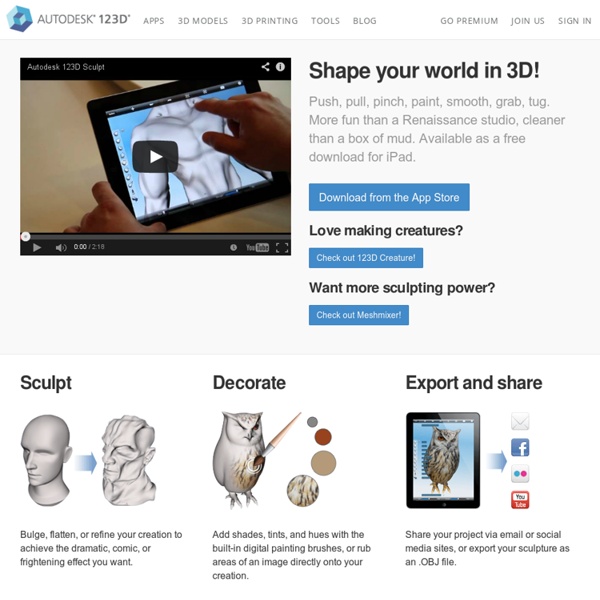
Autodesk 123D - 123D Catch turn photos into 3D models Download 123D Catch PC downloads, updates and requirements for 123D Catch. Download 123D Catch for PC View PC system requirements Microsoft® Windows® 7 (32-bit and 64-bit), Microsoft® Windows® XP Service Pack 3 or higher (32-bit and 64-bit) Intel® Core™2Duo 1 GB RAM 1 GB free disk space OpenGL compatible video card (OpenGL version 1.3 recommended) with 256MB or more memory Internet connection Microsoft run-time libraries* *Under most circumstances, the necessary dynamically loadable libraries (DLLs) will be present on your Windows system. After doing so, you can successfully rerun your 123D Catch install. 123D Catch update history Find the entire 123D Catch release history here. v2.2.3.557 / April 3, 2014 Fix to a false “Offline Mode” alert.
Vimeo Autodesk 123D Autodesk is also working in collaboration with three companies (Ponoko, Techshop and 3D Systems)[3] to enable users of 123D to create physical objects from their designs using 3D printing technology. [4][5] It is currently in freely downloadable with possibility of premium membership.[6] Additional applications[edit] The 123D suite consists of the programs: Catch: Creates 3D models from series of photographs taken at various angles using photogrammetrySculpt: Allows manipulation of virtual clay into a model on iPadMake: Allows creation of low-tech LOM-style solid modelsDesign: Simplified program to create 3D modelsCreature: Allows creation of creatures in 3D on iPadCircuits: Virtual breadboarding and circuit design application[7]Tinkercad: 3D printing appMeshMixer: A free tool for working with mesh models References[edit]
50 Strange Buildings of the World (Part II This is the part II of the very popular list of 50 strange buildings which has been and is being copied (stolen) by many bloggers. If you wish to post it on your blog or website, feel free to use up to 20 buildings from this list and give a proper link to our website ( as the source article. I hope you enjoy this weird, odd, bizarre and incredible looking arcitechture! After looking at this magical collection of buildings, don’t forget to check Part III (and also Part I if you haven’t seen it yet) of this very popular architecture post series. 1. Image credits: RA Studija 2. Image credits: Jiths 3. Image credits: Wikipedia 4. Image credits: Dillerscofidio 5. Image credits: extranoise 6. Image credits: drewdomkus 7. Image credits: wikipedia Image credits: Santiago Vila, bjaglin, Santiago Vila 8. Image credits: fletchy182 9. Image credits: Alberto OG 10. Image credits: Phillip Ritz Image credits: Phillip Ritz 11. Image credits: neil-san 12. 13. Image credits: piH9
50 Strange Buildings of the World This is the original list of 50 strange buildings which has been and is being copied (stolen) by many bloggers. If you wish to post it on your blog or website, feel free to use up to 20 buildings from this list and give a proper link to our website ( as the source article. Ok, now enjoy this weird, odd, bizarre and incredible looking arcitechture! After reading it, don’t forget to check Part II and Part III. 1. Construction of the building started in in January 2003 and in December 2003 it was finished. Image via: brocha 2. The Hundertwasser house “Waldspirale” (”Forest Spiral”) was built in Darmstadt between 1998 and 2000. The structure with 105 apartments wraps around a landscaped courtyard with a running stream. Image via: Kikos Dad 3. Image via: manuelfloresv 4. Image via: Mélisande* 5. The Longaberger Basket Company building in Newark, Ohio might just be a strangest office building in the world. Image via: addicted Eyes 6. Image via: jonathan_moreau 7.
Photo Measures « bigbluepixel.com What is Photo Measures? Photo Measures is the perfect app to help you save and share measures and dimensions on your own photos. Moving to a new place? Take some photos and note down the dimensions on the photos to remember the exact layout, and to make sure that everything will fit easily. Need to keep in mind the exact dimensions of an object? Just take a photo and quickly write them on it. Want to buy a new frame or a new furniture but not sure it will fit? No problem since you can have all your house dimensions always with you! Who needs it? Are you a real estate agent? Whenever you need to save dimensions, measures or sizes, or write down a detail you need to remember, Photo Measures will help you to be more efficient and more accurate. How does it work? Photo Measures helps you to:
Free Movie App for iPad – IMDb My Measures Pro | SIS software | The app factory Different styles There are 7 different arrow styles. Use style that best describes your measurement. Arrow with one end can be used to point out details or to link text with detail. With text you can choose between three types of bubbles and four colour variations. Imperial, Metric, Chinese and Japanese units Support for metric and imperial units with inclusion of feet-inches together. Colors Choose different colors for different arrows.