


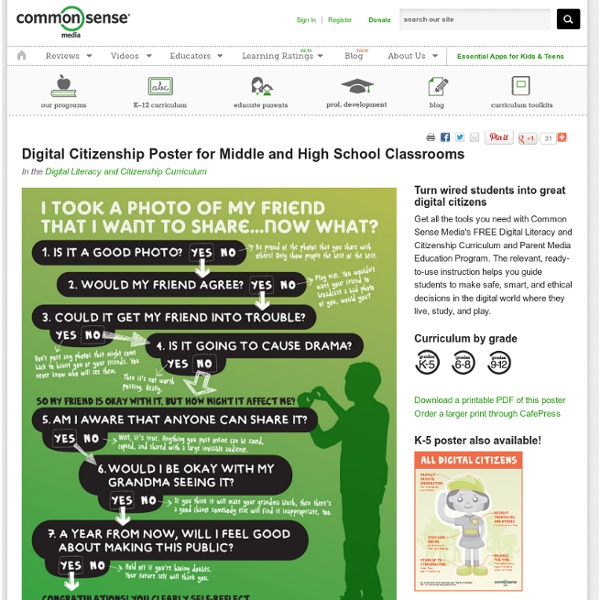
Eight Free tools for Teachers to Make Awesome Infographics 1- Easel.ly This is a great tool that allows users to create visually rich infographics from pre-designed themes. It is very easy to use and only drag and drop. It actually supports Chrome, Firefox, and Safari. 2- Stat Planet This one here allows users to create amazing visualisations and share them with others. 3- Hohli This is an awesome chart maker. 4- Creately This is also a great tool in creating diagrams and flow charts. 5- Many Eyes This is one of the easiest of them all. 6- Wordle This is a text based visualisation tool. 7- Tableau This works just on Windows. 8- Inkspace This is also a free infographic creation tool.
Using digital media to enhance educational transfer SmartBlogs Educational transfer is the point of education, right? If students can’t use what we’ve taught them in new, real-life situations, then we end up with students who are good at school and bad at life. Recent research from National Academies Press reminds us that one of the best ways to promote transfer is to balance students’ cognitive load while they consume or create multimedia. Every time students are presented with a new idea or situation, the following three processes happen simultaneously: Extraneous processing — This type of processing handles all of the “extra stuff” that occurs within a situation. Extraneous processing is not related to the task at hand, but it drains brainpower for kids. In today’s digitally enhanced world, we often ask students to create or consume something rooted in multimedia. Check out this awesome chart from National Academies Press that summarizes 12 simple, research-based strategies for multimedia design. 1. 2. 3.
Free Visual Dictionary & Thesaurus | Online Dictionary | Associated Words | Synonyms Dictionary at SnappyWords.com A List of 20 Free Tools for Teachers to Create Awesome Presentations and Slideshows Below is a list of some of the best free tools teachers and students can use to create awesome slideshow and presentations. 1- KnovioKnovio gives life to static slides and with a simple click you will be able to turn them into rich video and audio presentations that you can share with your friends and colleagues via email or popular social media websites. Knovio does not require any software installation or download, it is all web based. 2- AheadAhead is a great presentation tool for educators. 3- HelloSlideHelloSlide is a cool web tool that allows its users to create awesome slides together with voice narration. 4- JuxJux is one of the best showcase for your stories. 5- SlidestaxxSlidestaxx is a great presentation tool. 6- Present.meIt allows its users to record and share their presentations using their webcams. 8- SlideboomSlideboom is a slide hosting service where you can store your presentations and share them with the rest of the world. 11- Zoho Show
30+ Open Wikis Every Educator Should Know About How Students Benefit From Using Social Media 12.65K Views 0 Likes A lot of criticism has been leveled at social media and the effect it has on the way students process and retain information, as well as how distracting it can be. However, social media offers plenty of opportunities for learning and interactivity, and if you take a moment to think about it, it's not too hard to see how students benefit from using social media. 3 Tech Tips Your Grandma Could Teach You 2.02K Views 0 Likes Those who have been using technology, in some form, have a few tech tips you should know about.
5 Awesome Prezis And 5 Ways To Use Them In Your Digital Classroom I am just going to put it out there and say that Prezi is one of my all time favorite tools for work and for play. Simple, fun, free and with an endless number of uses in the digital classroom, the tool is now a favorite of many teachers around the globe. Being the most popular course on Fractus Learning Online Training and boasting over 5 million users, Prezi is indeed a favorite in and out of education. So, what are some different ways that educators are using the tool in the digital classroom? Prezent ideas Prezi is a sensational tool for getting your ideas across. Prezent A Lesson It is very interesting how the exact same information can be presented to students, but the format, delivery and medium can make all the difference. Prezent Yourself Multimedia resumés are becoming more and more common when applying for work or promoting yourself. Prezent Visuals Because of the very visual nature of the Prezi canvas, content does need to focus around text and paragraphs. Prezent a Quiz
Educational Network Association Essential Questions created by Pat Clifford and Sharon Friesen Essential Questions develop foundational understandings. They provide the fundamental organizing principles that bound an inquiry and guide the development of meaningful, authentic tasks. Essential questions have several key components: They arise from people’s attempts, throughout human history, to learn more about the world(s) we live in. Essential questions probably intrigued the ancients as much as they puzzle people living today.Essential questions are so compelling that people have raised them in many different ways.
Web 2.0 Collaborative Projects in the Middle School I am the library media specialist for my school and part of my job is to assist my faculty with the integration of technology in the curriculum. As such, I am always searching for new ideas to use in collaborating with my classroom teachers. Showcased below are a few of the Web 2.0 tools I have used with classes along with details of specific projects I have helped students to produce. Cacoo is a free online diagraming tool which allows real-time collaboration. My Observations: Teaching the kids how to use the program took half a class period as students caught on very quickly. Weebly is a free site which allows users to create websites and blogs using widgets. The Project:After studying all year about New York City, our 8th grade gifted groups take a five-day guided bus tour to the Big Apple. My Observations: Teaching classes to use Weebly took one class period and required mini-sessions during the week-long project for some reteaching of the multimedia and blog sidebar items.
The Best Educational Tool I Have In My Classroom We spend hours and hours in search of the latest, greatest, and best educational tools to help our kids. Parents are always wanting to know what they can do to help their child get ahead in the classroom. I often sit in I.E.P. meetings and/or conferences and parents ask about which website or app I recommend. I love telling them that the answer to their quest is already in their home, books . Teachers are constantly looking for the best instructional strategies to employ in their classroom. “What we make children love and desire is a whole lot more important than what we make them learn in the classroom. In the well known 1985 study, Becoming a Nation of Readers, it was concluded: In its wording—“the single most important activity”—the experts were saying reading aloud was more important than worksheets, homework, assessments, book reports, and flashcards. If you really want to make a difference in the life of a child, don’t go to Google or some blog, go to the library.
About Our mission is to make a positive impact in the world by making education more efficient and effective. We strive to enable educators to do what they do best, teach and inspire. edshelf is a directory of websites, mobile apps, and desktop programs that are rated & reviewed by parents & educators, for parents & educators. We help you find the right educational tools for your specific needs. A Bit of History In the winter of 2011, two educators told us how enthusiastically exasperated they were of the growing revolution of education technology. What Motivates Us We are parents or have friends who are parents that have tried to navigate the world of education technology for our children. Then one day, a public high school teacher told us about a student who was kicked out of his house, on probation, and told by his parents that he will never amount to anything. Well, the time has finally come. Educators can and already do make a difference. Our Pledge edshelf is free to parents & educators.
10 Reasons To Try 20% Time In The Classroom If you haven’t heard of 20% time in the classroom , the premise is simple: Give your students 20% of their class time to learn what they want. Yes, that’s it. Below is a list of the 10 reasons you should consider 20% time in your school, and you will not regret making that choice! 1. You will join a great community of learners When I first did the 20% project with my students I didn’t have a community of teachers or learners. 2. One of the major issues we face in schools today is covering a wide breadth of information, instead of allowing students to get a real depth of knowledge. 3. When students in my school have their pitch day, they get to share with the entire class what they are working on. 4. Too often our students complete assignments for the grade. 5. Randy Pausch famously said, “If you think you can’t learn and have fun at the same time. 6. It doesn’t matter if you teach elementary, middle, or high school. 7. 8. 9. 10. Have you seen Caine’s arcade ?
Tools And Resources For Creating Infographics Infographics. You have probably seen them before. There are so many out there on a wide variety of topics. These really are a great way to visualize data. Here are a few of my favorite sites and tools to use when creating infographics. Wordle: Chances are this is one you have heard of. Visual.ly: It doesn't get much simpler than using Visual.ly. Stat Silk: This is a set of tools that you can download to create interactive maps and charts. Creately: Creatly is an online mindmapping program that is pretty powerful. Google Public Data Explorer: It probably goes without saying but Google has access to lots of data. Aviary Phoenix-Once you gather your images, charts and graphics, you are going to need a way to put them together. Kathy Schrock has an entire webiste dedicated to using infographics in the classroom. What other sites do you use to visualize data?
Why Stephen King Spends 'Months and Even Years' Writing Opening Sentences - Joe Fassler The author of horror classics like The Shining and its 2013 sequel Doctor Sleep says the best writers hook their readers with voice, not just action. By Heart is a series in which authors share and discuss their all-time favorite passages in literature. Doug McLean Stephen King brings us two new novels in 2013 -- one on shelves already, and the other forthcoming. King's second book, Doctor Sleep, which will be published in September by Scribner, is everything Joyland isn't. When I asked him to share a favorite passage for this series, King couldn't choose between two favorites; both, we noticed, were first sentences. Stephen King: There are all sorts of theories and ideas about what constitutes a good opening line. But there's one thing I'm sure about. How can a writer extend an appealing invitation -- one that's difficult, even, to refuse? They threw me off the hay truck about noon. Suddenly, you're right inside the story -- the speaker takes a lift on a hay truck and gets found out.
EdTech: 100 Tech Tools for Teachers and Students This post is #12 in DailyTekk’s famous Top 100 series which explores the best startups, gadgets, apps, websites and services in a given category. Total items listed: 104. Time to compile: 8+ hours. Follow @DailyTekk on Twitter to make sure you don’t miss a week! This post is quite a departure from last week’s subject: 100 Tools to Develop the Next Killer iOS or Android App. So here’s what I’ve got for all you educators our there: some random and cool EduTech tools, tech tools ... There’s more to this article!