


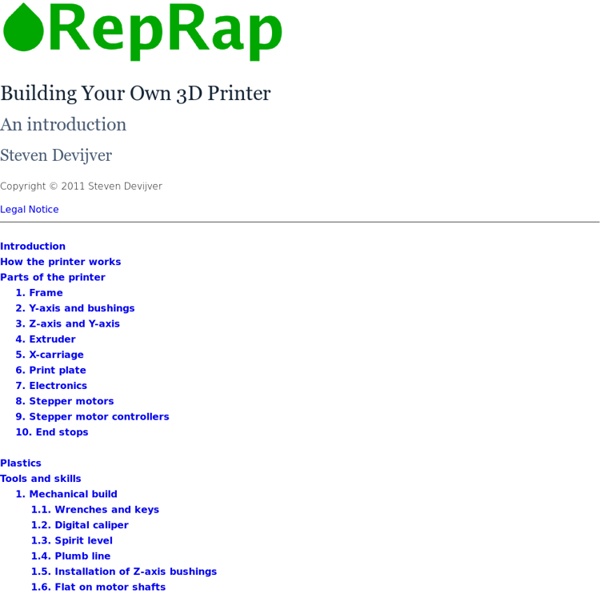
Visual Analyser details Detailed Features about: VA main form (version 8.x.x) (1) - Oscilloscope Dual channel Bandwith : depends from your soundcard (typical 20 Khz) up to 96 Khz (192 Khz sampling frequency) Resolution from 8 bit (S/N 46 dB) up to 24 bit (S/N >120 dB) Time division adjust according the sampling frequency and sample resolution Trigger (positive/negative slope) independent for both channels Complete software D/A of digital samples : the Nyquist theorem allows reconstructing exactly the input signal Utilities for quick frequency determination (hold left mouse button down and move mouse to get frequency/amplitude) Y-axis in Volt and percent full scale Auto calibration of scope (and spectrum) in volts (need an input signal of known amplitude) (2) - Spectrum Analyzer Dual channel Bandwidth : same as point (1) (oscilloscope function): is the half of the sampling frequency. (3) - Wave-form generator (4) - Frequency meter (5) - Volt meter (calibration needed) (6) - Filtering (7) - Memo windows
Building Your Own 3D Printer Home-built 3D printers are booming. In 2006 there were no such printers and 5 years later there are tens of thousands. There are currently hundreds of thousands of people wanting to start their own build waiting for the right moment to get started. The project that single-handily propelled home-built 3D printers out of nowhere is RepRap. It’s an open-source project meaning that all the information and design plans you’ll need are available free for all. Building a 3D printer yourself is a huge undertaking. Building a 3D printer is very hands-on and will require all your technical skills. These are the sections of this book: How a RepRap 3D printer worksParts of the printerA word on the most commonly used plasticsTools and skills requiredSoftware required to run a RepRap 3D printerBuyer’s guideLinks to build instructions This book is not a replacement for build instructions. Image 1 shows a fully assembled working home-built 3D printer. The frame gives the printer its stiffness. 9.
3D printing An ORDbot Quantum 3D printer. 3D printing or additive manufacturing[1] is a process of making a three-dimensional solid object of virtually any shape from a digital model. 3D printing is achieved using an additive process, where successive layers of material are laid down in different shapes.[2] 3D printing is also considered distinct from traditional machining techniques, which mostly rely on the removal of material by methods such as cutting or drilling (subtractive processes). A 3D printer is a limited type of industrial robot that is capable of carrying out an additive process under computer control. The 3D printing technology is used for both prototyping and distributed manufacturing with applications in architecture, construction (AEC), industrial design, automotive, aerospace, military, engineering, dental and medical industries, biotech (human tissue replacement), fashion, footwear, jewelry, eyewear, education, geographic information systems, food, and many other fields.
Utilizar el pc como osciloscopio Con este sencillo tutorial construiremos una entrada al ordenador para ser utilizado como osciloscopio. Transformaremos nuestro pc en un osciloscopio. El osciloscopio es quizás el instrumento de medida más deseado por todo aficionado/a a la electrónica. Más deseado, porque es un instrumento caro y no todo aficionado se puede permitir ese gasto. Sin embargo podemos convertir nuestro ordenador en un osciloscopio "casero" con prestaciones aceptables. Lo que vamos a hacer es utilizar la tarjeta de sonido de nuestro ordenador como entrada, y un software especial para mostrar las señales que apliquemos a esa entrada. Vamos por partes; En cuanto al hardware lo que necesitamos es: - 2 metros de cable rojo flexible, - 1 metro de cable negro flexible, - 2 conectores estéreo jack hembra de 6,3mm, - 1 conector macho jack estéreo de 6,3mm, - 2 pinzas de test rojas, - 1 pinza de test negra, - 2 resistencias de 100K ohmios y - 2 trimmers de 20K. El esquema sería este.
Proyecto Clone Wars Acerca de RepRap | Comunidad RepRap | Comunidad Clone Wars Introducción Objetivo: "imprimir" impresoras 3D, aprender a construirlas, ayudar a otros e intercambiar información y experiencias. ¡Quiero construir mi impresora 3D! Te recomendamos que montes la Prusa Iteración 3 o la Prusa iteración 3 single frame, ambas son semejantes, la diferencia es que el marco de la Single Frame es de metracrilato o de aluminio y la de la Prusa i3 es de madera. ¿Qué presupuesto necesito?. Puedes empezar ojeando la wiki, para hacerte una idea de los pasos a seguir, y leyendo más en profundidad la documentación concreta del modelo de impresora que hayas escogido. ¿Dónde compro el resto del material? Hemos apuntado en la wiki un listado de las tiendas. ¡Estoy convencido! ¡Estupendo! Lista de correo Antes de inscribirte en la lista de correo, por favor lee las normas de conducta. Para evitar tráfico y esperas innecesarias, documéntate bien y lee el FAQ antes de preguntar. Canal de IRC Encargo de Piezas 3D
Zoom.it Touch Control Panel Small 4-wire resistive touchscreens are now amazingly cheap: they are produced in such enormous quantities for mobile phones, PDAs, and particularly handheld games such as the Nintendo DS that they can be bought brand new for under US$10. Larger touchscreens are also rapidly falling in price. The popularity of netbooks with screens between 7" and 10" in size has resulted in a healthy market for touchscreens that can be retrofitted to them and plugged into an internal USB port. Despite the fact that they come with control electronics and a USB interface those screens are also predominantly 4-wire resistive devices, so if you dump the control module that comes with them and interface to the screen directly you can have a 10" touchscreen on your Arduino! And if you want to go even bigger there are often 15", 17", and 19" touchscreen kits available on eBay for under US$150. Note however that what is advertised as a "touchscreen" is not actually a complete screen including an LCD. Source Code
Open Hardware meaning | Josef Prusa Thursday, September 20th, 2012 So today is the day. I’ve wanted to write about this for a long time now. Some of you may know, some may not, but I started my own RepRap company. RepRap and especially 3D printing is now full of bullshit, this is true. , but enough trolling. . What finally motivated me to write this article is a something very sad that happened today. Bre was giving keynote last year on Open Hardware Summit, etc etc. They even did a nice vid about Open Hardware Later on they got some $10M of funding. . And you know what is the biggest, sneaky move? . ? Open Letter to Bre Pettis. Hi Bre, we know each other for some time. Jo Prusa, RepRap core dev. EDIT: OMG and look at Looks like I’m going to pull down all my stuff from Thingiverse … I feel very sorry that I have to rant this way, but this makes me really sad! Bre released statement here $streetcred – -; Why?
A Maker's Dream Factory