


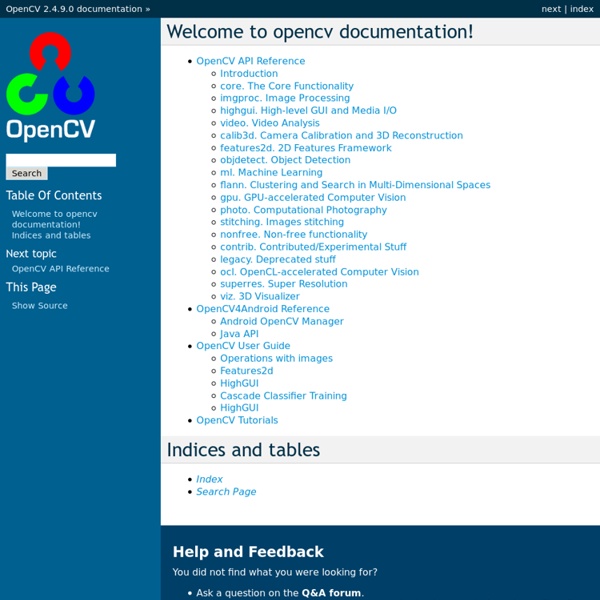
OPENCV \ library OpenCV is an open source computer vision library originally developed by Intel. It is free for commercial and research use under a BSD license. The library is cross-platform, and runs on Mac OS X, Windows and Linux. It focuses mainly towards real-time image processing, as such, if it finds Intel's Integrated Performance Primitives on the system, it will use these commercial optimized routines to accelerate itself. This implementation is not a complete port of OpenCV. real-time capture video file import basic image treatment (brightness, contrast, threshold, …) object detection (face, body, …) blob detection Future versions will include more advanced functions such as motion analysis, object and color tracking, multiple OpenCV object instances … For more information about OpenCV visit the Open Source Computer Vision Library Intel webpage, the OpenCV Library Wiki, and the OpenCV Reference Manual (pdf). Installation instructions Documentation Credits
Raspberry Pi + OpenCV OpenCV is a suite of powerful computer vision tools. Here is a quick overview of how I installed OpenCV on my Raspberry Pi with debian6-19-04-2012. The guide is based on the official OpenCV Installation Guide on Debian and Ubuntu. Before you begin, make sure you have expanded your SD card to allow for the install of OpenCV. Its a big package with lots of dependencies. You can follow my instructions here. There are some dependency issues with the order of the install, mostly with regard to libjpeg issues, so be sure to install in this order. Next, pull down the source files for OpenCV using wget: wget Once finished downloading, extract the archive, remove the no longer needed archive (to save space), change directory to the top of the source tree, make a directory for the build, and change into it: tar -xvjpf OpenCV-2.3.1a.tar.bz2rm OpenCV-2.3.1a.tar.bz2cd OpenCV-2.3.1/mkdir buildcd build python .
XSL Transformations (XSLT) Abstract This specification defines the syntax and semantics of XSLT, which is a language for transforming XML documents into other XML documents. XSLT is designed for use as part of XSL, which is a stylesheet language for XML. In addition to XSLT, XSL includes an XML vocabulary for specifying formatting. XSL specifies the styling of an XML document by using XSLT to describe how the document is transformed into another XML document that uses the formatting vocabulary. XSLT is also designed to be used independently of XSL. Status of this document This document has been reviewed by W3C Members and other interested parties and has been endorsed by the Director as a W3C Recommendation. The list of known errors in this specification is available at Comments on this specification may be sent to xsl-editors@w3.org; archives of the comments are available. The English version of this specification is the only normative version. Table of contents
OpenCV History[edit] Advance vision research by providing not only open but also optimized code for basic vision infrastructure. No more reinventing the wheel.Disseminate vision knowledge by providing a common infrastructure that developers could build on, so that code would be more readily readable and transferable.Advance vision-based commercial applications by making portable, performance-optimized code available for free—with a license that did not require to be open or free themselves. The first alpha version of OpenCV was released to the public at the IEEE Conference on Computer Vision and Pattern Recognition in 2000, and five betas were released between 2001 and 2005. The first 1.0 version was released in 2006. The second major release of the OpenCV was on October 2009. In August 2012, support for OpenCV was taken over by a non-profit foundation, OpenCV.org, which maintains a developer[2] and user site.[3] Applications[edit] OpenCV's application areas include: Programming language[edit]
Using a webcam with the Raspberry Pi This is a detailed post on how to get your fridge to autonomously order fruit for you when you are low. An RPi takes a picture every day and detects if you have fruit or not using my Caffe web query code. If your fridge is low on fruit, it orders fruit using Instacart, which is then delivered to your house. You can find the code with a walk through here: Some of my posts are things I end up using every day and some are proof of concepts that I think are interesting. Hacking up an Instacart API The first thing we need is a service that picks out food and delivers it to you. Head over to instacart.com and set up an account and login. That string is what you need to access your instacart account. curl You should get back a response that looks like this: Now we just need to figure out what different items are. Now, your cart should be full of fruit again. Detecting fruit in your fridge
The Forms Working Group The Forms working group is chartered by the W3C to develop the next generation of forms technology for the world wide web. The mission is to address the patterns of intricacy, dynamism, multi-modality, and device independence that have become prevalent in Web Forms Applications around the world. The technical reports of this working group have the root name XForms due to the use of XML to express the vocabulary of the forms technology developed by the working group. The Forms Working Group is comprised of W3C members and invited experts. To join, ask your W3C Advisory Committee Representative to use this link to nominate you and agree to the patent policy. 2013-03-12: Orbeon Forms 4.0 Released. 2012-08-07: Public working draft of XForms 2.0. 2011-04-26: Tutorial - An Introduction to XForms for Digital Humanists. 2011-02-01: betterForm 'limegreen': Betterform has a forthcoming release of their XForms system, codenamed limegreen. 2011-01-19: IBM Forms 4.0. 2010-06-30: Xfolite.
Welcome Book excerpt: Converting XML to spreadsheet, and vice versa Often it is useful for XML data to be presented as a spreadsheet. A typical spreadsheet (for example, a Microsoft Excel spreadsheet) consists of cells represented in a grid of rows and columns, containing textual data, numeric data, or formulas. An Excel spreadsheet defines some standard functions such as SUM and AVERAGE that you can specify in cells. The Apache Jakarta POI project provides the HSSF API to create an Excel spreadsheet from an XML document or to go the opposite way, parsing an Excel spreadsheet and converting to XML. Overview The Jakarta POI HSSF API provides classes to create an Excel workbook and add spreadsheets to the workbook. Listing 1. incomestatements.xml <? Creating an Eclipse project In this article, we create and parse an Excel spreadsheet using the Apache POI HSSF API. To compile and run the code examples, you will need an Eclipse project. Figure 2 shows the project directory structure.
vision_opencv electric: Documentation generated on January 11, 2013 at 11:58 AMfuerte: Documentation generated on December 28, 2013 at 05:43 PMgroovy: Documentation generated on March 27, 2014 at 12:20 PM (job status).hydro: Documentation generated on March 27, 2014 at 01:33 AM (job status).indigo: Documentation generated on March 27, 2014 at 01:22 PM (job status). Documentation The vision_opencv stack provides packaging of the popular OpenCV library for ROS. For information about the OpenCV library, please see the OpenCV main page at links to complete documentation for OpenCV, as well as other OpenCV resources (like the bug tracker on For OpenCV vision_opencv provides several packages: cv_bridge: Bridge between ROS messages and OpenCV. image_geometry: Collection of methods for dealing with image and pixel geometry In order to use ROS with OpenCV, please see the cv_bridge package. As of electric, OpenCV is a system dependency. Using OpenCV in your ROS code
String String is a class built into the Java language defined in the java.lang package. It represents character strings. Strings are ubiquitous in Java. Study the String class and its methods carefully. It will serve you well to know how to manipulate them skillfully. On the right hand side a String object is created represented by the string literal. Immutability[edit] Strings are immutable; that is, they cannot be modified once created. The trim() method call does not modify the object so nothing happens. The returned string is assigned to the variable. Concatenation[edit] The Java language provides special support for the string concatenation with operator +: The concatenation is not always processed at the same time. + operator can concatenate other objects with strings. Each Java object has the String toString() inherited from the Object class. Using StringBuilder/StringBuffer to concatenate strings[edit] Remember that String objects are immutable objects. Comparing Strings[edit] Answer
MyResearch Toolbox - Available Applications | Academic Research Systems Access 2010 Microsoft Access is a database management system that combines the relational Microsoft Jet Database Engine with a graphical user interface and software-development tools. Data is stored in a format based on the Access Jet Database Engine. It can also import or link directly to data stored in other applications and databases. ARS SharePoint 2010 A secure place to store, organize, share, and access information from almost any device. Atlas.TI7 ATLAS.ti is a tightly integrated suite of tools that support your analysis of written texts, audio, video, and graphic data. The California Joint Replacement Registry (CJRR) was created to meet the need for comprehensive, scientific assessment of devices, treatment protocols, surgical approaches, and patient factors influencing the results of hip and knee replacement surgeries. Cohort Selection Tool The user interface to the IDR is called the Cohort Selection Tool (CST). Excel 2010 iRIS MatLab MyResearch Chatter Group MyResearch Web Notepad++ ORTech
mobile data collection - PMC - NCBI