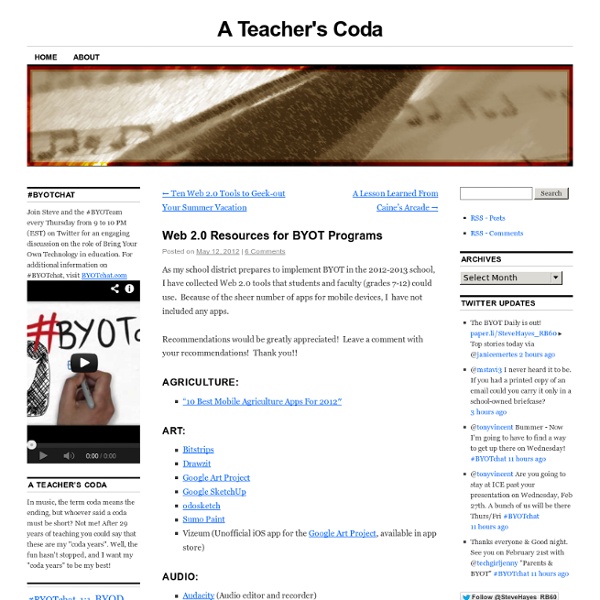Web 2.0 Resources for BYOT Programs
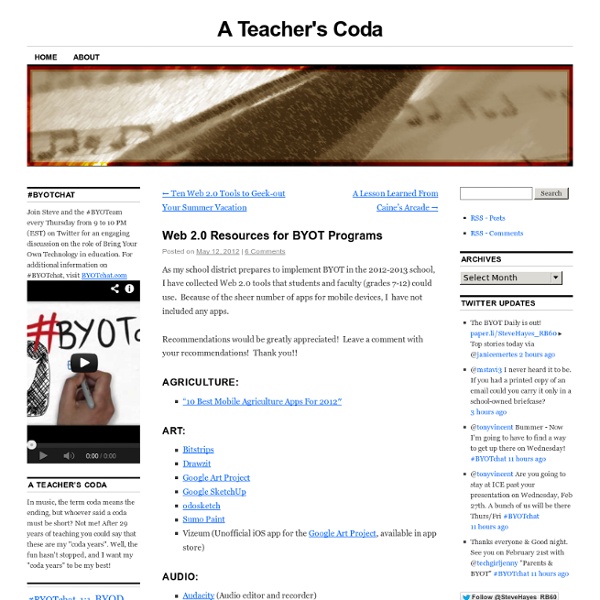
First 5 Lessons Learned In Our First Year Of BYOT |
BYOT or Bring Your Own Technology is off to a rousing start in our District and at the high school where I serve as a Campus Technology Integration Specialist. As the year winds to an end, I thought I would share some of the first lessons that were learned. You should know that our high school is large with over 160 teachers and 2500 students. If you are beginning or about to begin your own BYOT/BYOD push, this may provide something to help in your process. Lesson 1 - Get administration on board! These folks are critical. Lesson 2 – Do Your Homework! Take some time and find out what’s already known about BYOT/BYOD! Lesson 3 – Form a campus BYOT Cadre! Invite faculty and staff from your campus to join the BYOT Cadre and build ownership in the process. Lesson 4 – Build a carefully considered BYOT Acceptable Use Policy! All stakeholders benefit from the creation of a well-designed BYOT/BYOD Acceptable Use Policy. Lesson 5 – Squash the idea that BYOT is ONLY project-based!
Teachers Quick Guide to BYOD
BYOD is the catch phrase in the 2012 educational technology spheres. This acronym stands for " Bring Your Own Device ", I am pretty sure you might have heard of this new trend because wherever you turn you hear people talking about embracing it.We have already written a detailed guide on everything teachers need to know about BYOD but today we came across this awesome infographic in Cool infographics that sheds more light on this new trend. Have a look at it and share with us your suggestions.
20 BYOD Resources For The 21st Century Schools
by Hope Mulholland, TeachThought Intern BYOD policies–Bring Your Own Device–allow schools to bring technology into the classroom with a “bottom-up” approach. Such an approach can save money, allow students to use their own devices, and encourage a student-centered approach to learning. Recently we explained that “digital natives or not, technology dropped into the laps of students in schools isn’t always as accessible as it might be. By allowing students to bring in their own devices for learning–rather than insisting that they learn both content and device in school–there is an important opportunity to connect with not just their personal lives, but their natural way of doing things.” Below is a list of 20 resources to help you get started with BYOD in your school or classroom. Articles about BYOD 1. 2. 3. 4. 7 Tips for Establishing a Successful BYOD Policy – 5. 6. 7. 8. 10 Reasons To Consider BYOD In Education – This TeachThought article looks at 10 of the most common benefits of BYOD.
Building an Effective School BYOD Plan
Bring Your Own Device in schools - an implementation strategy Part 1
Forgive me in advance, this might be a long one. Cartoon at the end for your efforts? Deal... The following describes our arrival at a scheme for deploying SMART Learning across our school, a scheme to use mobile devices as a learning tool. (Quite a lot of) Context As part of our ideas for moving the school I work in beyond its current "Outstanding" I have undertaken a project as part of my ASLDP course. I've talked about the idea of "flipped learning" before, as it caught my eye a year or more ago. At the same time I have been exploring the fantastic opportunities to work with iPads in my classroom, and I could see immediately the potential they had for integrating with flipped learning and enhancing it further. SMART Learning: SMART Learning is predicated on the idea that we can use mobile technology in classes in order to achieve the following aims: Cost: Technical obstacle number two is app incompatibility. Test, Test and Test Again: A new idea is hard for many people to accept.
What Teachers Need to Know about BYOD ( Bring Your Own Device ) Trend in Education
BYOD is the catch phrase in the 2012 educational technology spheres. This acronym stands for " Bring Your Own Device ", I am pretty sure you might have heard of this new trend because wherever you turn you hear people talking about embracing it. I actually have been reading a lot about it to the point that I deem it important that I share with you some of what I understood from BYOD . Bring Your Own Device or BYOT ( Bring Your Own Technology ) has started in the business world with corporations encouraging their employees to bring their own technology devices such as laptops to use in the work place. This was a strategy to cut down on technology costs and spendings because of the financial crisis the world has witnessed in the recent couple of years. The strategy worked quite well and without even knowing it, it moved to education and so many school districts are embracing it. Advantages of BYOD in education Todays students are digital natives. Myths about BYOD debunked
Related:
Related: