


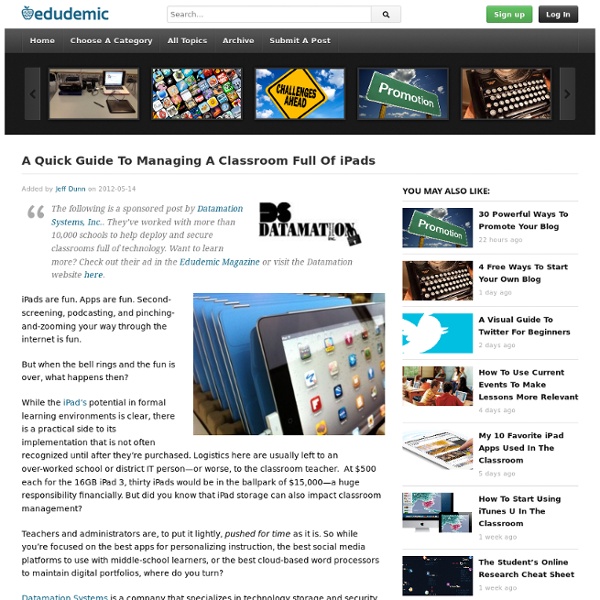
10 iPad tips every teacher should know Over the last couple of months I have just about switched from my trusty old laptop to the iPad as my primary work computer. Basically, the iPad does everything I could do on my PC and a great deal more through all of the apps available specifically for teaching. As a result of this, more of our staff are fronting up to work with iPads as they can also see the benefits in using a tablet for conferencing with students, checking email and using with their interactive white boards. The first questions I get from new users are generally "What can I do with it?" I think we have covered in detail more than once many of the great apps that are out their for education so today we are going to look at 10 tips are specifically useful for teachers who use an iPad. So here are a few tips that you might find useful. Disable In-App Purchases Use iCloud to sync your calendar, events and emails. iCloud is a terrible beast that is aimed at getting users to purchase a premium plan. Take an iPad screenshot
home Why Go 1:1 iPad? In a response to a well written and thoughtful post that I recently read by @jmcconville1000, "Why the iPad is bad for education", I felt compelled to respond from my personal experience of rolling out a cart of 30 iPads in a shared high school environment. Fundamentally I believe that an iPad can neither be good or bad. All it can ever be is an iPad. I argue instead, that when used effectively and with specific goals in mind, iPads can have a positive impact on education. Time & Space: iPad features related to time and space are incredibly important. The iPad is Not a Computer... The device shouldn't be looked at as a computer, because it isn't...it is more than that. One User Devices: In an ideal world, iPads in schools would not be shared between students. To expand on this point, shared iPads can introduce students to the concept of cloud storage. (this trailer was created on iMovie for the iPad...not to be taken too seriously...) All in One: Is everything easy to do on an iPad?
Redefining Instruction With Technology: Five Essential Steps UserID: iCustID: IsLogged: false IsSiteLicense: false UserType: anonymous DisplayName: TrialsLeft: 0 Trials: Tier Preview Log: Exception pages ( /tm/articles/2012/01/25/tln_magiera1.html ) = NO Internal request ( 198.27.81.81 ) = NO Open House ( 2014-04-13 12:48:12 ) = NO Site Licence : ( 198.27.81.81 ) = NO ACL Free A vs U ( 2100 vs 0 ) = NO Token Free (QORD11FsJxrxiKUl1/vOUnVr9dq ie3Pg2Zq) = NO Blog authoring preview = NO Search Robot ( Firefox ) = NO Purchased ( 0 ) = NO Monthly ( 00d830a4-36e4-c86c-534e-d5bd7813ec79 : 3 / 3 ) = NO 0: /tm/articles/2012/10/02/fp_nokes_historians.html 1: /ew/articles/2012/08/29/02el-flipped.h32.html Can add to monthly ( /tm/articles/2012/01/25/tln_magiera1.html ) = NO Access denied ( -1 ) = NO
e-Tech 2010 The conference program posted is tentative. Minor changes may be made before the program is finalized. Any inquiries about the program can be sent to Dr. Conference participants are qualified to have a special rate to the following accommmodations, GRAND LISBOA and HOTEL LISBOA. All submission authors, please log in the conference management system to check the reviewing result of your submission. Authors of accepted papers, please log in the conference management system to register and pay the conference fees. The review process of e-CASE & e-Tech 2010 conference is over. The 2010 International Conference on e-Commerce, e-Administration, e-Society, e-Education, and e-Technology (e-CASE & e-Tech 2010) will be held in Macau, January 25-27, 2010. Wenchang Fang National Taipei University (Taiwan) Etsuko Katsu Meiji University (Japan) Lutz M. University of Goettingen (Germany) Edward Watson Louisiana State University (USA) Chian-Son Yu Shih Chien University (Taiwan) University of Macau Yuen Chun Yip
Preparing Your School for an iPad Implementation Planning is imperative for any technology initiative - iPad or otherwise. You need to ensure that you clearly understand and communicate how the technology integrates with your overall pedagogical objectives. Too many institutions purchase technology and then search for ways to utilize it ... or leave it collecting dust on the shelf. Planning needs to consider both infrastructure needs and the educational applications of the new technology. Without the proper preparation, technology initiatives are liable to become expensive failures. Campus Infrastructure Considerations Signal Strength: If you’re using wifi iPads then you’ll need a strong and reliable connection to the web. Pedagogical Considerations: Pedagogical Models:Have you discussed how the use of iPads will be integrated into your educational processes? Your iPad implementation plan requires careful thought and preparation.
iPaddiction Strata Valve for Treating Hydrocephalus Key Features Noninvasive Adjustment Noninvasive pressure setting adjustment may reduce the need for revision surgeries. Overdrainage Protection Optional Delta Chamber allows pressure in the brain to be maintained within a certain range, regardless of body position. Easy Checkups Reservoir dome allows your doctor to sample cerebrospinal fluid and test shunt function. Comfortable Contoured reservoir base mimics the curvature of the skull, providing a better fit. No X-ray Verification Easy-to-use hand tools allow for verification of pressure setting without the need of an x-ray. Placement The valve is placed behind the ear or near the top of the head. Size The device is not shown actual size. Height 0.63" (1.6 cm) Width 1.85" (4.7 cm) Depth 0.28" (0.7 cm) Attention Patients! This therapy is not for everyone. Attention Physicians! For further information, please call Medtronic NT at 1-800-468-9710, or contact your Medtronic NT sales representative. Precautions
One iPad in the Classroom? – Top 10 Apps (www.langwitches.org) From a BYOD (Bring Your Own Device) programme to a 1:1 iPad initiative there are a number of options available to schools when embracing new technology in the classroom. Consequently it is becoming common for school leaders to purchase a device to trial in the classroom before making any real financial commitment. As the iPad is currently the ‘class leader’ in education, there are many educators who have found themselves with an iPad to ‘see what it can do?’ The challenge is to demonstrate enhanced learning, so here are ten suggestions that may help: MULTIMEDIA OPTIONS – Use the camera/video to display student work to the rest of the class. Of course there are any number of apps that will enhance learning as well as those above.
7 Ways iOS7 Will Improve iPad Management One aspect of iPads that needs improvement is management of devices and apps. With iOS7 Apple claims they have addressed many of these issues. iPad App Store License Management iOS6 allows for workable but clumsy distribution of apps using a combination of Apple Configurator and MDM solutions. iOS7 provides a much more effective solution to distribute apps while maintaining school control over the software, even on personal devices. Teachers and students will be able to enroll their personal Apple ID on the Volume Purchase Programme website which can then be assigned an app or iBook by the system administrator. The VPP store will also allows for the purchase of Mac apps. Improved Mobile Device Management (MDM) Enrollment iOS7 features automatic device configuration. Also, new iPads can be placed wirelessly in supervised mode, without the need for Apple Configurator, and reducing the input required from technical staff. New Mobile Device Management (MDM) Options Single Sign On Air Drop
10 Useful iPad Resources for Educators Home » Education I thought I would share with you some our most popular iPad resources for educators, all of which I learned about inside the Teacher Learning Community! Effective Mobile Learning: 50+ Quick Tips and Resources "In this e-book find several tips, resources, and links for integrating mobile devices into the curriculum." -ShellTerrell20 Free iPad Apps Educators Can’t Live Without! "There are thousands of free iPad Apps out there, but finding the perfect ones for you can be tough. We’ve spent hours searching for the best-of-the-best, free iPad Apps for Educators, and we’re sharing all of them with you in this eBook! Let me know what you'd add in as a comment on this post, or better yet, share it as a resource. Want to learn more about iPads for Education? Everyone is welcome to join in live webinars for free, and full access members can access the on-demand recordings as well. Click here to browse iPad webinars now. Share this post with your friends and colleagues:
Apple TV in Schools Apple TV (US$99) is a box you attach to the projector / TV that picks up the screen of any iPad and displays it without the need for wires! The teacher can walk around their room and display anything that’s on their iPad screen on the Projector/TV. This means the teacher can display from anywhere and even use the iPads camera to show student work ‘live’ without gathering students around one point in the room I have recently been setting up Apple TV in my classroom and know that many teachers will be having the problems with Apple TVs on networks that are setup with the type of security and extra stuff that one gets on a corporate style network. Particularly in secondary schools, your ‘techies’ will be using all these silly techie acronyms like “VLANS” and “IP-ROUTING” and “APs”, so ignore them and read this, which I hope to be more ‘teacher-friendly’ (something many techies aren’t!) STEP 1: Connecting the Apple TV box to your projector / TV. Apple Tvs are best on a network cable 3. 1. 2.
15 Great Resources for Educational Apps for Teachers, Parents and Educators Now that mobile learning is advancing in a quicker pace than we ever expected and that our students and kids are embracing more and more mobile devices in their life, we are left with no other alternative but to swim with the torrent. It is the onus of our responsibility to teach our students how to educationally benefit from this influx of mobile technology We need to equip them with apps that can help them learn and become confident learners. Fortunately enough, in this age of wired comunication and cloud based connections nothing is hard to get anymore. There are now several platforms designed specifically to meet teachers and students needs in using mobile devices in education. These websites are, most of the time, created and run by educators and provide reviews of awesone apps to use for learning. 1- Educational technology and Mobile Learning This is the blog you are reading right now. 2- One Place for Special Needs 3- Teachers with Apps 4- The iPod Touch Classroom 5- TechChef4u
Technology Timesavers for Teachers - myTeachersLounge Teachers today are fortunate to have access to technological tools that make our jobs easier and minimize the paperwork involved in educating our students. I didn’t grow up with computers like today’s students did, but I’m very much on board with becoming more tech savvy and, yes, even accepting help from my students when I have technical difficulties. About a year ago I bought myself an iPad after saving for it for months. It was going to help me organize my life, both at home and at school, and guess what? It did. The first tool I use is DropBox and you don’t have to have an iPad to use it. DropBox is a way to store your documents “in the cloud” so that you have access to them wherever you are. I cannot tell you how liberating it was for me to kick my jump drive to the curb. I also don’t have the problem of having some files on my computer at home and some on my computer at school. That makes this control freak happy, let me tell you. Imagine! One app I use is Teacher Assistant.