


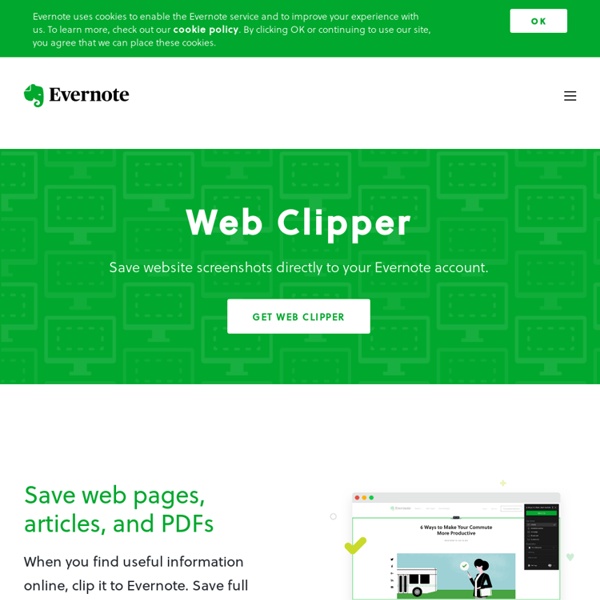
Skitch - Annotate, edit and share your screenshots and images...fast. Office Viewers Important notice for users of Office 2003 To continue receiving security updates for Office, make sure you're running Office 2003 Service Pack 3 (SP3). The support for Office 2003 ends April 8, 2014. If you’re running Office 2003 after support ends, to receive all important security updates for Office, you need to upgrade to a later version such as Office 365 or Office 2013. With the help of converters and viewers from Office Online, you can share your Microsoft Office files with people who have different versions of Office programs, or even with people who don't have Office installed. Converters allow you to open files created by people using different versions of your Office programs. Viewers provide a means for people who don't have Office programs to see your work. Converters for Word, Excel and PowerPoint Compatibility Pack for Word, Excel, and PowerPoint Access viewers Excel converters and viewers Outlook converters and viewers PowerPoint converters and viewers Mactopia downloads
Evernote- A Teachers Perspective by Rebecca Spink on Prezi 10 Tips for Teachers Using Evernote – Education Series Posted by Michael Cruz on 13 Jan 2011 Comment Michael Cruz is a great example of someone that has fully embraced the benefits of putting technology to use in a classroom setting. Evernote is a great application for educators. As a teacher, my Evernote use falls into three categories: Prior to classDuring classAfter class Prior to class Plan and organize your classes with tags: Using tags is a great way to organize your classes on a week-to-week basis or on a class-by-class basis. During Class Share a notebook with your class: After you create a public notebook, share the URL with your class. After Class Simplify grading: Scan graded tests, including scantrons and add them to Evernote. To get more productivity tips for teachers you can visit my website and sign up for my e-mail list. Evernote Education Series Join the discussion about Evernote for Schools on our forum. Upgrade for features to help you live and work smarter. Go Premium
Using Evernote for ePortfolios - great idea I'm a huge fan and user of Evernote for, well, everything. I use it for my lesson plans, lesson resources, lesson schedule, meeting notes, class notes, student notes, research, web clippings, recipes, to do lists, project management, and so much more. I share notes with colleagues and students. I can access my notes anywhere on any web enabled device. "Evernote as Portfolio - The story of using Evernote as a portfolio in my k-12 school" is a blog written by a teacher in Portland, Oregon who has been working to use e-portfolios in their classroom for the last six years. The blog has great examples of using Evernote for e-portfolios, along with what worked and what didn't. This is a great resource for teachers looking to use e-portfolios with their students and wanting an easy to use, free system like Evernote.
Evernote for Education Android App: I use the desktop version at home and the office, the Android app on my HTC One smartphone, my tablets, web version on my Chromebook. The desktop version sync's all of the data to your computer (good for backup) and you can also export your notes in a variety of formats for backup. You can create new notes via desktop, web, or mobile version. You can upload attachments to your notes in Evernote to keep documents organized with the notes they go with. You can also email notes, clip web pages, record audio notes, and scan papers, receipts and more into Evernote. I love Evernote. Does it Cost Money? Yes and No. All accounts have a limit of 100,000 notes. Free accounts have a 60MB upload allowance per month and Premium accounts have a 1024 MB upload allowance. Evernote Premium gives you bigger upload capacity, offers greater sharing options, gives you access to note history, and more. How Can I use Evernote as a Teacher, Student, Administrator? From the Evernote site: 1. 2. 3.