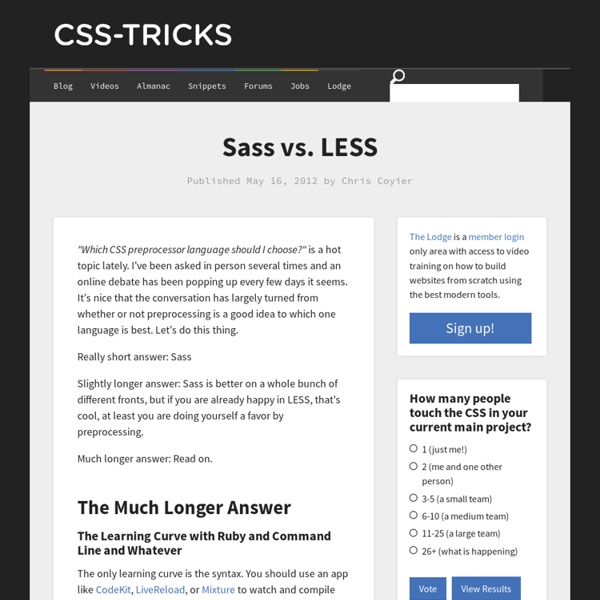Sassaparilla: Sass & Compass Grid System
Can’t Get Into Preprocessors? Try Zen Coding
A ton of discussion lately has been given to preprocessors. These incredibly useful tools make coding easier, faster and more maintainable, but they’re certainly not for everyone. Whether or not you’ve jumped on the preprocessor bandwagon, you should give a fresh look to an old favorite that helps you dramatically cut your coding time without reinventing your workflow with compilers and other complications: Zen Coding. With Zen Coding, you can type a little and output a lot, just like with a preprocessor like Jade or Haml, only it expands instantly into the vanilla HTML that you love. Zen Coding vs. Zen Coding has been around for a number of years, so several of you reading this are bound to think that this is too old school to merit a discussion in 2012, but I’m willing to bet that lots of new coders have never given it a shot. I’ll start by saying what Zen Coding isn’t: it isn’t a preprocessor in the same vein as LESS, Sass, Stylus, Jade, Haml and the like. How Does It Work? Zen CSS
CodeKit — THE Mac App For Web Developers
Install the Compass Stylesheet Authoring Framework
Installing Ruby Compass runs on any computer that has ruby installed. For more advanced users you may want to install rvm. Setting up the ruby environment $ gem update --system$ gem install compass Looking for the next release's preview version? To install the preview version of Compass: gem install compass --pre Tell us about your project and we'll help you get it set up: I would like to set up my project named with starter stylesheets. Thanks. Terminal newbies, read the Designer’s Guide to the OSX Command Prompt first! $ gem install compass $ compass create <myproject> Note: Values indicated by <> are placeholders. Note: $ is a placeholder for your terminal's prompt. Then follow the instructions that compass provides in the output. Hate the Command Line? Try one of these Community supported GUI applications: Next Steps
5 Awesome Learning Resources For Programmers (To help you and your kids to grow the geek neurons)
Happy New Year, this is my first post in 2012. I’ll be sharing few awesome learning resources I’ve bookmarked, and will be pointing out some specific computer/programming related courses I've found interesting from these resources. Also, thought about saving this blog post for my kids as well - instead of investing in these Child education schemes (though they are too small as of today, 2 years and 60 days respectively ). Anyway, personally my new year resolution is to see as much videos from this course collections (assuming I can find some free time in between my regular job && changing my babies diapers). 1 – Khan Academy As I mentioned some time back, you and your kids are missing some thing huge if you havn’t heard about Khan Academy. With a library of over 2,600 videos covering everything from arithmetic to physics, finance, and history and 268 practice exercises, they're on a mission to help you learn what you want, when you want, at your own pace 2 – MIT Open Courseware and Videos
Sass: CSS Pre-Processsor
Before you can use Sass, you need to set it up on your project. If you want to just browse here, go ahead, but we recommend you go install Sass first. Go here if you want to learn how to get everything set up. PreprocessingPreprocessing permalink CSS on its own can be fun, but stylesheets are getting larger, more complex, and harder to maintain. Once you start tinkering with Sass, it will take your preprocessed Sass file and save it as a normal CSS file that you can use in your website. The most direct way to make this happen is in your terminal. You can also watch individual files or directories with the --watch flag. sass --watch input.scss output.css You can watch and output to directories by using folder paths as your input and output, and separating them with a colon. sass --watch app/sass:public/stylesheets Sass would watch all files in the app/sass folder for changes, and compile CSS to the public/stylesheets folder. 💡 Fun fact: Sass has two syntaxes! VariablesVariables permalink
How to create sliding feedback form using jQuery
In this tutorial we are going to learn how to create fancy looking feedback form which slides from the right/left side of your web page. I am sure there are many plugins available for CMS like Joomla, WordPress but it’s always a good idea to code something of your own. Certainly, you require this code when you are developing everything at your own and not using any kind of CMS. Watch Live Demo | Download Source Code Concept Theoretically here is what we are going to do. HTML Code: In the HTML code, we simply define the form inside the div containing id feedback. JavaScript Code Right at the top we have included the jQuery, that means we are going to use jQuery and it’s selector to do most of the work. This way you can develop the sliding Feedback form your own website. Stay Digified!!
mxcl/homebrew
Easy Server Side Caching in PHP
When developing dynamic web applications there may be many times that data is not updated for a certain amount of time. In PHP it is fairly simple to have a page cached, so that there is not much load on the server. To create this caching you would put some code like the following on the top of your PHP page. $cachefile = 'caching_folder/cachedpage.html'; $cachetime = 30; // Serve from the cache if it is younger than $cachetime if (file_exists($cachefile) && time() - $cachetime < filemtime($cachefile)) { include($cachefile); exit; } ob_start(); // Start the output buffer The things that you would change in the above code is the setting of the $cachfile variable to the name of the static file that the cache will be saving on the server (you will need to set permissions on the folder where you want to save the cached file). Now you would put all of your standard PHP code to create the page after the above code.
LESS « The Dynamic Stylesheet Language
Extreme programming
Planning and feedback loops in extreme programming. Extreme programming (XP) is a software development methodology which is intended to improve software quality and responsiveness to changing customer requirements. As a type of agile software development,[1][2][3] it advocates frequent "releases" in short development cycles, which is intended to improve productivity and introduce checkpoints at which new customer requirements can be adopted. Critics have noted several potential drawbacks,[5] including problems with unstable requirements, no documented compromises of user conflicts, and a lack of an overall design specification or document. History[edit] Although extreme programming itself is relatively new, many of its practices have been around for some time; the methodology, after all, takes "best practices" to extreme levels. Origins[edit] The first time I was asked to lead a team, I asked them to do a little bit of the things I thought were sensible, like testing and reviews.