


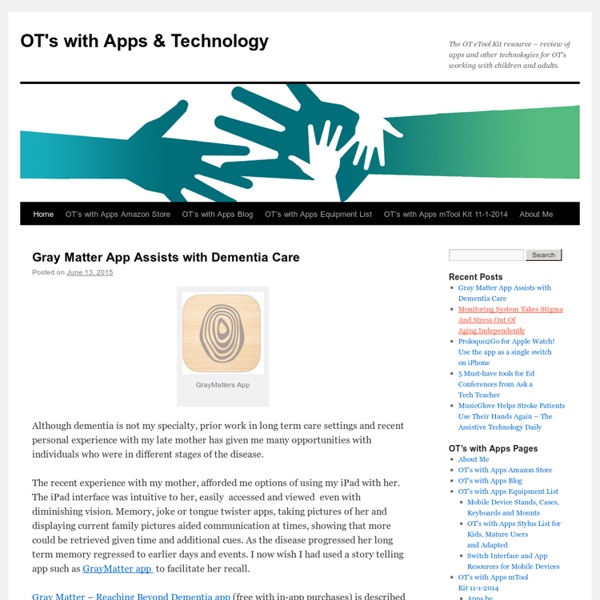
Comparing OCR Scanning Apps – ZoomReader, Prizmo and TextGrabber What’s the difference in accuracy and features of ZoomReader, Prizmo and TextGrabber OCR scanning apps for clients with a print disability? A few great questions from comments of readers inquired about the difference between OCR scanning apps mentioned in a prior post that are used to convert images to text for individuals with disabilities. So, I decided to do an informal comparison of the apps mentioned to determine the accuracy of the apps ability to perform OCR scans of images using with three apps typically mentioned or reviewed for individuals challenged with accessing text (e.g. low vision or print disabled). Here is what I found in this informal research comparison: Material used: A clean, hard copy document with 275 words with 12 point Arial black and blue font on white paper with no images was consistently used to scan with each app. The document has some text with blue font which was bold 12 point type as headings. Apps used: ZoomReader on an iPhone4 (only available for iPhone)
Assistive Technology and Educational Resources 50 Best iPad Apps for Reading Disabilities Whether you're the parent of a child with a reading disability or an educator that works with learning disabled students on a daily basis, you're undoubtedly always looking for new tools to help these bright young kids meet their potential and work through their disability. While there are numerous technologies out there that can help, perhaps one of the richest is the iPad, which offers dozens of applications designed to meet the needs of learning disabled kids and beginning readers alike. Here, we highlight just a few of the amazing apps out there that can help students with a reading disability improve their skills not only in reading, writing, and spelling, but also get a boost in confidence and learn to see school as a fun, engaging activity, not a struggle. Helpful Tools These tools are useful for both educators and students with reading disabilities alike, aiding in everything from looking up a correct spelling to reading text out loud. Speak It! Fundamentals Reading Writing Spelling
AssistiveTechnologyShare AAC Apps for Android | AppsForAAC Every now and again I like to do a quick hunt on what's going on the Android AAC marketplace. I do intend to create a database on this site in the same way as the iDevices one but before I jump in and do it I do need to rethink some of the AAC categories and definitions. In the meantime here is the brief list that I have been referencing as AAC apps on Android. Please comment below or drop me an email if you have any other Android tip-offs! It's also worth stating that the NovaChat 7 and 10 are Android devices - but it doesn't look like you will be able to install and run these apps on your own Android device which is a shame, In-tic is an open source application that, originally designed for the desktop, provides a grid type interface. Of course the big feature of Android over Apples devices is that its free for anyone to develop on and a developer has the ability to customise all sorts of aspects of the device - e.g. the input method. Mobile112 is also worth a mention.
Ways to Evaluate Educational Apps I am conducting a series of workshops in Florida and was asked to share a rubric to help teachers evaluate educational apps as part of the workshop. In 2010 Harry Walker developed a rubric, and I used his rubric (with some modifications by Kathy Schrock) as the basis for mine. (Read Harry Walker's paper Evaluating the Effectiveness of Apps for Mobile Devices.) I kept in mind that some apps are used to practice a discrete skill or present information just one time. My rubric also emphasizes the ability to customize content or settings and how the app encourages the use of higher order thinking skills. Here's what I chose to spotlight in my rubric: Relevance The app’s focus has a strong connection to the purpose for the app and appropriate for the student Customization App offers complete flexibility to alter content and settings to meet student needs Feedback Student is provided specific feedback Thinking Skills Engagement Student is highly motivated to use the app Sharing
Android Accessibility This is an introduction to using Android phones for people with low vision or no vision who want their phone to speak. All Android phones that have Android version 1.6 or later have built-in support for speech output and accessibility, completely free. While not all applications are accessible, Android is quite customizable. By downloading the right software and configuring the phone properly, a visually-impaired user can access just about any function, including making phone calls, text messaging, email, web browsing, and downloading and using many of the thousands of apps on the Android market. If you're not sure if Android is right for you, you may want to start with the Frequently Asked Questions. For application developers, the Designing for Accessibility documentation provides an overview of the steps developers should follow to make sure that their applications are accessible. Follow the Eyes-free Android blog for the experiences of one Android developer and user.
Lauren S. Enders, MA, CCC-SLP (lasenders) on Pinterest Android accessibility options for vision and hearing impaired Jack Wallen highlights some of the accessibility options available in the Samsung Galaxy S III and other devices with Android 4.0. You might have end users within your company that have either hearing or vision issues. For those users, special consideration must be taken to meet their technology needs. The need for accessibility doesn't stop at the users' desktops, because they must be able to leverage technology like any other employee. The newest iterations of Android (especially the Verizon-branded Samsung Galaxy S III) offer a number of features that can easily enable the mobile device for those with hearing or vision issues. What is necessary I want to illustrate this for both vision and hearing impaired users. To begin, you'll need a Samsung Galaxy S III with S Voice or an Android 4.0 device with Vlingo installed. Built-in accessibility settings Out of the box, Android 4.0 can do the following: Let's first examine this to enable the vision impaired to use the Android device.
Science Activity Websites