


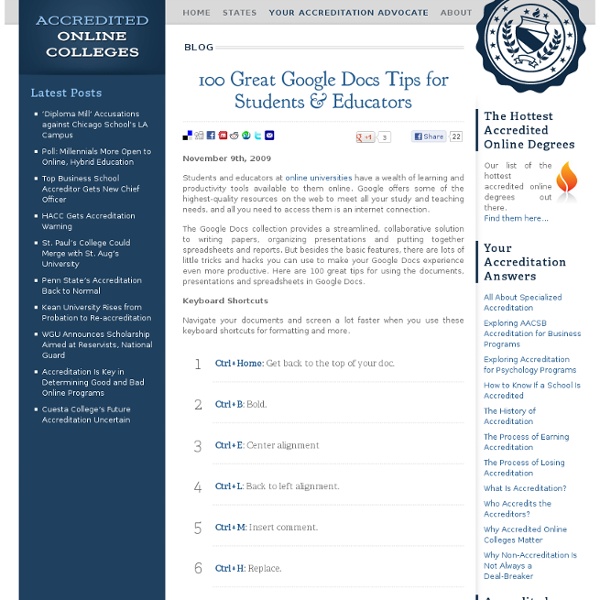
38 Ideas to Use Google Drive in Class August 11, 2014 This is the third post in a series of posts aimed at helping teachers and educators make the best out of Google Drive in classrooms. This series comes in a time when teachers are getting ready to start a new school year and hopefully will provide them with the necessary know-how to help them better integrate Google Drive in their teaching pedagogy. The two previous posts featured in this series were entitled consecutively "New Google Drive Cheat Sheet" and "Teachers Visual Guide to Google Drive Sharing". Today's post covers some interesting ideas and tips on how to go about using Google Drive in your classroom. This work is created by Sean Junkins from SeansDesk. Google Docs
10 Good Google Docs, Sheets, and Forms Add-ons for Teachers This afternoon I was asked if I could put together a list of my favorite Google Docs, Sheets, and Forms Add-ons. In the past I had put together lists of Sheets scripts, but most of those lists are outdated as Add-ons have mostly replaced scripts. Here's my updated list of my favorite Google Docs, Sheets and Forms Add-ons. Google Docs Add-ons: The Tag Cloud Generator Add-on will create a word cloud in the right-hand margin of any of your Google Documents that contain more than one hundred words. One of the most useful Add-ons for Google Documents is the EasyBib Bibliography Creator. Knowing the right keyboard shortcuts to type the accents and characters is one of the challenges that students face when learning and trying to type in a new language. g(Math) is an Add-on for Google Docs that enables you to easily insert graphs and equations into your Google Documents. Google Forms Add-ons:FormLimiter is one of my favorite Forms Add-ons.
Google Apps for Education: Tips & Tricks Leveraging Web 2.0 tools like Google Apps is a powerful learning strategy in the 21st Century. But how do you choose the right tool that will enhance classroom learning and not be an afterthought or add on? We’ve put together some best practices for Google Apps for Education. Collaborate Students, colleagues, and professionals can share ideas, give feedback, produce meaningful products and more! Share Documents can be made private, public or shared with just a few peopleGoogle accounts aren’t required for everyone to collaborateInformation is stored in the cloud and can be accessed 24/7 Use the Templates App Free templates include teacher and student planning tools, evaluations, rubrics, newsletters and more! Use the search feature Quickly find current and older docs with the Google Doc search engineSearch for documents by titles, authors, etc. Organize Create folders to organize all of your documentsOrganize folders by topic, class, student, etc.Color code folders Enjoy this?
3 Google Docs Options First Time Users Often Ask About Earlier this week I led a short workshop for first-time Google Docs users in a school district near my home. I have facilitated these kinds of workshops on a regular basis for the last seven years. Over those years I've compiled a list of the questions most frequently asked by new users. Here are three of those questions and their answers. 1. 2. 3. Topics like this one and many more will be covered during this summer's Practical Ed Tech Chromebook Camp.
Expedition Everest – Thematic Learning | Changing Horizons The way that meaningful learning contexts and extended projects can be embedded in the primary classroom has always been a research and pedagogical interest of mine. I have developed many projects during my time in the classroom including the Brer Rabbit Critical Literacy project I ran in collaboration with The Wren’s Nest museum in Atlanta, USA. The most successful projects have included: An open-ended theme with a range of text types and curriculum areas embedded.An external and relevant collaborator with expertise linked to the theme of the project. I was very thankful to The Wren’s Nest for being involved in our Year 2 animation project as our live storytelling session was a real highlight to the project and added a global (and historical dimension) to our project. When I started teaching in Year 5 at my current school, I was interested in developing another project with my class which really added a meaningful layer of collaboration with a thematic approach across the curriculum.
Three Helpful Google Docs Updates Released This Week This week the Google Docs team released three updates. All three updates have potential to be useful in school settings. First, Google Docs in your web browser and in the Android app now has a document outlining tool. The outline tool will recognize headers within your documents and create an outline based upon those headers and sub-headers. To access the outline tool select "Document outline" from the "Tools" drop-down menu within your document. The second Google Docs update of note for teachers is a new option to export your Google Documents to EPUB format. The third Google Docs update that teachers might be interested in is the new option to select, copy, and paste content from the print screen in the Google Docs Android app. Not Google Docs, but Google Slides for Android was also updated this week with support for formatting slides that read right to left instead of left to right.
'How blogging improved my Year 1s' writing skills' | Tes “Has Doreen been on yet?” That’s the shout that starts most of my Year 1 classes each day. The call is followed by children running into the class to see if they have any more flag hits or comments on our class blog. Doreen refers to an educational consultant from Australia (@doreen_blyth), who visits our class blog regularly and praises the work that the children post independently. Let me be clear: this is not me writing a blog for our class, this is the students themselves writing. It began because writing had been on our school development plan for a long time and we felt we needed a new approach to encourage children to write independently. Children blogging independently We decided we needed some help getting things started, so we recruited David Mitchell (@deputymitchell). I was in Year 2 at the time and couldn’t wait to get the class up and running on the blog. My colleague Sarah White and I were determined to try. So what does blogging look like in Year 1? Love of writing
Convert Your PDF’s to Google Docs This Google Docs tip tells you how to convert a photo or PDF into a Google Doc. Earlier I blogged on annotating PDF’s being a bad lesson plan. I had suggested that at the very least to put the information into a Google Doc so students can collaborate around it and insert comments. From Google Drive, right click on the image file or PDF file. This will make a copy of the image or PDF into a new Google Document. Images When converting an image, Google scans the image for text and extracts readable text out of the document. PDF’s When converting a PDF, Google Drive takes an image of each page and inserts it into the Google Document. Just because you can does not mean you should. Remember the 4 C’s for modern teaching: Critical Thinking, Collaboration, Creativity, and Communicate. Copyright secured by Digiprove © 2015
How I use Technology to ease my Workload – SimonBaddeley64 I have taught English in the UK for nearly 2 decades and am now at the point where I rarely take work home with me. Workload has always been a significant factor in colleagues leaving the profession and almost saw me leave under my previous Multi Academy Trust. It doesn’t have to be this way. I have always been a keen technology enthusiast in education but firmly believe the technology should be the best supporting actor not the star of the show. In fact, if you were to call in to one of my lessons, you would be forgiven for missing it entirely with the exception of my visualiser which is extremely prominent. Planning Planning lessons is one of the biggest workload contributors and quite rightly so. Calendar I have blogged previously about how I use Google Calendar as a central planning hub. GDrive All of my planning is stored centrally in Google Drive. Collaboration Marking and Feedback Now this has become something of a behemoth in the last 7 or 8 years. Live Marking Peer/Self Assessment