


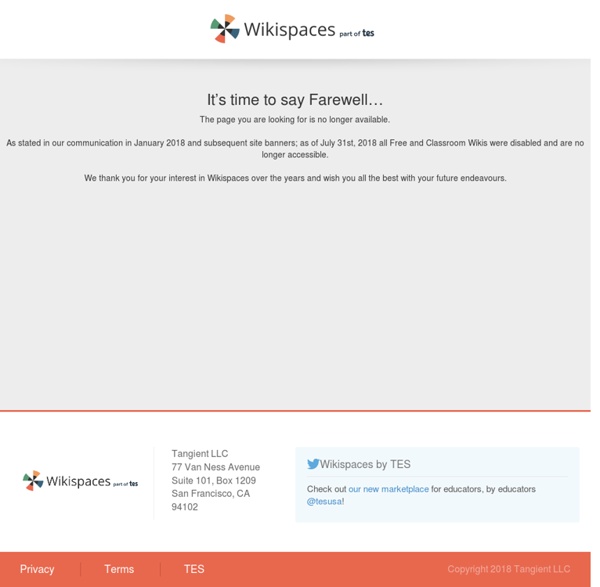
Chapter 4: Curation in School Libraries | Valenza | Library Technology Reports Chapter 4: Curation in School Libraries Joyce Kasman Valenza, Brenda L. Boyer, Della Curtis Abstract In chapter 4 of Library Technology Reports (vol. 50, no. 7), “Social Media Curation,” the authors present interviews with school librarians who describe how digital curation supports learning, serves as a learning activity for students, and contributes to the larger community. Refbacks There are currently no refbacks. The NRICH Project: Free Digital Math Problem Solving Resources April 20, 2015, Volume 2, Issue 5, Number 10 Driving Question: How can free-online resources enrich the mathematical experience of all students? "Can a university faculty help classroom teachers move mathematic's instruction into the problem solving realm?" That's what some Education Faculty at the University of Cambridge in Cambridge, England asked. The NRICH Project is a joint initiative with the Faculties of Education and Mathematics at the University of Cambridge, UK. We do this in two principle ways: The creation of rich mathematical problem-solving tasks, published free of charge on our website The NRICH Primary Team has grouped together a range of resources in our Problem Solving Feature. Problem Solving. Problem Solving Tasks for Students In addition to the teacher articles, the site features groups of tasks which have been developed to give learners experience of seven key problem-solving skills: For each skill, teachers will find two groups of tasks:
Why Should We Teach Content Curation? “Content curation” is hip terminology in the marketing world. Businesses routinely develop and refine perceptions of their brand on social media through the information they choose to share with specific audiences. Curating content is an essential skill to share with students. With broad and easy access to information, seeing and practicing content curation can help students deal with the often-overwhelming amount of information available at their fingertips. Access to information ≠ knowledge In a recent Idea Channel Video, host Mike Rugnetta makes a compelling case that the algorithms Google uses to sift through and create connections between a vast amount of Web-based information represent a kind of knowing. Rugnetta cites Larry Sanger’s observation that the Internet means that people can find information more easily than ever before, but access to information is not equivalent to knowledge. Why should we teach content curation skills? How to model the content curation process
How to Make Internet Research Work for Students It’s time for the Wednesday Website suggestion!! For two years, I was the Technology Specialist at a sc hool in Georgia. Recently, a follower on my Facebook Fan Page asked me for some website suggestions to use with kids who are doing internet research. You should always give your students some specific websites on the topic they are researching. If you’re looking for a little more assistance with an Internet Research Project, you might want to try out my Internet Research Lesson, or one of my Internet Research Projects: Amazing Americans, Earth’s Materials, Historical Figures, Animal Research .
Teaching Students to Become Curators of Ideas: The Curation Project | Social Media for PR Class I know a lot of people view curation as a buzz word devoid of meaning, but I like the metaphor! I think it beautifully captures the process we need to go through to best make sense of the vast amount of information available on the web. Of course, it doesn’t help that a lot of people use the word curation to describe activities that don’t live up to the metaphor. And that takes away from its power. The Curation Project & the PLN As part of the social media class, my students are required to set up a network of online mentors using social media tools. In essence, I tasked students with creating the ultimate resource on a particular topic and to share it with the world. The Student Projects: This was without a doubt one of the most rewarding assignments I’ve graded. As far as curation services are concerned, it seems most students gravitated towards Scoop.it and Storify. Storyful Projects: Branding Insights from a Journalist (Meredith) Scoop.it Projects: Storify Projects:
Teaching Students Routines for Computer Use What’s Here This page has technology teaching resources to support educators in creating expectations for computer use, and managing both instruction and behavior. Learn how to teach computer procedures and design effective lessons for the computer and acceptable computer use. Teaching Kids to Be Independent There are a special set of skills that students need in order to use computers responsibly and independently. I teach kids to refer to a Troubleshooting Tips chart anytime they have a problem so that the LAST solution is to raise their hands and ask for help: if anyone has their hand up, it’s because they’re already tried to troubleshoot on their own and with a partner. As a classroom teacher, I also liked having two Computer Specialists or IT Techs (information technology technicians) as a classroom job so that there are two student ‘experts’ that others can ask for assistance if I am busy or kids don’t want to wait for me while I help someone else. 1. 2. 3. 4. 5. 6. 7. 8. Now What?
Curating content - tools and processes Having clarified the need to curate content on a specific topic, your next step is to choose a curation tool. One that meets your users' needs and is easily accessible. Contents Getting started: the curation processTools for content curationShare your curated contentExamples of curated collectionsRelated links for further reading Getting started: the curation process For more detail on the definition of content curation, who might take part, and who your target audience might be, refer to the article, Content curation. Identify a need What is the student learning objective? Selecting resources for curation You will eventually develop a reliable collection of sources from which you can draw high quality resources for your curated collections. These are essential resources that all librarians should bookmark as go-to points for curating. Tools for content curation The bewildering array of curation tools generally fall into one of two categories, according to Sue Waters: Choose your curation tool
6 Technology Challenges Facing Education -- THE Journal Ed Tech Trends | News 6 Technology Challenges Facing Education Despite increasingly widespread adoption of technologies in virtually every aspect of K-12 education, significant challenges are preventing widespread effective implementation. According to researchers, though some of those challenges are systemic and some related to the technologies themselves, teachers and education leaders share in the blame as well. "The NMC Horizon Report: 2013 K-12 Edition," put together by the New Media Consortium as part of the Horizon Project, identifies key emerging issues in education technology using primary and secondary research and input from an advisory board comprising "internationally recognized practitioners and experts" in ed tech. Among those issues are challenges that represent significant constraints on the adoption of technology in education. Challenge 1: professional development. Challenge 2: resistance to change. Challenge 3: MOOCs and other new models for schooling.
Curation: Creatively Filtering Content We are living in an era of information overload. So much content is shared online that curation is needed as a way to get value out of the information flood. Content curation is the process of shifting through the vast abundance of content on the Internet to select the best, most relevant resource, on a specific topic or theme, so that we can organize, manage and collate the content for ourselves and share with others. Content curation is about working smarter and not harder. Content curation is also a reflective process; as you curate resources you reflect on their value. Why is curation important? Curation is a life skill and an important part of being digitally literate. While at the Edutech National Congress & Expo I curated the best resources shared from the Edutech conference into a Flipboard magazine. The purpose of this post is to showcase all the different ways content was curated at the Edutech National Congress & Expo to: The curation process Curation tools Popular Curation tools
Top 5 Problems with Technology in Education Today Technology has been used in most schools since the ‘90s (remember CD-ROMS?), but it still has some hiccups. We weigh in on some of the most problematic issues facing the edtech world today. Students are so quick to turn to the Internet to answer questions that some believe critical thinking has gone down the tube. Before it was the dog ate the homework, now it’s the computer crashed and “It was all done before it got erased!” Some teachers do not utilize the technology they’ve been given. And Twitter, Instagram, Pinterest, YouTube, etcetera. The idea that technology can save education may have some truth in it, but it may be problematic to treat all our educational issues with technology. Comment below if you have something to add to the list or a different perspective on one of the items above, and make sure to read the top ways technology is improving education! Michelle Harven Michelle is a current graduate student at Emerson College and an intern at Boston's public radio station.
Content Curation In Online Learning: How To Do It Right Not every Subject Matter Expert is good at building online learning and not every online learning unit builder is an expert in every topic. Good online learning, however, is a combination of good content well presented to engage and entertain the learner. I am an Instructional Designer and online learning unit builder (e-delivery team) and the following reflects some of the conversations I have with Subject Matter Experts to help them provide me with the best possible content for developing online learning units. Much of the work I am doing at the moment is based on self-paced and self-assessing learning. This requires a very specific approach as there are no assignments to mark to help clarify if the learning is delivering as expected. Introduction Subject experts have this knowledge and the e-delivery team has the skill to challenge that knowledge in order to reveal the core information. Together online learning magic is created! Some key things that will turn online learners off: Etc.