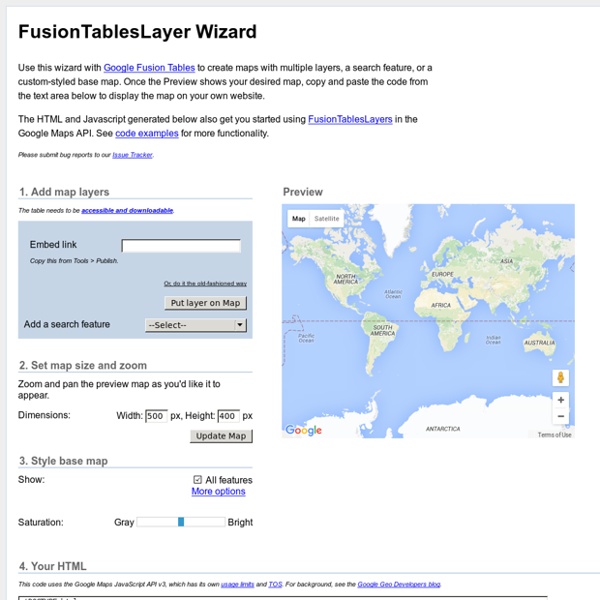FusionTablesLayer Wizard
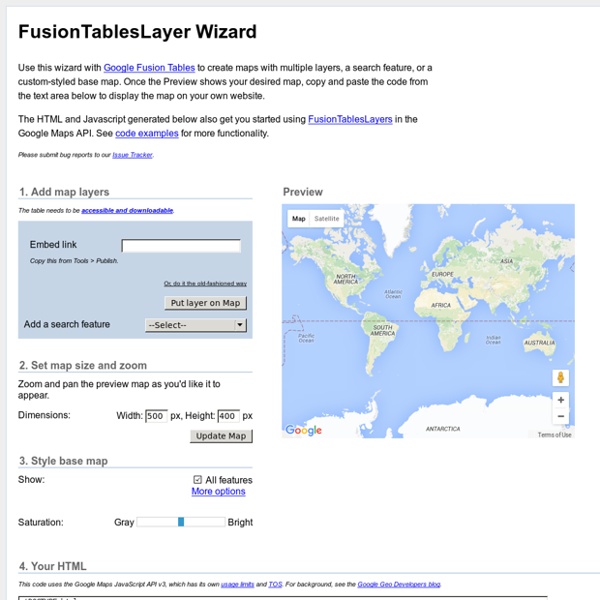
Kartograph.org
Polymaps
Vidmap - Geotagging for Videos
Create a map | BatchGeo
timemap - Javascript library to help use a SIMILE timeline with online maps including Google, OpenLayers, and Bing.
Timemap.js is a Javascript library to help use online maps, including Google, OpenLayers, and Bing, with a SIMILE timeline. The library allows you to load one or more datasets in JSON, KML, or GeoRSS onto both a map and a timeline simultaneously. By default, only items in the visible range of the timeline are displayed on the map. Version 2.0.1 Now Up! Version 2.0.1 is primarily a maintenance release, fixing a number of small bugs and cleaning up a few things that weren't quite right in v.2.0. Upgrading to v.2.x: Timemap.js v.2.x includes several important changes from 1.x: it removes the dependency on Google Maps v2, and adds dependencies on jQuery and the Mapstraction library to allow support for multiple map providers, including Google v3, OpenLayers, and Bing Maps. Simple Three-Item Dataset (using inline JSON data and Google Maps v3) Post-Election Violence in Kenya (using KML data)
Related:
Related: