


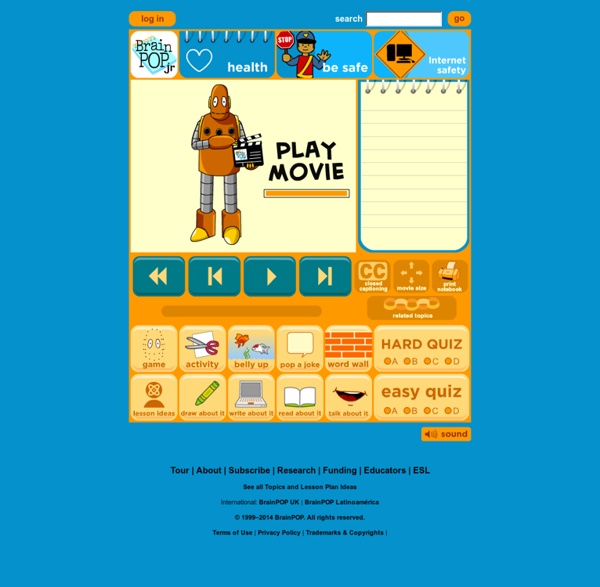
Webonauts Internet Academy . Parents and Teachers| PBS KIDS GO! Webonauts Internet Academy is a web original game for PBS KIDS GO! that gives kids 8- to 10-year-old an opportunity to have some fun while exploring what it means to be a citizen in a web-infused‚ information-rich world. It is an engaging experience on its own but becomes all the more powerful when parents and teachers use game play as a springboard for conversations about media literacy and citizenship in the 21st Century. The Webonauts Internet Academy is a game about how to be safe and act respectfully online. Players create a customized space suit and complete a series of missions. The missions address key issues central to good citizenship: identity, privacy, credibility and web safety. Players also learn the importance of acting with respect both online and offline. At the end of the game, players graduate from the Webonauts Internet Academy and win a printable diploma. To help players get the most out of Webonauts Internet Academy‚ knowing some key terms will come in handy.
Free Online Game Creator By kylemawer This free downloadable game creator let’s you make your very own flash games. If you’ve ever fancied turning your hand to making a simple flash game or perhaps you’re looking for a summer course project to run with learners then Stencyl could be just the program for you. It’s free, online, simple to download and use and it’s available for either a PC or a Mac. The program comes with a few examples to try out and customize. They are pictured here on the left. After a quick look I settled on the RPG (role playing game) option. the vocabulary looked a bit richer and there’s potential to exploit a narrative within the game.It also looked quite easy to understand and explain just by looking at the opening shot (see below)Learners could be away from computers and draw, design and discuss the game. Your question may be ‘how do I take this and use it on a summer course?’ Video Game Design and Creation Summer Camp
WorldImages - Home Creative Commons Resources for Classroom Teachers Posted by Bill Ferriter on Sunday, 09/08/2013 If your students are using images, video, or music in the final products that they are producing for your class, then it is INCREDIBLY important that you introduce them to the Creative Commons -- an organization that is helping to redefine copyright laws. With a self-described goal to "save the world from failed sharing," the Creative Commons organization has developed a set of licenses that content creators can use when sharing the work. While every Creative Commons license requires that attribution to be given to the original owner of a piece of content, every license also details the ways that content can be used by others WITHOUT having to ask for permission in advance. That makes Creative Commons content perfect for use in classroom projects. #winning Want to know more about the Creative Commons? Sources for Finding Creative Commons Content: Related Radical Reads: What Do YOU Know About the Creative Commons? Anti-Bullying PSA Project
Free Photos for free download ShutterStock.com 10% off on monthly subscription plans with coupon code AFD10 APA Formatting and Style Guide Summary: APA (American Psychological Association) style is most commonly used to cite sources within the social sciences. This resource, revised according to the 6th edition, second printing of the APA manual, offers examples for the general format of APA research papers, in-text citations, endnotes/footnotes, and the reference page. For more information, please consult the Publication Manual of the American Psychological Association, (6th ed., 2nd printing). Contributors: Joshua M. Please use the example at the bottom of this page to cite the Purdue OWL in APA. To see a side-by-side comparison of the three most widely used citation styles, including a chart of all APA citation guidelines, see the Citation Style Chart. You can also watch our APA vidcast series on the Purdue OWL YouTube Channel. General APA Guidelines Your essay should be typed and double-spaced on standard-sized paper (8.5" x 11"), with 1" margins on all sides. Major Paper Sections Title Page Running head: TITLE OF YOUR PAPER
EasyBib: Free Bibliography Generator - MLA, APA, Chicago citation styles Creative Comic Interview with Bill Zimmerman of MakeBeliefsComix 19 Flares Twitter 15 Facebook 0 Google+ 3 LinkedIn 1 inShare1 19 Flares × It was a great pleasure to interview Bill Zimmerman for last week’s webinar on Creative Comic Collaboration For Fun Fluency development. Bill is the mind, heart and soul behind MakeBeliefsComix.com I’ve been exploring comics websites and creating all kinds of different comic lesson plans for the last few years. But why all this fascination with comics? Watch my presentation and study my slideshow to find out. Webinar Slideshow In the meantime, for every fascination there must be an initial inspiration. I really wanted to talk to Bill Zimmerman about the comic site that has inspired me so much, and I was thrilled when he agreed to do this interview. Let the interview begin: 1) Do you have a personal story behind the building of the MakeBeliefsComix website? My own love of comics and understanding of their value as a learning tool began when I was a child. Special announcements:
Little Bird Tales - Home Story Maker LocoMotive Labs: Products - LocoMotive Labs Kid in Story Book Maker makes it easy and fun to create visual stories to support learning, social modeling, and early literacy with your child as the star character. How Kid in Story Book Maker WorksTo personalize the stories, LocoMotive Labs’ unique Locolens™ image detection technology allows you to superimpose your child or student onto the template backgrounds – similar to “green screening.” Just snap a portrait (or use one already saved in your library), and let Locolens™ pluck your “kid” out of the picture and place him or her in the story. As the narrator, you can record your own voice or the child’s voice for each page. Once complete, children will enjoy reading their very own personalized visual story. Parents can share it with others via email or Dropbox. 4 Steps of Magic 1. 1 2 3 4 Features Templates Kid in Story’s templates come to life when you place your child or student’s picture on every page. Children with Special Needs Reviews
9 Podcasts for Teachers and Kids What! A podcast? I know what you’re thinking. Sounds complicated. 1. 2. 3. 4. 5. 6. 7. 8. 9. Buncee for Edu Mr. Luther Avatar <span class="enable-js"><font class="red">⚠</font> Javascript is currently <strong>disabled</strong> in your browser. Please enable Javascript to view the site properly.</span> "Check out this Gami!" Get the App Learn More Free Download Share this Gami video Share it: Post to Facebook Like it: Download App for... iOS - or - Android Send to me via text Select your mobile device: Click here for Tellagami Edu Enter your mobile number to receive a link via text message. App Tour Examples Packs Edu Team FAQ Contact Press Terms Privacy Copyright © 2015 Tellagami Labs Inc. iPhone is a trademark of Apple Inc., registered in the U.S. and other countries.