


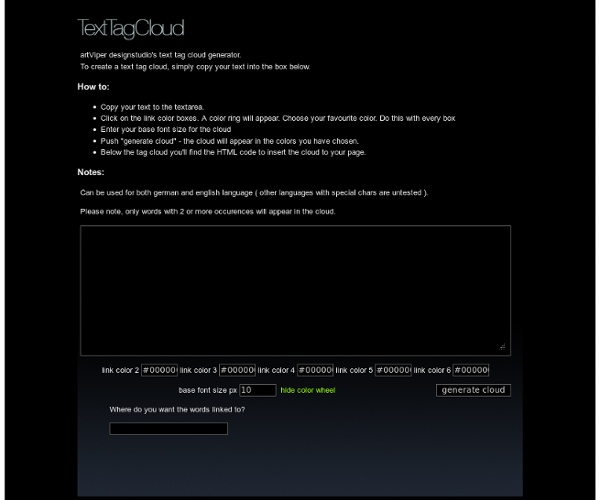
Tag Cloud Générateur Merci d'essayer la Thesaurus visuel: Thinkmap visuel Thesaurus The Visual Thesaurus is an interactive dictionary and thesaurus that allows you to discover the connections between words in a visually captivating display. With a subscription you will also get access to the Spelling Bee, VocabGrabber, and Online Magazine. 14 day risk-free trial! Visual Thesaurus Unlike a paper-bound book, the Visual Thesaurus is fluid and dynamic, like the way you think. Word maps blossom with meaning, helping you find just the right word. Subscribe Now Spelling Bee The Visual Thesaurus Spelling Bee will sharpen your spelling skills and expand your vocabulary. VocabGrabber Take any text and Vocabgrabber will instantly pull out the most useful vocabulary words and show you how those words are used in context. Online Magazine The Visual Thesaurus magazine is a feast for language lovers, with informative features written by experts in fields ranging from word origins to copywriting. With a subscription to the Visual Thesaurus, you can: Institutional Sales Click here to learn more
Nuages de mots gratuit Nuages de mots pour les enfants! ABCya is the leader in free educational computer games and mobile apps for kids. The innovation of a grade school teacher, ABCya is an award-winning destination for elementary students that offers hundreds of fun, engaging learning activities. Millions of kids, parents, and teachers visit ABCya.com each month, playing over 1 billion games last year. ABCya’s award-winning Preschool computer games and apps are conceived and realized under the direction of a certified technology education teacher, and have been trusted by parents and teachers for ten years. Our educational games are easy to use and classroom friendly, with a focus on the alphabet, numbers, shapes, storybooks, art, music, holidays and much more! ABCya’s award-winning Kindergarten computer games and apps are conceived and realized under the direction of a certified technology education teacher, and have been trusted by parents and teachers for ten years.
Tagxedo - Word Cloud avec les styles Comment créer un nuage de mots-clés à partir d'un Google doc Home > Astuces > Comment créer un nuage de mots-clés à partir d’un Google Doc Les nuages de mots-clés ou Word Clouds sont des représentations graphiques très en vogue sur le Web. Outre l’aspect visuel, un nuage de mots permet d’obtenir un sorte condensé sémantique d’un document pour en faire ressortir les mots ou concepts les plus importants. Voici une petite astuce qui va vous permettre de générer un nuage de mots-clés à partir de n’importe quel document Google Doc. Pour générer un nuage de mots-clés à partir d’un document Google Docs vous allez utiliser un add on ou module complémentaire proposé par Google. Une fois installé, il est gratuit, vous allez voir apparaitre sur la droite de votre document un nuage de mots généré automatiquement à partir du document ouvert. Le nuage de mots-clés vous permettra d’analyser vos documents ou n’importe quel texte d’ailleurs en faisant un simple copier coller.