


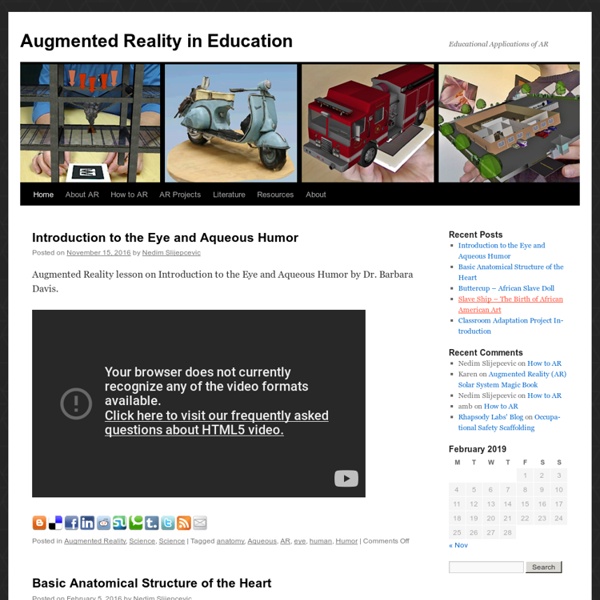
Realidad Aumentada, realidad disruptiva en las aulas Realidad Aumentada, realidad disruptiva en las aulas Juan Miguel Muñoz @mudejarico Pedagogo, Maestro, Animador sociocultural. Responsable TAC Servei d’Ordenació Curricular Educació d’Adults. Antes de comenzar, y para situarnos, consultamos la Wikipedia para ver qué es la realidad aumentada (en adelante RA): es el término que se usa para definir una visión directa o indirecta de un entorno físico del mundo real, cuyos elementos se combinan con elementos virtuales para la creación de una realidad mixta en tiempo real. En resumen, y en román paladino, podemos decir que la Realidad Aumentada, es toda aquella información virtual que se asocia a cualquier elemento de la vida real y a la que se accede a través de un dispositivo tecnológico con un software específico que decodifica esa información: un ordenador con una webcam, un smartphone, una tablet, una Nintendo 3DS, etc. Niveles y tipos de Realidad Aumentada: Nivel 2: Sin marcadores, reconocimiento de imágenes y objetos (Markerless) AR-A!
QIAT. Quality Indicators for Assistive Technology iPad y aprendizaje con realidad aumentada iPad y aprendizaje con realidad aumentada En un post anterior (diciembre de 2011) dedicado a analizar las aportaciones del Informe Horizon 2011,comentamos que la Realidad Aumentada (RA) sería una de las tecnologías que en un par de años se implementarían. A lo largo de estos meses, hemos tratado la realidad aumentada en diversos ocasiones, destacando: el post dedicado al proyecto T (ether) del Tangible Media Group del MIT Media Lab y el post a la ya popular aplicación gratuita para iOS, Layar. En el 2010 participé en un estudió títulado Innvation in higher education with Sloodle. La Realidad aumentada en educación se asocia generalmente al uso de los código QR, pero ese es uno de las potencialidades de la tecnología. Poco a poco van llegando propuestas innovadoras. Finalmente, os presentamos FETCH!
HDD Caddy for Asus N550 N550JV laptop | HDDCaddy.eu - HDD Caddy for 2nd drive in every laptop! Are you looking for a way to add more storage capacity to your laptop while keeping your laptop mobile? Then HDD Caddy is your solution. This HDD Caddy replaces the optical drive from your laptop so you can insert an extra hard drive or SSD (Solid State Drive) in your laptop. Installing doesn’t require much effort and your 2nd drive should work out of the box, so no driver or software installation is needed to get it running. How does it work? The optical drive from Asus N550 N550JV can be easily removed. This HDD Caddy features – full aluminium design for better cooling and minimising extra weight – plastic holder within the HDD Caddy that absorbs noise and vibrations – special designed front side allowing you to easily mount your original bezel. Please note: a hard drive or SSD is not included. Order your HDD Caddy for Asus N550 N550JV here!
Realidad aumentada en educación | Las 4 cuerdas La Realidad aumentada, o AR, consiste en una visión indirecta o directa de la realidad a través de un dispositivo informático gracias al cual podemos crear una realidad mixta en la cual los elementos reales interactúan con los virtuales. Este conjunto de dispositivos añaden información virtual a la información existente. De esta manera podemos interactuar con la realidad, obtener información y saber más sobre lo que vemos. De esta manera la AR se puede usar tanto para ir de comprar i conocer más el producto que queramos adquirir, ir de turismo y guiarnos de una manera interactiva, como para simplemente entretenernos mientras interactuamos con las propias películas o ediciones literarias. Desde Google Glass, con funcionalidad de dispositivo móvil, hasta Sony Entertainment Access Glasses, que permiten ir al cine y ver los subtítulos en las propias gafas, son muchas las empresas que están intentando aplicar esta nueva tecnología a sus productos. Wikitude TAT Augmented ID
Gaming the past. Historical simulation games in the classroom La gran revolución de la realidad aumentada | Tecnologías para la Educación Envejecimiento en Europa Cualquier tema que analice el envejecimiento de la población esta trabajando sobre presente y futuro inmediato. Cada vez somos más mayores, cada vez seremos más. Solo en España, las personas de más de 65 se acerca a los ocho millones de personas, millones, lo que significa un porcentaje de población cercano al 18%. Los cálculos relacionados con Al abordar este tipo de recurso, la aplicación de nuevas tecnologías en la educación, debemos ser conscientes de que el contexto en el que nos enmarcamos es eminentemente práctico, y el bien final a cualquier reflexión sobre este tema, debería ser una meta práctica, es decir, aplicar el uso de las nuevas tecnologías en el aula y muy especialmente
Cos'è la stop-motion? Scopri la magia dell' animazione a passo uno - FocusJunior.it Cosa hanno in comune i cartoon Galline in fuga, Coraline , The nightmare before Christmas e Wallace & Gromit? Facile: sono realizzati grazie a una particolare tecnica d'animazione che si chiama stop motion , in italiano passo-uno .La stop motion è una tecnica di animazione che usa , in alternativa al disegno eseguito a mano, oggetti inanimati mossi progressivamente, spostati e fotografati a ogni cambio di posizione . La proiezione in sequenza delle immagini dà l’illusione di movimento : esattamente come accade nel cinema con gli esseri umani. Come si filma in stop motion Il lavoro di un animatore in stop motion è particolarmente laborioso: occorre davvero molta pazienza e tempo. Per 1 secondo di animazione bisogna scattare 24 fotografie! Esistono tanti tipi di stop-motion In base alla tecnica e ai materiali utilizzati, la stop-motion può prendere diversi sotto-nomi.
Realidad aumentada en educación Durante la pasada Conferencia eTwinning 2013, celebrada en Lisboa, tuvimos la oportunidad de asistir a la presentación sobre uso de Realidad Aumentada (AR) en el aula de Hendriel Exel, embajadora eTwinning, y profesora especialista en Tecnologías de la Información y la Comunicación en el Oostvaarders College, Almere (Holanda). Hemos decidido tomar como referencia la información aportada por esta embajadora y profundizar en algunos aspectos que nos pueden servir para dar nuestros primeros pasos con esta tecnología en el aula. La realidad aumentada se podría definir como la combinación de información digital e información física en tiempo real a través de dispositivos tecnológicos. La diferencia, por tanto, con respecto a la información virtual, es que los datos virtuales no sustituyen a los físicos, sino que, se superponen a éstos y se almacenan en distintas capas de información en formatos diversos (imágenes generadas por ordenador, secuencias de vídeo, animaciones, etc.) ARtag Layar app
iEmulators Realidad aumentada para explotar la creatividad de los estudiantes Aurasma es una aplicación para Android de realidad aumentada que está cambiando la forma en que millones de personas ven su alrededor. Con esta app los profesores de arte, podrán explotar la creatividad de sus alumnos, quienes con imágenes etiquetadas, incluso lugares físicos de la vida con contenidos digitales interactivos como: video, animaciones y escenas 3D, manifestaran su realidad aumentada. Aurasmas trae la función de mapa para descubrir “Auras” en localidades cercanas. Esta es la única aplicación que permite crear y compartir su propia realidad aumentada. El estudiante puede dar rienda suelta a su imaginación eligiendo entre cientos de animaciones digitales que ya están en la plataforma o utilizar alternativamente sus propias fotos y vídeos. Utilice Aurasma para obtener el contenido digital creativo y compartir de una manera nueva.