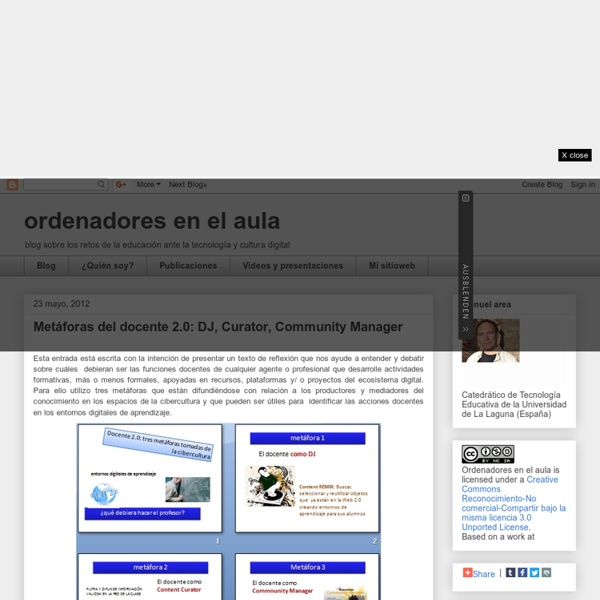9 Characteristics Of 21st Century Learning
The label of “21st Century learning” is vague, and is an idea that we here at TeachThought like to take a swing at as often as possible, including: –weighing the magic of technology with its incredible cost and complexity –underscoring the potential for well thought-out instructional design –considering the considerable potential of social media platforms against its apparent divergence from academic learning Some educators seek out the ideal of a 21st century learning environment constantly, while others prefer that we lose the phrase altogether, insisting that learning hasn’t changed, and good learning looks the same whether it’s the 12th or 21st century. At TeachThought, we tend towards the tech-infused model, but do spend time exploring the limits and challenges of technology, the impact of rapid technology change, and carefully considering important questions before diving in head-first. The size of the circles on the map are intended to convey priority. 1. 2. 3. 4. 5. 6. 7. 8. 9.
Abriendo camino… aprendizaje ubicuo
Abriendo camino… aprendizaje ubicuo 2 de julio de 2015 Leida Torres Alcalá. IBERCIENCIA. Para hacer un referencial en cuanto a la incorporación de las TIC a la educación desde el aprendizaje ubicuo, Fidalgo Ángel (2013), nos expresa que es un aprendizaje que se produce en cualquier lugar y momento. El aprendizaje ubicuo es algo característico del ser humano, aprende en todo lugar y en todo momento (lo que incluye en cualquier momento y lugar) evoluciona y se adapta gracias al aprendizaje. En este sentido, podemos citar a Vygotsky desde su teoría del aprendizaje que se basa principalmente en el aprendizaje sociocultural de cada individuo; y, por lo tanto, en el medio que se desarrolla. La formación ubicua integra el aprendizaje y la tecnología ubicua dentro de una estrategia formativa y uno de sus frutos más conocidos es el m-learning (utilización de dispositivos móviles para el aprendizaje). Las personas utilizan y llevan a todas partes. ¿Aprendizaje móvil o ubicuo?
Bloom’s Taxonomy
Background Information | The Original Taxonomy | The Revised Taxonomy | Why Use Bloom’s Taxonomy? | Further Information The above graphic is released under a Creative Commons Attribution license. You’re free to share, reproduce, or otherwise use it, as long as you attribute it to the Vanderbilt University Center for Teaching. For a higher resolution version, visit our Flickr account and look for the “Download this photo” icon. Background Information In 1956, Benjamin Bloom with collaborators Max Englehart, Edward Furst, Walter Hill, and David Krathwohl published a framework for categorizing educational goals: Taxonomy of Educational Objectives. The framework elaborated by Bloom and his collaborators consisted of six major categories: Knowledge, Comprehension, Application, Analysis, Synthesis, and Evaluation. The Original Taxonomy (1956) Here are the authors’ brief explanations of these main categories in from the appendix of Taxonomy of Educational Objectives (Handbook One, pp. 201-207):
Blooming Orange: Bloom's Taxonomy Helpful Verbs Poster
Here’s another poster to help get you thinking about how you can apply Bloom’s higher-order thinking skills with your children. This poster shows the segments of an orange with each segment relating to a thinking skill and some helpful verbs to serve as prompts. While there are many more verbs that we could have added, we felt that including just seven in each segment would make them easier to remember (For more information, see Miller’s paper “The Magical Number Seven, Plus or Minus Two: Some Limits on Our Capacity for Processing Information.” We thought it would be interesting to depict the verbs in a circular form as opposed to a hierarchical list, given that these skills don’t often occur in isolation and are interconnected. We went through several concepts including a wheel, a pie, and an apple, but somehow the orange seemed to work best when we put everything together. For those of you who prefer it, we’ve also created a grayscale version of the poster. Download the pdf’s here:
20 Of The Best Study Apps For The Plugged-In Student -
20 Of The Best Study Apps For The Plugged-In Student by TeachThought Staff Teaching and learning through technology is a complex thing. Learning what, from whom, and why? But in terms of pure academic preparation–practicing skills and the application of concepts for traditional classroom projects and assessments? Technology like Android and Windows tablets, iPads, and smartphones become even more useful. The inputs are yours, and are usually quick and simple. The operating system is probably one you’re familiar with (assuming the device is yours), which makes the workflow of finding and using the app, then sharing any output from that app more seamless–or at least familiar. So the following list graphic that collects some of the best study apps out there. Studying isn’t just about content–it’s also about a comfortable student being able to save time, streamline processes, and focus on the task at hand.
Create infographics and online presentations | Sprites