


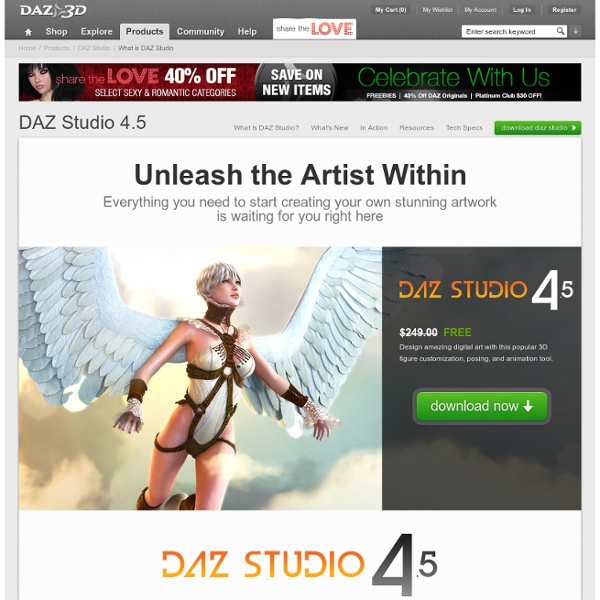
Lessons Drawspace Pro Lessons are designed for artists of all levels and educators, and are logically organized into resources and activities. Eventually, all lessons and E-books authored by Brenda Hoddinott will be available here: four to eight brand new lessons and newly-revised older lessons are being added every month! Upgrade Now: Download all 310 lessons and 4 e-books! Try for Free: Download lessons marked as "Free"! 1.1.R1 Glossary Of Art Terms Definitions of art-related terms used in the resources and activities of Drawspace Curriculum (updated February 2013) $3.99or Upgradeto access all files 1.1.R2 Travelling Back in Time with Graphite A few fun tidbits of information about the history of graphite $0.99or Upgradeto access all files 1.1.R3 Examining Graphite and Grades Understanding the differences between H and B grades of graphite $0.99or Upgradeto access all files 1.1.R4 Seeing Grades in Drawings Graphite drawings demonstrate the visual qualities of H and B grades of pencils Download Download
Poser 3D Animation & Character Creation Software - Official Website Complete solution for creating art and animation with 3D characters Poser Pro 11 Learn More Poser Pro 11 is the complete solution for creating art and animation with 3D characters. NEW! Poser 11 Learn More Design, pose and animate human figures in 3D quickly and easily. NEW! Thank you to the following contributing artists for allowing their work to be featured in this video: Rooster Teeth Productions (RWBY), Tasos Anastasiades, Paul Francis, Philip Morgan and Kevin Gahan. Poser is a digital stage that gives you full creative control. Poser is an ecosystem full of ready-to-pose 3D human figures, hair, clothing, props, scenery, lighting and cameras you need to bring your stories, dreams and fantasies of all genres to life. Poser delivers the power of interactive 3D figure design, offering infinite opportunities to portray human diversity, form and expression.
The Cool Hunter - Architecture Imagine the renovation dilemmas. A huge penthouse of a converted 1930s office building in TriBeCa, New York, is to be turned into a functioning home for a family with three teenagers. In fact, we can not quite imagine the issues that faced Steven Harris Architects when the family showed up, literally, at the doorstep of the celebrated architect and asked if he’d like to work on their home. The scale of the apartment is huge and the freedom from budget constraints allowed for some spectacular solutions. Harris’s work is often distinguished by clarity and light, by the use of glass, by the maximization of views and, above all, bold solutions. What emerged as a result of the TriBeCa Penthouse project, is a multi-level (27th and 28th floors) nearly 8,000 square-foot (743 square meter) family-friendly residence that includes self-contained guest quarters and a new glass-and-teak-beam rooftop pavilion that functions as a recreation room. One of our favourites in this apartment are the stairs.
Using The Extrude Tool - 3dtutorialzone.com This tutorial will cover in depth the extrude tool and all of its functions. Set-up Create a sphere by going to create>polygonal primitives>sphere. Set the menu set to polygons. And make sure you have a basic knowledge of Maya. What Does Extrude Do? Extrude creates new geometry from a selected component. After you click extrude, Maya will use the show manipulator tool to let you set the attributes of the extrude visually. More on that later. Creating An Extrude Step one - Select the face or faces. Step two - Go to edit mesh>extrude. For this example, use the blue handle and move the manipulator forwards. You can see the extruded faces. Using The Manipulator The manipulator connected to the extrude tool can scale, rotate, and move. To move the manipulator, use the arrows. Now the manipulator works like the move tool. To scale a manipulator, click on the boxes on the tips of the arrows. To rotate the manipulator, click on the blue ring around the manipulator. Anatomy Of An Extrude Extrude's Attributes
Cirrata - Octopus Lamp by Markus Johansson Octopoddy Lamp Unexpected experiences and surprises wait deep down on the ocean floor. Inspired by a creature more alien than anything science fiction can come up with. The CIRRATA is a thesis project consisting of a series of lamps for public indoor environments by Markus Johansson, graduate student from the School of Design and crafts College of Design at the University of Gothenburg. Made of Corian, the result are lamps that challenge all preconceptions about what is possible to achieve with the material. Designer: Markus Johansson 100+ Maya 3D Tutorials For Beginners, Intermediate and Advanced Users When it comes to high-end 3d computer graphics and 3d modeling software package, Autodesk Maya is always one of application to be considered. Maya plays an important role in the 3d visualization and animation industry and they are top choices for many designers on large or small-scale production. Pin it If you are looking to picking up Maya to design your 3d models, this article is for you. We’ve collected more than 100 useful Maya 3D tutorials, ranging from beginner level to intermediate and advanced users. Full list after jump. For Beginners Flying Butterfly Animation – Tutorial for BeginnersThis tutorial will teach you to make a simple butterfly and animate it. Animate a Logo Forming from Particles in MayaIn this tutorial Abed Ibrahim will walk you through the process of creating an animated logo using particles in Maya, and then reverse the rendered animation in any video editing software of your choice. Flying Arrows This tutorial will teach you how to create flying arrows.
Blossom Light by Ewa Sendecka The Blossom Light The Blossom Light by designer Ewa Sendecka features four modular LED components that can be bent and molded thanks to the flexible construction of the tubing that encases the power cable (the same used in gooseneck microphone holders). For further modification the components can be used in any order or number and plugged in for power on either the first or last module. Lay it down, stand it up, or hang it from the ceiling- a great modular lighting system that only requires a little imagination. Designer: Ewa Sendecka World's Computer Graphics Community Bottle Lantern – Lamp for Campers by Alexandra Hart & Trey Williams Better Than Fireflies in a Bottle I remember camping trips where we would carry an extra jar, just to catch fireflies and make glow-in-the-dark lamps. The Bottle Lantern looks something like that. It’s a standard wide-mouth water bottle with four bright LEDs in the lid that are powered by placing your finger in the carrying hook and turning. Thirty seconds of spinning equates to about four minutes of light.
Before I Die What matters most to you Interactive public art project that invites people to share their personal aspirations in public. After losing someone she loved and falling into depression, Chang created this experiment on an abandoned house in her neighborhood to create an anonymous place to help restore perspective and share intimately with her neighbors. The project gained global attention and thanks to passionate people around the world, over 1000 Before I Die walls have now been created in over 70 countries, including Kazakhstan, Iraq, Haiti, China, Ukraine, Portugal, Japan, Denmark, Argentina, and South Africa. The walls are an honest mess of the longing, pain, joy, insecurity, gratitude, fear, and wonder you find in every community, and they reimagine public spaces that nurture honesty, vulnerability, trust and understanding. 2011, New Orleans, LA. Cordoba, Argentina. Najaf, Iraq. Brooklyn, NY. Almaty, Kazakhstan Savannah, GA. Pohang City, South-Korea. San Francisco, CA.