


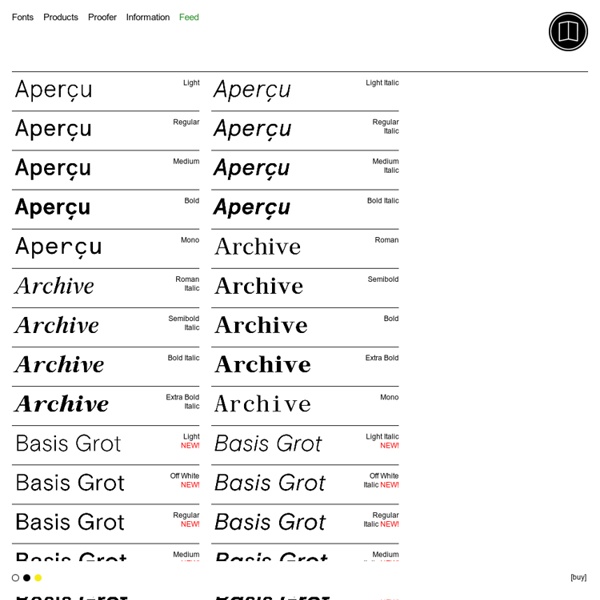
Commercial Type 5 excelentes buscadores de imágenes a partir de imágenes (reverse image search) Para buscar imágenes en la red lo que se suele hacer es ir a un buscador, escribir ciertas palabras clave y esperar a que sean mostradas las adecuadas. Sin embargo, hay momentos en los que las palabras no son suficientes para definir algo por lo que puede ser útil ayuda como la del reverse image search, un proceso de búsqueda de imágenes inversa en el que en vez de usar texto como palabras clave, se usan otras imágenes. Así de simple: subes una imagen, el buscador la analiza pixel por pixel, y te muestra otras parecidas automágicamente. Como ejemplo, cinco buscadores con los que esto es posible: 1. Un referente en este tipo de búsquedas por imágenes. 2. WeSEE destaca por su agradable y sencilla interfaz que permite realizar múltiples búsquedas por palabras clave o desde imágenes almacenadas en el equipo (con el botón de la cámara), pero destaca aún más por integrar resultados de imágenes publicadas en Pinterest. 3. 4. 5.
OSP-foundry Belgica-Belgika: Stroke fonts with no contrast and capital letters only based on diverse pseudo-generic elements for multi-usages. Le Patin Helvète: “Patin Helvete is a attempt to turn the slick propergol purity of the modernist lines back to the coal dirt of the iron horse by going backward in time and space through little pieces of rail.” Mill: OSP Mill has been created for engraving building instructions into the wood of a bench Reglo: Reglo is a font so tough that you can seriously mistreat it Crickx: OSP-Crickx is a digital reinterpretation of a set of adhesive letters. Logisoso: Logisoso is a reinterpretation of the Delhaize logo lettering. Fluxisch Else: Fluxisch Else: Light, Regular, Bold — the first typesetting fonts generated by Fonzie Limousine: [Coming soon!] Alfphabet: Condensed and extended based on the Belgian road signage system in use 1945-1975. Polsku Regula: Inspired by Polish signage, street signs and shop window lettering [Coming soon!] Cimatics: Libertinage:
Grilli Type | Independent Swiss Font Foundry 34 Hip Notebook Mock-ups ~ Product Mockups on Creative Market TEST BEFORE BUY!!!!!! 2 FREE Mock-ups from this bundle! - __________________________________________________________________________________________ 34 Amazing Hip Notebooks Mock-ups. 34 Hi-Res real photo mockups in 300 dpi with Smart objects. Just $1 per real photo mock-up !!! This is great for presenting your logos, sketches, notes, scrapbooks, doodles, drawings, art work, design wireframes, presentations , photos or anything else. Each of 34 mockups are supplied with smart-object for easy one-click replacement with your original designs. Bundle includes 12 from top views. Notebooks included: 1) Moleskin plain notebook XL size 2) HypeType plain notebook 2 types 3) Behance DOT GRID BOOK dotted notebook big size 4) Behance DOT GRID BOOK dotted notebook small size 5) Daycraft year planer pocket size 6) The VooDoo red plain notebook 7) LiveWork Agenda lined notebook 8) Moleskin red covered notebook 9) Daycraft year planer standard size 10) Daycraft plain notebook !!!!!
FontFont Optimo Type Foundry Typecast - Public Demo | Design in the browser with web fonts and real content by Aral Balkan One of the iconic representations of the digital age is an image of the ubiquitous digital screen, stereotypically represented as a grid of brightly-lit pixels. This, like many of our other traditional perceptions of digital and interactive experiences, are either changing or being replaced altogether as we enter the post-PC era. New devices have such high resolution displays that individual pixels become imperceptibly small. Other devices, like the Amazon Kindle, eschew pixels altogether — opting to use electronic ink. These new devices are radically transforming what is possible in digital visual design and this has radical implications for digital typography. The death of the pixel leaves you with a flowing, magazine-quality canvas to design for. It wasn't too long ago that there was one set of rules for use of type on print and use of type on screen. Emotional Typography The challenge is to help people understand this. Technical Advantages
A is for Apple A tutorial for good typography in InDesign - Setting up a baseline grid Good clean typography is a fundemental skill of any designer. Most designers believe they have good typography but in my experience it is something which is developed through time and experience. I think we all begin our design lives with a desire to be outrageously creative, and only as we mature, begin realise that simplicity and structure is just as, if not more important. In this article, I will go through some simple steps to acheive good clean well structured typography in Adobe Indesign. The first step is to choose your typefont. Next choose how many columns you want the page to be. So we have set up a grid vertically, the next step will be to set up a horizontal or baseline grid, which all our text will stick to. Start the grid at 10mm in accordance with your borders. Now we will add a heading. I shall now add an introduction paragraph in the exact same way. As you can see, everything is aligning perfectly giving the page a neat structured feel.
Taking Type to the Next Level with Alternate Characters Are you sick of your type looking plain and boring? Many OpenType fonts have alternate characters built into them that can transform your type into a beautiful piece of art. By using these alternate characters you can add things like flourishes and flair to your type with ease. Some type faces have alternate characters that can help out with legibility at smaller sizes. How do you tell what fonts have alternates? Ligatures – This is where two or more characters are linked together. Logotypes – This is where a word is stylized as a logo to be included in your type. Biform characters – These alternate characters can make capital letters have a lowercase look or lowercase letters with capital letter look while keeping the same size and weight. Swash characters – This is where a certain letter can have a fancy look to them. To gain a better understanding of how you can benefit from using alternate characters, we should first look at how you can access them. Step 1 Step 2 Step 3 Step 4 Step 5