


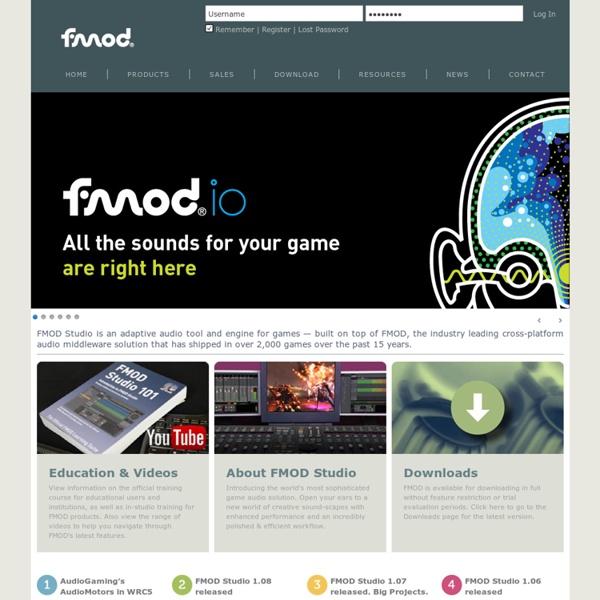
FMOD Studio audio tools now completely free for indies Firelight Technologies has made its audio tool suite FMOD Studio completely free for indie devs, regardless of whether you're using it for commercial purposes or not. The tool set has always been free to download and use for non-commercial projects, but as of today, you can now utilize it for your commercial projects too. FMOD features Unity integration, a plugin SDK for creating sound generators and effects, and an all-in-one multitrack editor for interactive music and sound effects. While Firelight didn't expand on who exactly it classes as an "indie developer," the company's CEO Brett Paterson noted, We started out as an indie company so we've always felt an affinity with the indie community...
Start a Band/Join a Band. Part 1 | Guitar Columns There are thousands of musicians who never leave the shed. They can practice for hours in their bedrooms, lay down great songs on Cubase and reach astounding levels of technical proficiency. This is intended for those who want to play live and want to form their own band. My first bit of advice is to be realistic about the people you will be working with and try to understand where they are coming from. Being in a band is a team sport and your personal skills are going to count just as much as your musical ones. Bands fall into roughly two distinct categories, those with a strong bandleader and those that are more of a joint effort. This is over simplifying of course but you should recognise and try to understand the stereotypes. Of course in real life people don't fall into neat categories. So, step one is to decide if you still want to take on running your own band or if you want a partner.
Game Tabs // Video Game Tablature son Actuellement, la plupart des cartes son qui équipent les ordinateurs sont intégrées à la carte mère. Ces cartes ne sont en général pas capables de gérer plus d'un seul son à la fois, elles sont dites mono-canal. Ubuntu, comme tous les systèmes GNU/Linux, est constitué de différentes couches logicielles qui ont chacune une fonction propre. Pour gérer le son, GNU/Linux utilise 3 couches : le pilote, qui permet au noyau Linux de gérer la ou les cartes son de l'ordinateur. C'est une couche logicielle, invisible pour l'utilisateur, en relation directe avec le matériel. le serveur de son, invisible pour l'utilisateur, qui fait l'interface entre le pilote et le logiciel. En résumé, pour avoir du son sous GNU/Linux, il vous faut une carte son reconnue par un pilote qui reçoit les mixages audios d'un serveur de sons et une série de logiciels utilisateurs qui se connectent au serveur de sons. Les pilotes Les serveurs de sons Utilisation Lecture Enregistrement
ubuntu_studio Ubuntu studio est une variante reconnue d'Ubuntu, qui est axée sur la création numérique audio, vidéo ou graphique. Ubuntu studio utilise l'environnement de bureau KDE Plasma (depuis la version 20.10) et installe 2 noyaux différents : Le noyau generic et le noyau lowlatency permettant de traiter le signal audio avec une latence très faible. Pour connaître la version du noyau en cours d'utilisation, saisir dans un terminal la commande suivante: uname -r Pour démarrer sur une autre version du noyau, au démarrage dans le GRUB, se rendre à la rubrique "advanced options for Ubuntu" et choisir le noyau à utiliser. Pour rendre prioritaire un noyau au démarrage, il suffit de modifier l'ordre des noyaux dans le GRUB. Installation avec DVD-rom Paquets Ubuntu Studio Pour transformer son installation Ubuntu « normale » en Ubuntu Studio, il suffit d'installer les paquets suivants selon vos besoins. Puis selon vos besoins : D'autres paquets liés à Ubuntu Studio sont disponibles (thèmes, icônes…).
Daiki Kasho For Gran Turismo 5 Prologue the song, "SURV1V3" is featured as the opening sequence for the Japanese and European versions. It is also included in Gran Turismo 6. List of known songs[edit] References[edit] External links[edit] Astral Observatory (Fingerstyle) Tab by Legend Of Zelda Majoras Mask Your Flash Player (ver. ) is outdated - Songsterr will support it for a very limited time. All new features are added to (or later) version only. Please upgrade to the latest Flash Player! Contribute to Astral Observatory (Fingerstyle) Tab! Songsterr tab archive is collaboratively built and maintained by your fellow music lovers. Vote up (down) error reports that look useful (not useful) to you using arrow buttons to the left of error reports. Tab Error Reports the tones are bad, not on the 4th fret, is at 5, this one fret below Aug 15, 2013 by Edreylooking at Classical Guitar 1 - Acoustic Guitar (nylon) No error reports so far. Revisions Have a better version of Astral Observatory (Fingerstyle) Tab in Guitar Pro format? Submit New Revision Printing is not available on your current plan.
Astral Observatory Tab by Koji Kondo Your Flash Player (ver. ) is outdated - Songsterr will support it for a very limited time. All new features are added to (or later) version only. Please upgrade to the latest Flash Player! Contribute to Astral Observatory Tab! Songsterr tab archive is collaboratively built and maintained by your fellow music lovers. Vote up (down) error reports that look useful (not useful) to you using arrow buttons to the left of error reports. Tab Error Reports No error reports so far. Revisions Have a better version of Astral Observatory Tab in Guitar Pro format? Submit New Revision Printing is not available on your current plan.
Everything is a Remix Wagakki Band Wagakki Band (和楽器バンド, wagakki bando?) is a musical group from Japan. The shigin singer Yuko Suzuhana (elected Miss Nico Nama ニコ生 in 2011) and seven musicians fuse Vocaloid songs with wagakki (traditional Japanese musical instruments) and Western rock.[1] [2] Their last video Tengaku (天樂?) was seen more than 200 000 times in four days.[3] Members[edit] Discography[edit] Studio albums Vocalo Zanmai (ボカロ三昧?) Singles Hanabi (華火?) See also[edit] Hanafūgetsu (ja:華風月?) References[edit] External links[edit]