


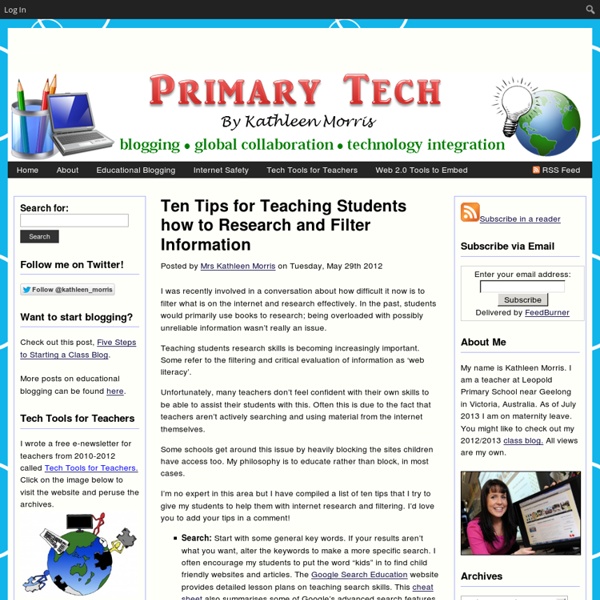
Educational Paradigms: Learning and Leading in the 21st Century: 10 Google Th... Digital Learning Day is March 13th. Here are ten things to try. All compliments of Google. 3-Create and Use the built in Task Feature (Google’s To-Do List) With Google Cultural Institute you can find landmarks and world heritage sites, as well as digital exhibitions that tell stories behind the archives of cultural institutions across the globe. 8-Create playlists in You Tube for use in class. You Tube is owned by Google and you already have You Tube account. Google Classroom helps teachers create, assign, and collect student classwork and homework paperlessly. 10-Finally understand what Google+ is. Get better and learn more about any Google App using the Apps Learning Center I'm reading: 10 Google Things to Try for Digital Learning Day Tweet this!
How To Create A Custom Search Engine For Your Students How To Create A Custom Google Search Engine For Your Students by TeachThought Staff While many teachers embrace the chaos of digital research, for others setting students loose on Google is a recipe for a research project chock-full of Wiki Answers and other less-than-ideal information sources. Because evaluating the credibility of information is an important part of any research project, giving your students proper tools to do the cognitive heavy lifting is critical. Luckily, Google gives you the option to customize students’ search experience to rope off certain sections of the internet, or to gently emphasize others. Below is an overview of the steps, from naming the search engine and choosing the sites you’d like students to select from, to customizing search features and sharing the link with students. How To Create A Custom Search Engine For Your Students 1. 2. 3. 4. Note that you may have to tweak the formula until you get the results you’re looking for. 5.
Making the Most of Google Docs: Tips & Lesson Ideas Since attending the Google Teacher Academy in April, I have been trying to learn as much as possible about each Google application. The result? I am realizing how little I actually knew about these tools and how tragically I was underutilizing them! So, in this blog want to share some information on basic functionality as well as fun ideas for using Google Docs (now Google Drive for some of us) with students. Back to Basics Let’s start with a definition, Google Docs “is a suite of products that lets you create different kinds of online documents, work on them in real time with other people, and store your documents and your other files — all online, and all for free.” Types of Docs: Documents Documents are a free online word processor. Click here to check out “Google Docs in the Classroom” a resource created by CUE and WestEd for Google. Forms “Collect RSVPs, run a survey, or quickly create a team roster with a simple online form. Use forms to: – Collect student data & get to know them better
The end of ‘just Google it’: Why students need to be digitally literate Just because young people are functionally very capable, doesn’t mean they always have the criticality to appraise the wealth of information available. English teacher Jennifer Wilson discusses how critical thinking and digital literacy need to go hand-in-hand. Most students in school today are digital natives. They’ve grown up with smartphones and tablets, interacting with the world in a very different way than we did 15 years ago. Thanks to the wonders of the internet, we're just a click away from information about any topic imaginable. With that in mind, it’s worth considering how schools can prepare students to respond to the wealth of information available, to them and how they can use technology for personal and social benefits. "Delivering a lesson on iPads in front of students who were vastly more comfortable with this technology was daunting." Digital literacy is about more than the practically competent use of devices. Why do students need to be digitally literate? 1. 2.
Free Technology for Teachers Twitter for Teachers: A Quick Start Guide Technology is a growing part of the classroom, with tablets and smart TVs quickly integrating themselves into the curriculum. But fast-paced change – and the fact that students are often miles ahead of both teachers and parents when it comes to the latest apps and social networks – can intimidate even the most tech-savvy teacher. Here’s a quick-start guide for teachers who are looking to incorporate Twitter into their classroom as a learning tool, without getting lost in the millions of tweets sent every day. There are a variety of ways that teachers can use Twitter to augment their student’s time in the classroom, a number of which we outline below. To broadcast On the simpler end of the spectrum, Twitter can be used as a secondary, online bulletin board. You could also use Twitter to broadcast links to additional reading that expands on the course content, or your own thoughts and opinions to help students understand complex topics. To learn To discuss Resources for teachers
Create Surveys and Graded Quizzes with Google Drive » Teach Amazing! Written by Teach Amazing! Using Google apps such as Google Forms and Google Sheets (spreadsheet similar to Microsoft Excel) is free and easy. These tools combine to provide and excellent way to receive feedback and even distribute self-graded quizzes. As of the date of this post, Google has updated the look of Google Drive and moved things around. So, even if you have done this before make sure you read this post to find out where everything is. Step 1: Access Google Drive In your browser, navigate to drive.google.com/ and sign in to your Google account. Step 2: Create a Google Form To create a new form, which can be used as a survey or a quiz, click New > More > Google Forms. Step 3: Add Title, Description, and First Question Type a Title and Description for the Quiz.For the rest of this post we will use the word “quiz.” Step 4: Additional Questions Click Add Item to add additional questions. For each question, type a Question Title, select the Question type, and type your answer choices.
Save This List! 21 Top Websites for Social Studies Teachers Every day on our Facebook page, teachers post "Helpline" questions and receive resource recommendations, lesson and classroom management ideas, career advice, and so much more. Recently, a high school teacher asked readers to suggest their favorite sites for teaching social studies. The list was so awesome, we just had to share it! 1. iCivics icivics.org 2. Teaching Tolerance tolerance.org 3.
3D learning tools positive for pupils, says study 29 September 2011Last updated at 18:11 Biology teacher Ros Johnson says 3D projections of body organs have given lessons a new direction at the Abbey School in Reading. A study of the impact of 3D in the classroom has found that it improves test results by an average of 17%. Increasingly schools are using 3D projectors and learning resources to add a new dimension to learning. The research, conducted in seven schools across Europe, found that 3D-enabled learning tools helped children concentrate more. It also led shy children to speak up in class discussions. Only a handful of schools in the UK use the technology, which requires a 3D-enabled projector as well as 3D glasses for all pupils and a set of bespoke learning resources. 3D provides a wow factor in class but it has longer lasting effects, research says Students were tested before and after the lessons with a control group learning with traditional resources only. "Children can see how things function.
10 Tools to Help you Flip Your Classroom Two years ago I "flipped" my high school Anatomy & Physiology class. Read my previous post for the full story. I learned by trial and error. I have also found some very helpful resources that I would like to share with you. 1. : The leading screen casting software title on the market. Easily zoom, pan, and create call-outs on your screen captures. Accepts multiple audio and video tracks. 2. : from the makers of Camtasia ( TechSmith ), this screen capture tool allows you to quickly capture a still image of all or part of your screen. 3. : You will be creating lots of presentations and handouts in your flipped classroom. 4. : After creating your recorded lectures and hand-outs, you will want somewhere to post them sot that your students can access them. The commercial version of wikispaces includes advertising. 5. : The internet has enabled like-minded people, scattered across the globe, quick and easy access to each other. Jing is not as full-featured as Camtasia or Snagit.
TeacherTube - Teach the World Stuff You Should Know Podcast Product Details Description Whether discussing redheads or exorcism, you can count on Josh and Chuck to deliver a fascinating dose of Stuff You Should Know in this podcast from HowStuffWorks.com. People Who Liked Stuff You Should Know Podcast Also Liked These Podcasts: Reviews & Ratings User Reviews Rate this title Podcast Episodes If this Podcast isn't working, please let us know by emailing us and we will try to fix it ASAP: Podcast Website: How X-Rays Work stuffpodcast@howstuffworks.com (Stuff You Should Know) Author: HowStuffWorks.com Thu, Dec 04, 2014 Like many huge discoveries, X-rays were accidentally stumbled upon. Download File - 14.3 MB (Click to Play on Mobile Device) Listen To This Podcast (Streaming Audio) How Leper Colonies Worked stuffpodcast@howstuffworks.com (Stuff You Should Know) Author: HowStuffWorks.com Tue, Dec 02, 2014 Leprosy, also known as Hansen’s disease, used to mean a one-way ticket to banishment. Listen To This Podcast (Streaming Audio)