


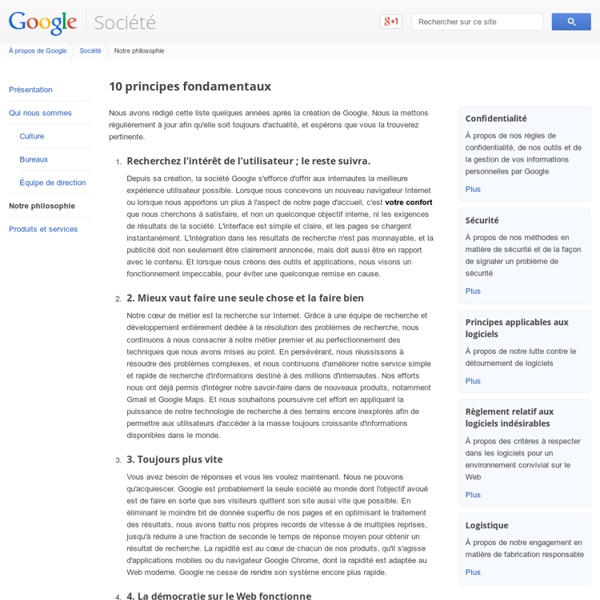
Learn About Google Ads You might know that part of Google's mission is to organize all the world's information. So how do ads fit in? First, we believe that ads, in their best form, are information. While we're used to hearing "I never click on ads!" Watch this short video to learn more about why we show ads and how they can be useful to you. If you're curious to learn more about Google ads, let’s start with five things you might not know: Ads are information and complement search results We never show pop-up or pop-under ads We don't show ads that are irrelevant to your search We don't show deceptive or misleading ads We show you only the highest quality ads
OS X Human Interface Guidelines Good product design incorporates a number of timeless principles for human-computer interaction. The principles described in this chapter are critical to the design of elegant, efficient, intuitive, and Aqua-compliant user interfaces. In fact, they drive the design of the OS X user interface. Metaphors Take advantage of people’s knowledge of the world by using metaphors to convey concepts and features of your app. Metaphors should suggest a use for a particular element, but that use doesn’t have to limit the implementation of the metaphor. Mental Model The user already has a mental model that describes the task your software is enabling. Before you design your app’s user interface, try to discover your users’ mental model of the task your app helps them perform. A good example of how reflecting the appropriate mental model results in a clean, intuitive user interface is the iTunes app. The mental model your users have should infuse the design of your app’s user interface. Familiarity.
offices · Corporate Information · About We’ve come a long way from the dorm room and the garage. We moved into our headquarters in Mountain View, California—better known as the Googleplex—in 2004. Today Google has more than 70 offices in more than 40 countries around the globe. Though no two Google offices are the same, visitors to any office can expect to find a few common features: murals and decorations expressing local personality; Googlers sharing cubes, yurts and "huddles"; video games, pool tables and pianos; cafes and "microkitchens" stocked with healthy food; and good old fashioned whiteboards for spur-of-the-moment brainstorming. Interested in working in one of these locations? United States Google Inc. 1600 Amphitheatre Parkway Mountain View, CA 94043 Phone: +1 650-253-0000 Fax: +1 650-253-0001 Google Ann Arbor 201 S. Google Atlanta Millennium at Midtown 10 10th Street NE Suite 600 Atlanta, GA 30309 Phone: +1 404-487-9000 Fax: +1 404-487-9001 Google Chicago 20 West Kinzie St. Google Pittsburgh 6425 Penn Ave. Australia
15 Free Web/Graphic Design Resources Websites Are you about to design a website? So definitely you are looking for the free design resources which would give you some creative design inspirations. These web and graphic design resources provide the designers some out of the box ideas to come up with some mind blowing designs. No matter how expert of a designer you are one always requires few graphic design resources to come out of the shell and think further more in a creative direction. In today’s post we are about to share a useful collection of free web and graphic design resources websites. Dribbble 365psd Premium Pixels Designmoo Subtle Patterns Freebies Gallery The Icon Deposit Purty Pixels Creattica Pixeden GraphicsFuel Freebies Booth PSD Graphics Design Kindle Inventlayout Related Resources:
Wiggins The apparent terrorist attacks of September 11, 2001 changed the skyscape of New York City, and the political and emotional landscape of the United States. The attack may have also changed how the leading search engine, Google, thinks of itself. This article examines how people used the Internet in general, and Google in particular, to seek and to deliver desperately wanted information about the lives lost and damage inflicted by the attacks. ContentsIntroduction What Users Expected from Google Google on September 11: To Browse, or To Search? Google Evolves After the Disaster Ultimately, Google Acts Like a Portal Google Use in Context Google Responds Where Does Google Go from Here? Footnote: A Sadly Ironic Death IntroductionThe September 11 attacks on the United States caused millions of people to urgently seek information about what had happened, who had been killed, what damage had been inflicted, and what new developments were taking place.
Gmail Motion BETA