


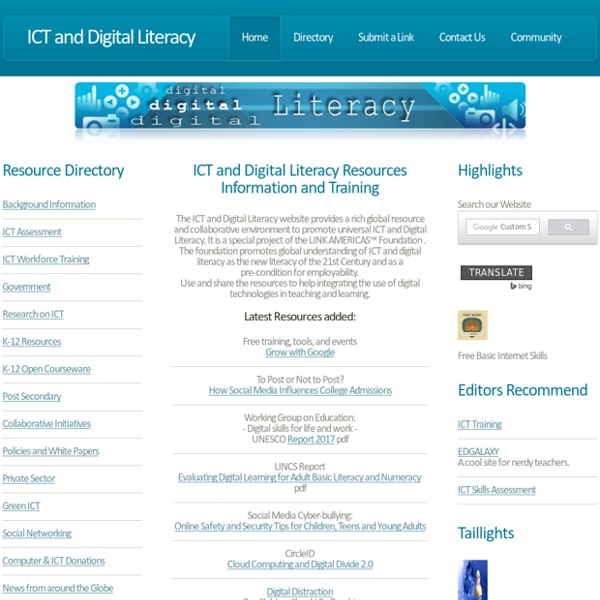
Lets get digital - exploring apps & tools for learning- Eventbrite Invalid quantity. Please enter a quantity of 1 or more. The quantity you chose exceeds the quantity available. Please enter your name. Please enter an email address. Please enter a valid email address. Please enter your message or comments. Please enter the code as shown on the image. Please select the date you would like to attend. Please enter a valid email address in the To: field. Please enter a subject for your message. Please enter a message. You can only send this invitations to 10 email addresses at a time. $$$$ is not a properly formatted colour. Please limit your message to $$$$ characters. $$$$ is not a valid email address. Please enter a promotional code. Sold Out Unavailable You have exceeded the time limit and your reservation has been released. The purpose of this time limit is to ensure that registration is available to as many people as possible. This option is not available anymore. Please read and accept the waiver. All fields marked with * are required. Click OK to confirm your order.
20 Back to School Apps and Tools for Students It’s August, which means school is about to start for many high school and college students. You’ve all probably had a nice summer, but now it’s time to get back to pulling all-nighters, listening to boring professors, and attempting to learn something useful. A lot of you may be dreading school, but it doesn’t have to be all bad, especially if you’re prepared. Shmoop Shmoop Everybody knows about Sparknotes. Shmoop makes the summaries fun to read by adding bids of humor and making it relateable. LectureFox LectureFox School is the place to learn, but sometimes you can learn more online. Snapter Snapter Having a scanner is a great addition to your student arsenal, but they are way too expensive for the Top Ramen student. BookFinder BookFinder BookFinder may not look like much on first glance, but design isn’t everything. If you’re not interested in buying books and would like to rent or sell some, check out eCampus (previously covered in a roundup about saving money online) or Chegg.com. EasyBib
Top ten employability skills Based on a number of surveys on the skills required by graduates undertaken by Microsoft, Target Jobs, the BBC, Prospects, NACE and AGR and other organisations, here is our summary of the skills which were most often deemed important. The most important skills to develop in employees to drive company growth over the next five years were (according to the Flux Report by Right Management): Leadership skills 62% Management skills 62% Interpersonal skills 53% Innovation and creativity 45% Resilience 43% Technical/specialist skills 40% IT skills 40% Sales/marketing skills 32% Client management skills 24% Other/none of the above 4% Now continue to our other skills pages The Best Tips and Tweaks for Getting the Most Out of Google Chrome Recently, we gathered the best tips and tweaks for Firefox. Google Chrome is another very popular browser, and we have collected some very useful tips and tricks for Google Chrome here. You’ll learn about built-in features and extensions for expanding Chrome’s functionality. Bookmarks and Toolbars Add the Home Button to the Toolbar By default, the Home button is not on the toolbar in Chrome. Show Only Icons on the Bookmarks Bar If you bookmark a lot of sites, wouldn’t it be helpful if you could displays the bookmarks on the toolbar as only favicons? NOTE: You can also list your existing bookmarks easily by entering “ (without the quotes) in the Omnibox and pressing Enter. Here are some additional tips about toolbars and bookmarks: Tabs Pin a Tab to the Tab bar You probably have sites that you visit every time you open Chrome. Open Multiple Websites When Chrome Starts Manage Many Tabs Easily You can also manage your tabs easily with the TooManyTabs extension. Omnibox/Search
7 Excellent Web Tools to Visually Organize, Save and Share Web Content with Your Students April , 2017 The web is a treasure trove of interesting resources to use for a variety of educational purposes. To leverage the educational potential of the web and be able to make the best of it in your instruction, you need to be equipped with tools that will enable you to curate, save and share the content you come across online. To this end, we are introducing you to 7 of our favourite web tools that will allow you to not only bookmark and save digital content but also organize it in beautiful visual boards and collections that can be easily shared with students. 1- Padlet Padlet is a great web tool that allows you to curate, bookmark, organize and share digital content online. 2- Educlipper Educlipper is a website where teachers get to curate and organize digital content. 3- LiveBinders LiveBinders lets you organize your digital content into binders. 4- Evernote Web Clipper For those of you using Evernote, this is a must have tool. 5- SymbalooEDU 6- Pinterest 7- Feedly
100 best ever free PC system tools There's a tool for just about anything you can think of in Windows. And if you look hard enough, you'll find a freebie is more than capable of doing the job you want – in some cases, free tools outclass their shareware or commercial rivals. The trick is knowing what's out there and where to find it, which is where we come in. You'll find programs to help you fix problems, speed up the way you use Windows, and unlock cool and exciting features you never knew existed. We're not going to pretend you need to download all 100 of these tools and install or run them all simultaneously; that's a recipe for disaster. We'd also recommend backing up your computer before you begin – as you'd expect, we've highlighted a number of free backup tools in the System health section to help you here too. One thing we will guarantee you: there will be at least one tool in this collection that – if you haven't already discovered it – will become indispensable. System health tools FixWinWebsite ERUNTWebsite
99 Sites That Every Professional Should Know About and Use With an endless number of sites, tools, and resources out there, how do you know what’s worth your time? Well, we know just how busy you are, so we did the legwork for you and found 99 websites that’ll add value to your life and your career, guaranteed. From productivity advice to places to go when you need a distraction, these sites will change the way you do things, inspire you, and, well, generally just blow your mind. Organize Your Work 1. Trello helps you manage all your ideas and due dates and keeps track of what you’re in the process of completing. 2. Like collaboration? 3. What is it about a coffee shop that gives you such laser focus? 4. FaxZero lets you send and receive faxes through your email—because nobody likes the fax machine. 5. RescueTime lets you monitor how you spend your time on your computer and mobile devices. 6. You know all those email newsletters that you accidentally opted into, but don’t really read? 7. 8. 9. 10. 11. How does that email (or any of your writing!)
75 Open Source Tools to Replace Apps You Use Every Day ALSO SEE: 50 Open Source Tools To Replace Popular Security Software • 50 Open Source Tools: Desktop Downloads • 51 Open Source Tools to Protect Your Identity Can open source tools replace all closed source software? That is, are open source tools – freely downloadable software – really just as good as software you have to pay for? In a lot of cases, the answer is yes. Want proof? For this list, we've included a smattering of the best open source tools from a wide range of categories. Open Source Tools: Audio/Music, Backup, Browsers, Compression, Content Management, CRM, Database, Desktop Publishing, E-mail/Collaboration/Groupware. Open Source Tools: ERP, File Transfer, Financial Management, Games, Gateway Security Appliances, Graphics/Drawing. Open Source Tools: Instant Messaging, Mapping, Office Productivity, Operating System, Password Manager, PDF Tools. Open Source Tools: Project Management, School Management, Text Editor, Utilities, Video Tools, VoIP, Web Site Creation.