


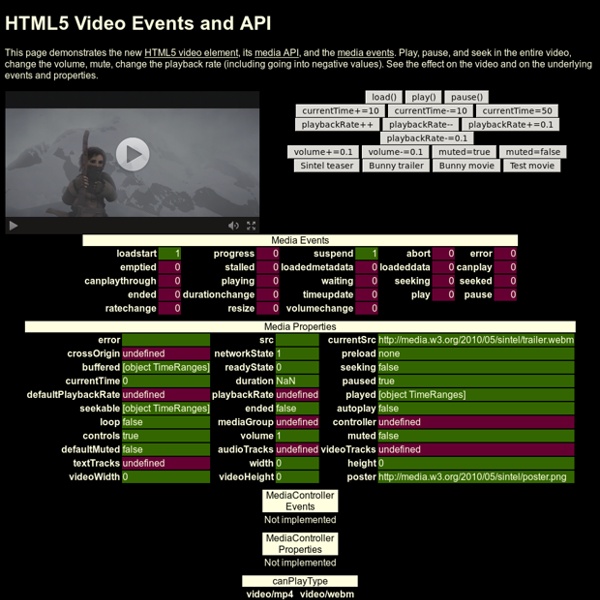
Raphaël—JavaScript Library Base64 Online - base64 decode and encode This online sample demonstrates functionality of a base64 property, ByteArray class and Huge asp file upload. You can convert texts using several code pages (using CharSet property) from Unicode string to byte array and then convert the binary data to a Base64 string. The sample uses a special Base64 algorithm written for the ByteArray class. The Base64 conversion algorithm is written in C++ and works with binary (VT_ARRAY | VT_UI1) and String (BSTR) OLE data. Another online samples (utilities, converting, upload) On-line base64 decoder and encoder - let's you convert text data and files from/to a Base64 string.
Getting started Bootstrap is downloadable in two forms, within which you'll find the following directories and files, logically grouping common resources and providing both compiled and minified variations. jQuery required Please note that all JavaScript plugins require jQuery to be included, as shown in the starter template. Consult our bower.json to see which versions of jQuery are supported. Precompiled Bootstrap Once downloaded, unzip the compressed folder to see the structure of (the compiled) Bootstrap. Copy bootstrap/ ├── css/ │ ├── bootstrap.css │ ├── bootstrap.css.map │ ├── bootstrap.min.css │ ├── bootstrap.min.css.map │ ├── bootstrap-theme.css │ ├── bootstrap-theme.css.map │ ├── bootstrap-theme.min.css │ └── bootstrap-theme.min.css.map ├── js/ │ ├── bootstrap.js │ └── bootstrap.min.js └── fonts/ ├── glyphicons-halflings-regular.eot ├── glyphicons-halflings-regular.svg ├── glyphicons-halflings-regular.ttf ├── glyphicons-halflings-regular.woff └── glyphicons-halflings-regular.woff2 Installing Grunt
HTML5 canvas reference: The isPointInStroke function An example of the difference of the isPointInStroke function compared to the isPointInPath function when used to change the mouse pointer The isPointInStroke function can be used to determine if the coordinates that you give it are contained within the stroke area of the current path (taking into account things like lineWidth, corner styles etc). Not the whole path area. So with a square, as here, the isPointInPath function checks the total area covered by the square (though keep in mind that half of the stroke will fall outside of the rectangle area) - whereas the isPointInStroke function just checks the area covered by the stroke. For example you may have a line chart where you want to check whether any part of the line is clicked or hovered over - the isPointInStroke function would allow you to do this quite easily. The function only gives you a true or false as to whether the coordinates that you give it are in the stroke. Browser support Chrome Firefox Opera And those that don't:
WebRTC Constraint Validation: Native Client Side Validation for Web Forms Introduction Validating forms has notoriously been a painful development experience. Implementing client side validation in a user friendly, developer friendly, and accessible way is hard. Before HTML5 there was no means of implementing validation natively; therefore, developers have resorted to a variety of JavaScript based solutions. To help ease the burden on developers, HTML5 introduced a concept known as constraint validation - a native means of implementing client side validation on web forms. Yet, despite being available in the latest version of all major browsers, constraint validation is a topic largely relegated to presentations and demos. In this tutorial I will: Present a comprehensive overview of what constraint validation is. What is Constraint Validation? The core of constraint validation is an algorithm browsers run when a form is submitted to determine its validity. As an example take this form with an empty required text input: Try It willValidate validity validationMessage
identifying event on arc of circle jQuery La gestion des événements en JavaScript Cet article est une introduction aux notions nécessaires pour bien comprendre et utiliser les événements en JavaScript. JavaScript est un langage événementiel : le développeur a un contrôle limité sur le flux d'exécution du code, qui est déterminé principalement par les interactions avec l'environnement (activation d'un lien, mouvement de la souris, chargement du contenu du document, …). La gestion des événements est un sujet essentiel dans le cadre de ce langage. Elle reste pourtant assez mal comprise, en partie à cause des lacunes et erreurs d'implémentation des différents navigateurs. Le DOM niveau 0, standard de facto hérité de Netscape ; il s'agit de l'interface la plus largement supportée mais aussi la moins puissante. Les concepts présentés dans la suite de l'article sont communs à ces trois familles, sauf indication contraire. L'objet Event Un événement est un changement d'état de l'environnement qui peut être intercepté par le code JavaScript. target type stopPropagation <!
SVG Masks, HTML5 video and Firefox 4 « Atomic Robot Design Earlier this month, Paul Rouget, who’s a evangelist for Mozilla posted a video where he demonstrated some of the new features that are coming with Firefox 4. And I have to say, the stuff he shows off is for the first time, a real example of how HTML5 and CSS3 can replace things like basic Flash animation. A lot of the stuff he shows off is really amazing and one that stuck out at me was around the 4 minute mark, where the text Firefox acts as a mask for a video. Now, this was definitely something that could only be accomplished in Flash, so I really wanted to know how to do it and unfortunately there was nothing out there to tell me how. Here’s what what I made.
HTML5 Cross Browser Polyfills · Modernizr/Modernizr Wiki The No-Nonsense Guide to HTML5 Fallbacks So here we're collecting all the shims, fallbacks, and polyfills in order to implant HTML5 functionality in browsers that don't natively support them. The general idea is that: We, as developers, should be able to develop with the HTML5 APIs, and scripts can create the methods and objects that should exist. Developing in this future-proof way means as users upgrade, your code doesn't have to change but users will move to the better, native experience cleanly. Looking to conditionally load these scripts (client-side), based on feature detects? svgweb by Brad Neuberg & others Fallback via FlashSnap.SVG from scratch by the author of Raphaël (Dmitry Baranovskiy) Abstracted API. FakeSmile by David Leunen Canvas Web Storage (LocalStorage and SessionStorage) Non HTML5 API Solutions ssw by Matthias Schäfer$.store by Rodney Rehmlawnchair by Brian Lerouxstore.js by Marcus WestinPersistJS by Paul DuncanSquirrel.js by Aaron GustafsonjStorage by Andris Reinman Video
Introduction aux APIs graphiques d’HTML5: SVG & Canvas (1/2) - David Rousset - HTML5 & Gaming Technical Evangelist Au programme de cette série d’articles, nous allons découvrir : 1 – les bases de SVG et de Canvas 2 – les scénarios clés d’utilisation de ces 2 jeux d’APIs Ce premier article traitera donc des bases de SVG et de Canvas. En complément, il existe un cours MVA de 40 min en français et en vidéo reprenant la base de cet article (y ajoutant d’ailleurs en plus les bases de WebGL et des shaders) : Graphismes HTML5 grâce à SVG, Canvas 2D et WebGL (module 1). Note : vous pouvez tester la plupart des exemples directement au sein de cet article si vous utilisez IE9+, Firefox, Chrome, Opera ou Safari. Les bases de SVG Les scènes statiques Commençons donc par la base de la base de SVG. Vous avez un ensemble de primitives pour dessiner (rectangle, cercle, ellipse, etc.) ou alors via des Paths. Si vous êtes développeur Silverlight, SVG vous rappellera furieusement XAML si nous devions faire un parallèle. Nous donne le résultat suivant (si votre navigateur supporte SVG) : Ajout de l’interactivité <! <! <! ).