


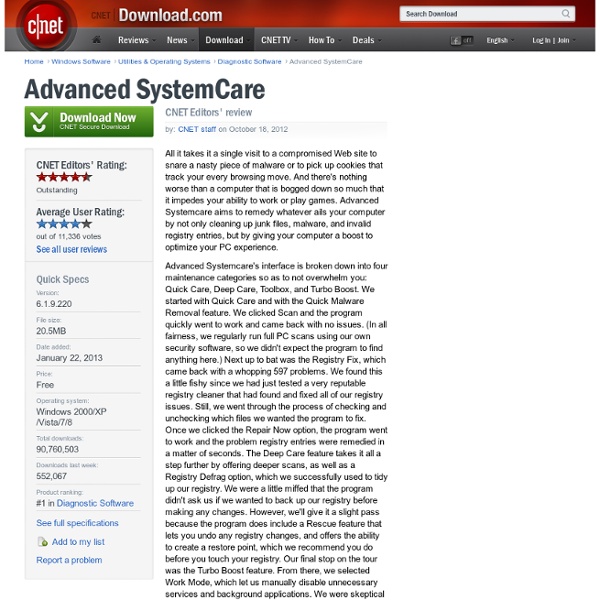
Wise Registry Cleaner Free - Free software downloads and software reviews CNET Editors' review Wise Registry Cleaner scours your Windows Registry for invalid entries and system-slowing junk. It's safe, easy to use, and (best of all) free. The no-nonsense layout groups all the features you need right where you need them, including Registry Cleaner, System Tuneup, Registry Defrag, and Scheduler. Pros Cleans deeply: Wise Registry Cleaner has Normal, Safe, and Deep Scan modes. Cleans safely: Wise Registry Cleaner passed the acid test: We did what inexperienced users do and just cleaned everything, but no ill effects ensued. Lots of tweaks: The System Tuneup optimizes Windows, network settings, and more. All the necessaries at hand: Wise Registry Cleaner has the features we expect to see, such as backup and restore, Exclusion List, Command Line option, and scheduling. Cons Baby vs. bathwater: Any Registry cleaner or tweaker can make the wrong changes, if you let it. Bottom Line From WiseCleaner: Wise Registry Cleaner's scanning engine is thorough, safe and fast.
MediaMonkey Standard - Free software downloads and software reviews Pros Fast rip and burn times. Excellent cataloging and referencing. Easy to use- very intuitive. Does a great job with any audio. Cons Ripping audiobooks sometimes requires going in to edit the properties. Summary I highly recommend this program. Reply to this review Was this review helpful? Easy to install, quick to load, very logical and easy to use, can manage my iPod Shuffle using it with no problems. After using the regularly malfunctioning, bloated, unintuitive, cumbersome, horrendously slow iTunes for years thinking there was no alternative which I could use along with my iPod Shuffle - Mediamonkey presents NO negatives whatsoever. Works like a dream. Does what a media player does Very hard to alter album art Crashes too often Reply to this review Read reply (1) Was this review helpful? Reply by marsgodofwar on June 19, 2015 ha ha you are kidding right? none it never ran It crashes on startup both in windows 7 and windows 8 Easy to use. Updated on Apr 26, 2014 This has a nice GUI.
Revo Uninstaller - Free software downloads and software reviews Pros I have been meaning to install Revo for ages to clean out some junk on my PC but never got around to it. Well today I really needed it after I couldn't get rid of a program with just my PCs' uninstall application, and it worked just they way I thought it would. No surprises, no whistles and bells, it just got rid of the garbage program. I used the secure download and it didn't add any bundleware as far as I can see (and if it did, I'll use Revo to remove it) and it was super-easy to use. Cons It doesn't seem that it can be used to get rid of browsers like the Homepage-Web browser hijacker that sneaked its way on to my PC. Reply to this review Read reply (1) Was this review helpful? Reply by kstenbch on July 20, 2015 You may have malware, and Revo uninstaller is an uninstaller, not a cleaner. Easy to use Tons of features and controls Straightforward user interface Free version is just fine Works for most problems Won't uninstall badly corrupted programs Summary Reply to this review
FreeRIP - Free software downloads and software reviews Download Now FreeRip MP3 Converter FreeRip MP3 Converter Download Now CNET Secure Download Download Editors' Rating: Good Average User Rating: out of 571 votes Quick Specs Version: 4.5.2 Total Downloads: 11,619,653 Date Added: May 08, 2014 File Size: 2.07MB Downloads Last Week: 3,551 Operating Systems: Windows 2000/XP/Vista/7/8 Editors' Review by: Peter Butler on March 12, 2013 FreeRIP extracts and converts your audio tracks, as well as detecting CD and song info and making all of that info editable right from the interface. FreeRIP's bare-bones interface is set up for easy access and maneuverability. I was a bit underwhelmed. The interface uses a tall "ribbon" at the top that includes the majority of the program's functionality, such as choosing the Ripper, Tagger, or Converter, but then those selections are repeated in the standard File/View menus as well. read more + Publisher's Description From GreenTree Applications: What's new in this version: User Reviews Results 1-3 of 3 Submit Tags
Download Unlocker 1.9.0 If you've ever been unable to delete a file in Windows, and can't figure out what program's using it, Unlocker is the solution. Have you ever seen these Windows error messages? Cannot delete folder: It is being used by another person or programCannot delete file: Access is deniedThere has been a sharing violation.The source or destination file may be in use.The file is in use by another program or user.Make sure the disk is not full or write-protected and that the file is not currently in use. Unlocker can help!
Download CCleaner 3.02.1343 Probably the most popular freeware cleaner globally with over 1 billion downloads since its launch in 2003. Piriform’s CCleaner is a quick and easy to use program which makes your computer faster, more secure and more reliable. CCleaner removes cookies, temporary files and various other unused data that clogs up your operating system. This frees up valuable hard disk space allowing your system to run faster. Removing this data also protects your anonymity meaning you can browse online more securely. A Faster Computer Browsing the internet your computer picks up a whole host of unnecessary files, cookies and history. Less Crashes & System Errors If you notice lots of system freezes, error messages and often experience crashes, the chances are your registry become cluttered with unused files and broken settings. More Secure Browsing Advertisers and websites track your behaviour online with cookies. Customisable Cleaning Summary