


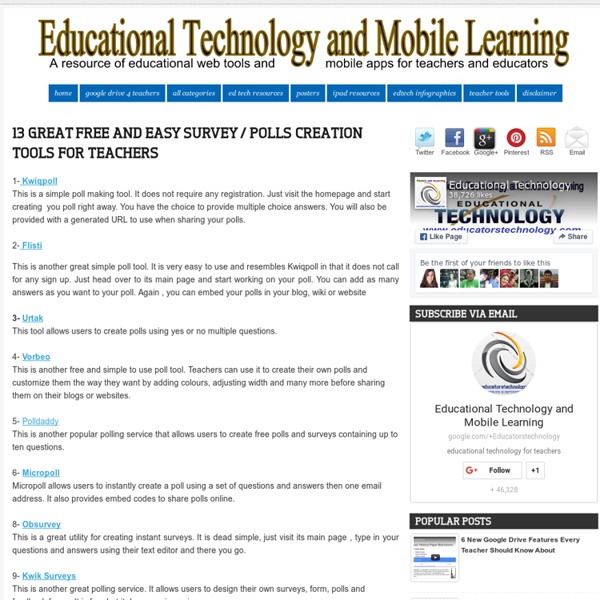
6 Questions That Will Make You Fee Peaceful and Complete “The best place to find a helping hand is at the end of your own arm.” ~Swedish Proverb When I was in my mid-twenties an unhealthy relationship with an unhealthy guy sent me packing off to the corner of New Mexico to find myself. I became a workshop junkie. I got rolfed, (and got more intense body-work by thick-boned Maoris) and rebirthed with conscious breath work. I went on vision quests in the desert, called leading psychics, mapped my astrological chart, figured out my Enneagram number, dreamed lucidly for nights in an upright chair, and drew down the moon in Wiccan circles. I had psychic surgeries, soft-tissue chiropractic work, drank herbal tinctures and elixirs, bought every kind of healing essential oil, collected a library of self-help books, and did inner-child work, gestalt dialogues, and did loads of homework with several life coaches. I know. I was a perpetual seeker. Whether he meant it or not, he would say: What’s not to love about you? 1. 2. 3. As humans we make mistakes.
Why Is Job Growth Tepid? The unemployment rate has been 8.2 percent for three months now, creating concern that we are in a high-unemployment equilibrium. The unemployment rate is not a very good measure of the employment situation, because it excludes discouraged workers—persons who are not looking for a job. The number of discouraged workers actually dropped slightly in June. On the other hand, the number of underemployed workers rose slightly, causing the total of un- and underemployed to rise from 14.8 to 14.9 percent. Yet there has been a net increase, though a small one, in the number of new hires and in average wages. The safest observation is that no significant trend is visible in the data for the past quarter. In another six weeks it will be four years since the financial crash that set off the steep economic downturn in which the nation and the world still find themselves. Consumption drives the U.S. economy. The unusually uncertain political environment may be retarding employment.
Business Requirements Document: a High-level Review J. DeLayne Stroud February 26, 2010 Many businesses have a process in place to assist with project management and implementation. One opportunity for improvement involves making reasonable estimates of how big a project is and how much it is going to cost. There are many different names for tools used with this process: business needs specification, requirements specification or, simply, business requirements. Business requirements are the critical activities of an enterprise that must be performed to meet the organizational objective(s) while remaining solution independent. A business requirements document (BRD) details the business solution for a project including the documentation of customer needs and expectations. The most common objectives of the BRD are: The BRD is important because it is the foundation for all subsequent project deliverables, describing what inputs and outputs are associated with each process function. Who Should Be Involved in the Creation of the BRD? Summary
Synonyms for words commonly used in student's writing Amazing- incredible, unbelievable, improbable, fabulous, wonderful, fantastic, astonishing, astounding, extraordinary Anger- enrage, infuriate, arouse, nettle, exasperate, inflame, madden Angry- mad, furious, enraged, excited, wrathful, indignant, exasperated, aroused, inflamed Answer- reply, respond, retort, acknowledge Ask- question, inquire of, seek information from, put a question to, demand, request, expect, inquire, query, interrogate, examine, quiz Awful- dreadful, terrible, abominable, bad, poor, unpleasant Beautiful - pretty, lovely, handsome, attractive, gorgeous, dazzling, splendid, magnificent, comely, fair, ravishing, graceful, elegant, fine, exquisite, aesthetic, pleasing, shapely, delicate, stunning, glorious, heavenly, resplendent, radiant, glowing, blooming, sparkling Begin - start, open, launch, initiate, commence, inaugurate, originate Brave - courageous, fearless, dauntless, intrepid, plucky, daring, heroic, valorous, audacious, bold, gallant, valiant, doughty, mettlesome
Persuasive Writing - Emotional vs Intellectual Words I have written about persuasive writing in an article where I discuss Ethos, Logos, Pathos. Persuasive writers use words to convince the reader to listen or to act. I found this useful list of words in an interesting article called Common words that suck emotional power out of your content by John Gregory Olson. He explains how words have emotions attached to them, and that you should choose the correct ones for the response you want to elicit from your reader. Use these words if you want to get an emotional, rather than an intellectual, response from your readers. Click on the link to read the full article. by Amanda Patterson © Amanda Patterson
10 Important Google URLs That Every Google User Should Know What does Google know about the places you’ve visited recently? What are your interests as determined by Google? Where does Google keep a list of every word that you’ve ever typed in the search box? Where can you get a list of Google ads that were of interest to you? Google stores everything privately and here are the 10 important links (URLs) that will unlock everything Google knows about you. They are hidden somewhere deep inside your Google Account dashboard and they may reveal interesting details about you that are otherwise only known to Google. 1. passwords.google.com 2. www.google.com/settings/ads 3. www.google.com/takeout 4. support.google.com/legal 5. google.com/maps/timeline 6. accounts.google.com/SignUpWithoutGmail 7. history.google.com (Google searches) history.google.com/history/audio (Voice searches) youtube.com/feed/history (YouTube searches and watched videos) 8. www.google.com/settings/account/inactive 9. myaccount.google.com/security 10. google.com/android/devicemanager
How To Use Google For Hacking Google serves almost 80 percent of all search queries on the Internet, proving itself as the most popular search engine. However Google makes it possible to reach not only the publicly available information resources, but also gives access to some of the most confidential information that should never have been revealed. In this post I will show how to use Google for exploiting security vulnerabilities within websites. The following are some of the hacks that can be accomplished using Google. 1. There exists many security cameras used for monitoring places like parking lots, college campus, road traffic etc. which can be hacked using Google so that you can view the images captured by those cameras in real time. inurl:”viewerframe? Click on any of the search results (Top 5 recommended) and you will gain access to the live camera which has full controls. you now have access to the Live cameras which work in real-time. intitle:”Live View / – AXIS” 2. filetype:xls inurl:”email.xls” 3. “? 4.
Power Google www.google.com Welcome to Power Google, By Robert Harris, a practical, how-to book about using Google to locate information on the Internet. Below you will find a brief description of each chapter’s content along with two formats in which they can be viewed (Adobe® or HTML). Please note: Download times will depend on the Internet connection. Chapter 1: Why use Google? (41.0K) | or |HTML| Chapter 2: Developing a Search StrategyIf you want only a quick take on a common idea, you can simply type in the appropriate phrase into Google’s search box and quickly find your answer. (41.0K) | or |HTML| Chapter 3: Building a QueryOne of the advantages of Google’s effective method of finding and ordering pages for you is that even a simple search, such as typing in a couple of words, can produce excellent results. (42.0K) | or |HTML| (48.0K) | or |HTML| (37.0K) | or |HTML| (39.0K) | or |HTML| (52.0K) | or |HTML| (38.0K) | or |HTML| Chapter 9: More GoogleGoogle features much more than a Web search engine.
Five common errors in requirements analysis (and how to avoid them) In the traditional waterfall model of software development, the first phase of requirements analysis is also the most important one. There are a number of problems with this theoretical model, and these can cause delays and errors in the rest of the process. This article discusses some of the more common problems that project managers experience during this phase, and suggests possible solutions. This article is also available as a TechRepublic download. In the traditional waterfall model of software development, the first phase of requirements analysis is also the most important one. This analysis includes understanding the customer's business context and constraints, the functions the product must perform, the performance levels it must adhere to, and the external systems it must be compatible with. Well, at least that's the way it's supposed to work theoretically. Problem 1: Customers don't (really) know what they want To solve this problem, you should: