


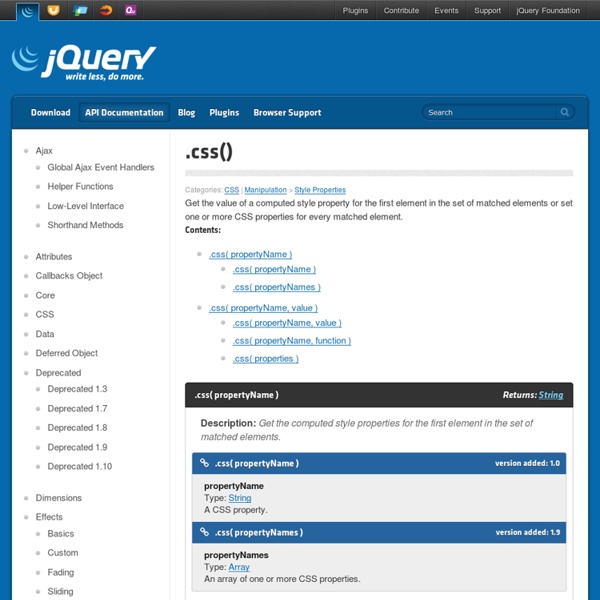
.animate Description: Perform a custom animation of a set of CSS properties. The .animate() method allows us to create animation effects on any numeric CSS property. The only required parameter is a plain object of CSS properties. This object is similar to the one that can be sent to the .css() method, except that the range of properties is more restrictive. Animation Properties and Values All animated properties should be animated to a single numeric value, except as noted below; most properties that are non-numeric cannot be animated using basic jQuery functionality (For example, width, height, or left can be animated but background-color cannot be, unless the jQuery.Color plugin is used). In addition to style properties, some non-style properties such as scrollTop and scrollLeft, as well as custom properties, can be animated. Shorthand CSS properties (e.g. font, background, border) are not fully supported. Animated properties can also be relative. Duration Callback Functions Basic Usage Easing Demo:
HTML5 Canvas For Absolute Beginners – Part 1 Canvas, a HTML5 element that can be used for rendering graphics, animation, graphs, photo compositions or any other visual objects on the fly by using JavaScript. In this tutorial, we will describe how to implement canvas in your web projects. Supported Browsers Before we start our tutorial, let’s check out whether your browser support this latest technology or not. Below is the list of the browsers that officially canvas supported: Internet Explorer (9.0+) Safari (3.0+) Firefox (3.0+) Chrome (3.0+) Opera (10.0+) iOS (1.0+) Android (1.0+) Getting Start Let’s start the tutorial by looking at the <canvas> element itself. The <canvas> element is looks like other HTML elements. So your <canvas> element will be looks like this in your HTML document: < title >HTML5 Canvas For Absolute Beginners | onlyWebPro.com</ title > Sorry, your browser doesn't support canvas technology. The Coordinate System The coordinate system is one of the most important knowledge you need to know before draw on canvas. Final Code
.hover Bind one or two handlers to the matched elements, to be executed when the mouse pointer enters and leaves the elements. .hover( handlerIn, handlerOut )Returns: jQuery Description: Bind two handlers to the matched elements, to be executed when the mouse pointer enters and leaves the elements. version added: 1.0.hover( handlerIn, handlerOut )handlerIn A function to execute when the mouse pointer enters the element.handlerOut A function to execute when the mouse pointer leaves the element. The .hover() method binds handlers for both mouseenter and mouseleave events. You can use it to simply apply behavior to an element during the time the mouse is within the element. Calling $( selector ).hover( handlerIn, handlerOut ) is shorthand for: See the discussions for .mouseenter() and .mouseleave() for more details. Example: To add a special style to list items that are being hovered over, try: Demo: Example: To add a special style to table cells that are being hovered over, try:
20 Creative Resume Designs Which Will Amaze Any Potential Employer |... A great showcase design post of some truly creative and inspiration CV designs which im sure would blow away any potential employer. The post focus on creative designs which make use of creative layout and designs which focus on colour. We would love for you to share within the comments your favourite designs from the post 1.My Resume 2.Creative Resume I Designed for Class 3.Creative resume – Francis 4.Creative resume – Michael Anderson 5.Creative resume – Chuckdlay 6.Creative resume – Sean Mcnolly 7.Creative resume – Jolie Odell 8.Creative resume – Suyjoy 9.Creative resume – Mari Rybak 10.Creative resume – Gregg Dizzia 11.Creative resume – Tudor Deleanu 12.Creative resume – Pau Morgan 13.Creative resume – 3-D resume 14.Creative resume – Sofiane 15.Creative resume -Katie Rennar 16.Creative resume -Martin 17.Creative resume -Adam 18.Creative resume -Anna Yeina 19.Creative resume -Doni 20.Creative resume -Doni
LavaLamp for jQuery lovers! | Ganesh Hover above and feel for yourself, the nifty effect of Lava Lamp. What you just experienced is nothing but the LavaLamp menu packaged as a plugin for the amazing jQuery javascript library. I personally believe that the effect rivals that of flash – Don’t you? Just so you know, it weighs just 700 bytes(minified)! Often I have noticed, that the credits are usually granted towards the end. As User Interface developers, we know that one of the first widgets our visitors use is a “Menu”. I hope you agree that a typical HTML widget consists of 3 distinct components. A semantically correct HTML markupA CSS to skin the markupAn unobstrusive javascript that gives it a purpose Now lets follow the above steps and implement the LavaLamp menu for your site. Step 1: The HTML Since most UI developers believe that an unordered list(ul) represents the correct semantic structure for a Menu/Navbar, we will start by writing just that. Step 2: The CSS Trust me, this is a simple style sheet. That’s it. Bonus
Unfold Easy Paginate - styled demo Click on the links below to navigate through items Template 01 Pretty cool template Template 02 Pretty cool template Template 03 Pretty cool template Template 04 Pretty cool template Template 05 Pretty cool template Template 06 Pretty cool template Template 07 Pretty cool template Template 08 Pretty cool template Template 09 Pretty cool template Template 10 Pretty cool template Previous1234Next Interface Design Inspiration – 36 Beautiful Contact Page/Form Designs at DzineBlog Learn how to earn $125 or more per hour as a freelancer - Click Here Looking for hosting?. We recommend MediaTemple for web hosting. Use Code MTLOVESDESIGN for 20% off The Contact form / Page is an important part of interface / web design, The sole purpose of contact page is to get the user contact you or enquire more about you, now a days most of web designers pays more attention to the contact page also and treats the contact page design as same like the home page design and the result of which we can see many website with beautiful and intutive contact forms Here i’ve listed 36 beautiful contact page/ form design that will inspire you and will give you a idea while you design your next contact page for your project, Hope you like this collection 1.) 2.) 3.) 4.) 5.) 6.) 7.) 8.) 9.) 10.) 11.) 12.) 13.) 14.) 15.) 16.) 17.) 18.) 19.) 20.) 21.) 22.) 23.) 24.) 25.) 26.) 27.) 28.) 29.) 30.) 31.) 32.) 33.) 34.) 35.) 36.) About brantwilson
leanModal - a JQuery modal plugin that works with your CSS 4 Web Design Trends You Should Adopt by 2012 134 Flares Twitter 70 Facebook 31 Google+ 12 StumbleUpon 21 Pin It Share 0 5 134 Flares × It’s an all too familiar pattern – trends come; trends go; and the only constant is change. The online world is defined to quick movements. Understanding what the days will bring is therefore deemed impossible. That fate is already being determined, however. And the consequence is hope for 2012. Consider these design patterns for all pages: 1. It was once a collection of sterile lines, a reliance on Roman lettering. Typography is changing. 2. A messy meet of pages and a clutter of information: Sites were once proof of awkward choices. Tis year seeks to rectify this, though. 3. Photographs are losing their luster. Designers are starting to rely on illustrations. 4. Networking is an all too essential word. This year is proving itself to be the year of modernism. Sonia Mansfield is the content editor for PsPrint and editor of PsPrint Design Blog. About Author Andrew Johnson