


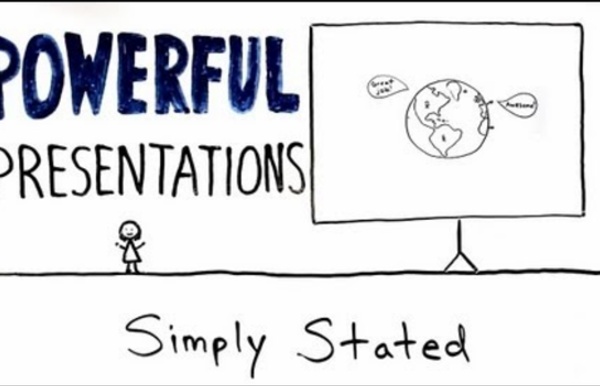
6 logiciels de montage vidéo gratuits pour 2019 Vous cherchez des logiciels gratuits pour donner vie à vos vidéos ? De nos jours, il suffit de quelques bonnes idées, d’un appareil photo de qualité et d'un logiciel de montage vidéo gratuit pour commencer à se faire plaisir. En cherchant un logiciel de montage pour réaliser mes vidéos sur Youtube, j'ai passé pas mal de temps à me renseigner sur le matériel à utiliser pour filmer et les logiciels à manier pour obtenir un rendu pas trop moche. Je vous propose de découvrir dans cet article 6 outils gratuits pour réussir vos montages. A voir également : 12 banques de vidéos libres de droits. Comment bien choisir votre logiciel de montage vidéo ? Plusieurs éléments sont à prendre en compte pour choisir votre logiciel : Est-il complètement gratuit ? Les logiciels de montage vidéo gratuits Nous allons mettre à jour cette liste régulièrement. iMovie Si vous travaillez sur un ordinateur Apple, vous avez accès au logiciel iMovie, l’éditeur de vidéo de la marque à la pomme. DaVinci Resolve Lightworks
Using Notes Regardless of the software or presentation tools you utilise (typically PowerPoint or Prezi), it is important to remember that they are designed to support your presentation and act as a visual stimulus for your audience. Presentation tools should not overshadow your message or presentation aims, they should enhance them and make the presentation more interesting. For information about the design and creation of your presentation, please see the sections 6.2 and 6.3 for tips on design customisation and enhancement. PowerPointPowerPoint has become a standard tool for creating and delivering presentations. In order to save your audience from "death by PowerPoint," it is important to consider how and why you are using the tool. Free PowerPoint tutorials are available from the Goodwill Community Foundation and can be accessed via the internet. PreziPrezi is an alternative format for delivering presentations other than using PowerPoint. Additional Presentation Tools Previous | Next
How to Create a Killer Cover Page The cover page of your SlideShare is your first impression. All of your hard work, blood, sweat, and tears is dictated by one tiny thumbnail – at least online and at first. If it doesn’t stand out, no one is going to bother clicking on your deck. So make that cover page count! Here are 4 tips to help you succeed at creating an amazing cover page: 1. There is a lot of truth to the ancient Chinese proverb that a picture is worth a thousand words. 2. Several years ago, Masayoshi Takahashi introduced the world to the idea of going big with text in presentations – like 500-point big. 3. If you can’t grab someone’s attention with big visuals or big text, then just be blunt. 4. This is the most challenging of these four options because your message will reign king more so than your design. The art of creating a killer cover page can definitely make the difference between 500 views and 5,000 views. Read More: How to Present and Sell Yourself Online About the Author Related Posts
Faire une presentation de groupe en télétravail. Pour faire une présentation de groupe en télétravail, vous allez avoir besoin de plusieurs outils pour enregister une video et l'envoyer à vos enseignants. Suivez les étapes décrites ci-dessous pour mettre en place les outils et faire votre présentation. Vous allez avoir besoin des logiciels suivants (tous disponible sous Windows, Mac, et Linux): OBS (Open Broadcaster Software), va vous permettre d'enregister votre écran, le son de votre micro, et le son de votre PC. Ce qu'il faut retenir étape par étape: Vous allez devoir faire un appel audio sur Discord.L'étudiant ayant le PowerPoint sur son PC va devoir utiliser OBS pour enregister son écran, sa voix, et celles des autres étudiants.L'étudiant ayant le PowerPoint doit également partager son écran sur Discord pour que les autres personnes de son groupe puissent suivre la présentation et prendre la parole à leur tour.Une fois l'enregistement fini, vous pouvez envoyer la vidéo à votre enseignant. Installation et mise en place de Discord
Layout Once you've decided what content you will include in your presentation as well as the software or computer programme you will use to support it, you will need to consider the layout (Text, Alignment, Flow) of your slides/visual aids. For more specific guidance on visual aspects, such as using colour, images, etc. see section 6.3 Visual Aspects. TextConsider the following checklist when considering the style and size of the font you use in your presentation design: For example: AlignmentAlignment helps to unify and organise design elements of your presentation slides. The following checklist provides more guidance on the benefits of appropriate alignment in slides: For example: FlowEstablishing a clear and organised flow is an important component of the design and creation of your presentation. Some issue to consider with regard to flow include: Determining whether your presentation flows often becomes apparent when you rehearse your material. Previous | Next
4 Design Tactics to Take Your Deck From Good to Great In order to deliver an all-around memorable experience, great content must be accompanied by great design. My motto is, “Content is King, and design is its Queen.” Take, for example, these two slides below. Which one grabs your attention more? Here are 4 ways to help create that experience with design: Find Powerful Images “Images can improve recognition and recall, and images combined with text can make for an even stronger message.” – Garr Reynolds, Presentation Zen Design Slide A does a good job delivering a simple message about an important subject. Use Full-Scale Photos When using photography for presentations, larger and full bleed images allow for more impact. Select the Right Typeface When designing your slides, remember to use a typeface that allows for maximum legibility. Make Data Visualization Memorable “Simplicity is a fundamental tenet in all aspects of design and communication. You don’t want to become dependent on your slides for a presentation; you want them to amplify it.
6.3 Visual Aspects This section deals solely with the detailed design and content of the slides and their creation. The delivery style of the presentation is considered in Section 8: Presentation Delivery. There are a number of visual effects you can use to enhance your presentation slides/visual aids, including the use of colour, images, graphics and video. within the design process. Whilst presentation software and other programmes allow for endless, creative possibilities, it is worth noting that less is usually more and one of the best pieces of advice is to keep it simple! ColourWith regard to utilising colour and contrast features within presentation tools, consider the following checklist to ensure more effective results: For example: Use images rather than text or rows of figures Make sure any graphics and pictures are meaningful Consider introducing video clips Other slide design considerations Bullets Animations and Transitions Previous | Next
5 Reasons We Forget Presentations Presentation design 3 Steps to Creating the Perfect Project-Planning Deck By Toke Kruse Ever wondered why your presentation about planning didn’t result in an implemented project? One reason might be that your plan wasn’t presented in an effective manner. A well-executed planning presentation should: - establish agreement- coordinate actions- set schedules and timelines Unfortunately, many planning presentations fall far short of their potential. - too complex- too vague or general- too verbal – lots of text and talk, few visuals Here are three ways to optimize your planning and avoid these pitfalls. Be Simple and Specific There’s a strong tendency among managers to craft plans that are overly complex. Yes, some detailed instructions may be needed to carry out a project, but they don’t belong in a planning presentation. Keep planning presentations simple by: Sticking to the core messageUsing visuals to illustrate key concepts and processes For example, there’s no need to bloat a presentation with explanations of the actual process. Show, Don’t Tell Strength in Symbols
Presentation tools Introduction, Body & Conclusion First impressions are powerful. The first two-three minutes of the presentation are the most important. Don't waste time rambling on too long about superfluous background information of personal/professional history. The three rules of structuring presentations are: 1.Tell them what you are going to tell them: The Introduction This is the opportunity to get the audience's attention. Introduce yourself and the topic you are going to speak about.Inform the audience if you plan to give them an opportunity at the end of your presentation for questions in order to avoid interruptions during your delivery.Welcome participation during the presentation if otherwise appropriate 2. Present your objectives or themesPose questions related to your objectivesDevelop and make clear your assertions regarding your objectivesProvide evidence and/or explanations to support your objectives 3. Previous | Next