


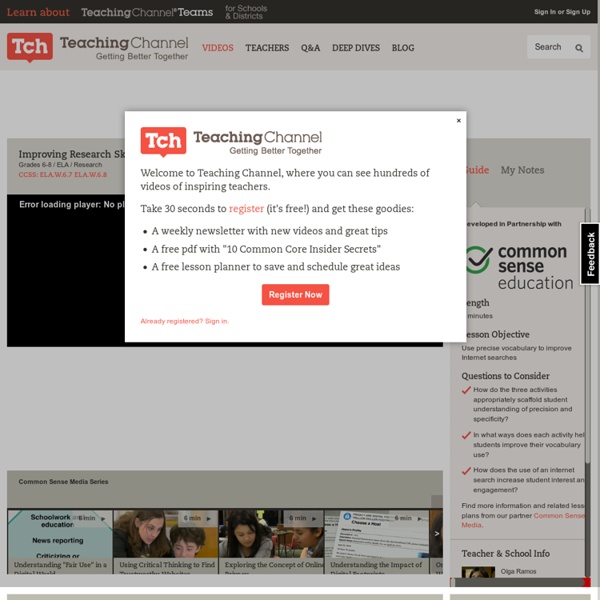
Web Search Strategies The Web may seem like a vast ocean when it comes to finding something you need. Thankfully, search engines can help turn oceans of information into small pools that make finding information easier. Before we dive in, let’s talk a bit about how search works on the Web. Search engines go out and try to account for every word on every webpage. All this information is then organized for easy reference. When you search for a word, the search engine finds all the pages where the word appears, and displays them in the search results. The problem is that there are often too many results. Say you’re looking for a specific kind of fish, and these represent all the websites on the Web. Try to imagine the exact fish and describe it in the search box. But to be a smart searcher, you should know some basic shortcuts. Here’s another shortcut.
PBLU.org | Making Projects Click Quintura - visual search engine In the vast digital landscape of the internet, search engines play a pivotal role in helping us find the information we seek. While major search engines like Google, Bing, and Yahoo dominate the market, there are several innovative alternatives that offer unique features and capabilities, including visual context-based image search. In this article, we'll explore 15 of the best alternative search engines, with a primary focus on those that offer image search capabilities akin to Quintura, taking a step beyond traditional keyword search. While popular search engines continue to dominate the digital landscape, these 15 alternative search engines offer unique features, with a special emphasis on visual context-based image search similar to Quintura. Whether you prioritize privacy, environmental sustainability, or simply desire a fresh approach to online search, these alternatives cater to a variety of preferences. ⚫ Manchester hotels ⚫ Liverpool hotels ⚫ Bournemouth hotels ⚫ Cambridge hotels
Sweet Search Google Search: 10 Questions & Answers to Help You Search Smarter! At the Google Teacher Academy Lisa Thumann awed me with her lively presentation on Google Search. I must do an average of 15 searches a day on a wide range of topics. I search for articles, images, power points presentations, key words, etc. but I had no idea what Google search could do for me and my students. What I know now will radically change how I teach my students to research in the future, so I wanted to share some cool tips with other educators. First, let’s get the lingo down (since I didn’t know the terminology before I started digging into the resources Lisa provided). Your search is called a “query” and you type it in the “query box.” I know that query means question or inquiry, but I had no idea that is what you called the little box on the Google homepage. Note: When I type an example query, I will use brackets [ ] to indicate that it is a query. Here is some quick and interesting information on how Google improves your searches. 1. 2. Do you want to find PDFs, PPTs, or XLS?
Search operators - Search Help There are different ways to filter your Google searches to be more precise or to expand in new directions. Advanced search Google offers pages designed to help you perform specialized web and image searches: Filters & topics After you perform a search, filter and topic buttons appear near the search bar. Filters Filters allow you to narrow results to a particular type, such as: Video News Images Web The "Web" filter contains text-based links to websites. The exact filters and the order in which they appear is dynamic. Topics Topics allow you to add terms to your query that can help you get more specific information or explore related information. Operators To narrow your results in specific ways, you can use special operators in your search. Search for an exact match: Enter a word or phrase inside quotes. Go to our blogpost for more information about how to search using quotes. Search for a specific site: Enter site: in front of a site or domain. Related results Related searches Settings