


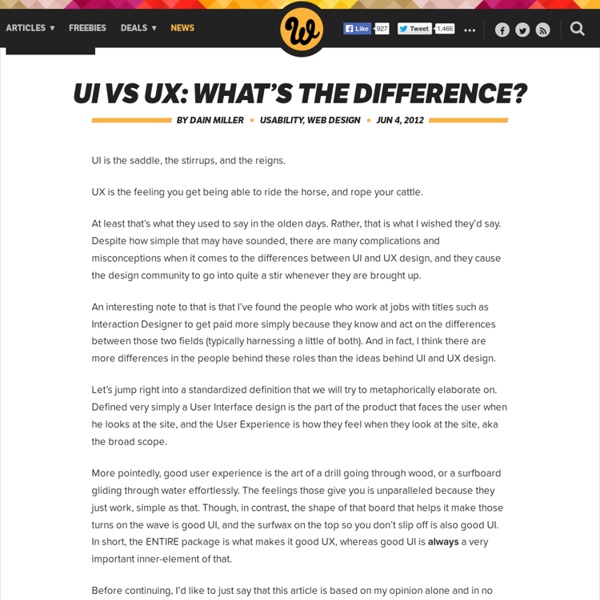
Flat Long Shadows: Step-by-step Tutorial, Resources and Examples Within the flat design trend on the rise at the moment, especially in this world of the web, one thing that stands out is the use of long flat shadows, particularly for small UI elements and icons. These shadows have a characteristic 45º angle below the horizontal axis and a gradient color close to the background shade can be applied. This technique is by no means new. We'll show you two different ways to achieve this long shadow finish with Adobe Illustrator. Step 1. Cinema4DWe can also produce this effect using 3D graphics software such as Cinema4D, 3Ds Max, Maya, etc.
[ TUTORIAL ] دَرسْ تَصمِيم هِيدر مُسَطّح ،، لِعشّاق الــ Flat Design بسم الله الرحمن الرحيم ، السلام عليكم و رحمة الله تعالى و بركاته ان الحمد لله ، نحمده و نستعينه ، و نستغفره ، و نعوذ بالله من شرور انفسنا و من سيئات أعمالنا ،، أما بعد ... إخواني الأعزاء رواد و زوار منتدى تصاميم المواقع و الواجهات جئتكم اليوم بدرس جديد يساير التطور الذي عرفه الويب مؤخرا بدخوله عالم الفلات أي التصميم المسطح .. لهذا قررت عمل درس لتصميم هيدر بسيط و عربي مسطح أتمنى أن أكون موفق في طرحه. أولا إخواني أترككم مع نتيجة درسنا اليوم ( إظغط على الرابط لمشاهدة الحجم الاصلي ) .. ملحقات التصميم : الخط المستعمل في الدرس : نتيجة الدرس كاملة PSD : الآن ندخل صلب الموضوع على بركة الله ،، نفتح برنامج الفوتوشوب PS. ثم نفتح ملف عمل جديد بالإعدادات التالية .. ( يمكنكم اختيار عرض مناسب لشاشاتكم ) ثم نملأ الخلفية بهذا اللون عن طريق أداة الدلو بعد ذلك نقوم بإظهار ما يسمى بالــ Rulers و ذلك من أجل حصر عناصرنا و كذلك خط آخر إلى اليسار بنفس القيمة . ..
أفضل أفلام السفر عبر الزمن | أفضل 10 أفلام خيال علمي تمحورت قصتها حول السفر عبر الزمن من أكثر العناصر المعقدة والمحبطة للإنسان هي الزمن و محاولاتنا اليائسة لإدراكه و فهمه.. فالوقت في تحرك دائم إلى الأمام و نحن ليس لدينا القدرة أن نوقفه أو نعيده أو حتى نقدمه قليلاً فلا نستطيع معرفة ماذا سيحصل .. فالمستقبل بالنسبة لنا هو فراغ و الماضي عبارة عن ثابت. لطالما برزت فكرة السفر عبر الزمن من أفلام الخيال العلمي ، فماذا لو كنا قادرين على العودة إلى الماضي و تغير مجرى الأحداث؟ أو الذهاب إلى المستقبل لرؤية ما آل عليه العالم من تطور؟ هذه أشبه بأحلام يقظة تدور في بال الجميع تقريبا ولكننا عالقين في الحاضر..ما نملكه من الماضي هو ذكرياتنا و من المستقبل تأملاتنا و من هنا أتى خيال السفر عبر الزمن بروعته و باستقراره الفني في كلا الكتب و الأفلام .. 10. تبدأ اللائحة بهذا الفيلم الجميل المليء بالغموض التي تدور أحداث قصته عن جندي عريق شارك في حرب الخليج يُرسل بشكل خاطئ إلى مشفى للأمراض العقلية خاصة بالمجرمين بسبب جريمة لم يرتكبها ، في المشفى يصبح هدف لتجارب دكتور يستخدم وسائل متطرفة لعلها تساعد في شفاء المرضى .. 9. 8. إقرأ أيضاً: 7. 6. (1995) Monkeys 12 : 5. 4. 3. 2. 1.
أفلام الاعيب عقلية | أفلام ذات ميزانية صغيرة | أفلام استثنائية تميزت بألاعيبها العقلية و ميزانيتها الضئيلة.. في عصر وصلت فيه ميزانيات الأفلام إلى مئات الملايين و أجور الممثلين إلى عشرات الملايين ، أصبحت الأفلام ذات الميزانية الصغيرة أفلام خاصة و مشهورة..فحينما كان الفيلم الذي تتعدى ميزانيته ال 100 مليون دولار ظاهرة في عالم السينما أصبح الآن أمراً طبيعياً ، والفيلم الذي لم تتعدى ميزانيته ال 10 مليون دولار أمراً مريباً بحق! ، فما بالك إن لم تتجاوز هذه الميزانية حاجز المليون دولار؟ ميزانية صغيرة يعني زيادة الإبداع في الأفكار فهذا ما يملكه فريق العمل، عقول وليس أموال. سنستعرض لائحة أفلام معاصرة لن تستهوي أصحاب العقول الضعيفة و لم تتجاوز ميزانيتها حاجز ال10 مليون دولار: 1. (2000) Memento : فيلم اثبت أن كريستوفر نولان ليس هاوياً بل واحد من أكثر المخرجين الموهوبين العاملين لوقتنا هذا ، عمله السابق “Following” تم إنجازه بميزانية صغيرة جداً (6000 $) بالنسبة ل Memento الذي بلغت ميزانيته (9 مليون دولار) وأرباحه وصلت ل (40 مليون دولار). 2. (2009) Moon : فيلم مثالي بشكل ساحر بكل معنى الكلمة ، تحفة فنية رائعة ذو ميزانية لم تتعدى ال (5 مليون دولار) سيذكر دائماً على أنه فيلم رائع قدرت أرباحه ب(10 مليون دولار).
33 Abstract After Effects Templates In art, abstract uses the form of visual language, color and line creating a composition that exists with a degree of independence from visual references in the world. Abstract creates interesting and unique artworks that catches the eye of viewers. When abstract is used as an after-effect, a new type of artwork is created. Another set of After-Effects Templates are posted right here! This new set is composed of the coolest abstract-themed templates. Abstract Features: • Great design. • Easy customization. • Modular structure. • Dynamic animation. • HD resolution (1280×720). Visit Source Abstract Quotes Features: • FullHD 1920×1080 & 1280×720. • Particular v2.0 required IF you wish to fine tune the particles. • Original + pre-rendered versions included. • Abstract approach in media presentation. • Organized and color coded. Visit Source Abstract Promo Features: • From CS4 to CS6. • 1920×1080. • 29,97 fps. • No Plugins needed. • Font Link included. Visit Source Abstract Company Visit Source Hands
20 Rare and Unique Free Fonts - MKELS In this post we present you fresh high-quality free fonts in a brief overview. The internet is full of fonts (paid and free) and we make it easier for you to find free fonts for your next design projects. In this selection, we’re happy to showcase Magna, Bioweapon, Acorn, Plastic Type and other high quality fonts. 1. 47 is a free typeface created in June 2012 and based on a vintage style too. MAGNA is a free typeface created in April 2012 and based on a vintage style. Quarz 974 is great new free font with geometric style letters. 4. Figa is a display font designed by Pier Paolo. 5. Bioweapon is a free font developed by Lucas Felipe. 6. A simple sans-serif hand drawn typeface which you can download free. ORI is a free typeface specially created to design logotypes. 8. This free font inspired in the plastic industry. 9. Bariol is a rounded, slightly condensed typeface, available in four weights. 10. Say hi to Tikal Sans; A bloody Mayan ritual with no reading sacrifice. 11. 12. 13. 14. 15.
هل فشلت من قبل ؟ … اذن فمرحباً بك ! قبل ان ابدأ أريد ان يُخبرني احدكم عن احد المشهوريين ممن نجحوا من اول مرة ؟! لن تجدوا و لا واحداً ! لأن الفشل هو الخطوة التي تستبق النجاح مباشرة، حتى العباقرة امثال اديسون و اينشتاين لم ينجوا من التجربة الاولى ! في الحقيقة الفشل ليس عكسه النجاح ، بل هما متلازمان لكي تنجح يجب ان تفشل و لكي تفشل فشل ذريع عليك ان تنجح لكي يكون لديك ما تخسره ! الفشل في الحياة نوعان : الاول يصيبك في بداية مشوارك المهني و قبل ان تحقق اي نجاح و الثاني يصيبك بعد ان تنجح نجاح مبهر ، الغريب في الامر انك اذا كنت ستصبح مشهوراً يوماً ما في الحياة فانه يجب ان تتذوق الطعمين ! الالهام يأتيك من الطبيعة او الاخبار او حتى شريكك الاخر الذي تحبه ! كيف تحصل عليهم ؟ اذا كنت على صلة ببعض رجال الاعمال في نفس المجال فعليك تقويتها، او الانضمام الي حاضنات الاعمال المتواجدة في بلدك مثل : flat6lab في مصر او ntv في السعودية، ….. لتنغلب على ذاتك الانانية، التي تخبرك دائماً بأنك عبقري و بأن مشروعك سيجعل الناس تبكي فرحاً بمجرد رؤيته و ان مكانك ليس على هذا الكوكب ! تابع الكاتب عبر : الفيسبوك تويتر
افلام الإثارة | أفضل أفلام التشويق| أفضل 15 فيلم تشويق جرت أحداثها في مكان واحد! يوجد نوع خاص من الأفلام، تصنيف غريب و لكن ببراعة مثيرة! أفلام لم تتحرك الكاميرا أبعد من مكان واحد لتصوير ما يحصل و غالباً ما تكون هذه الأفلام مليئة بالرعب و التشويق ، فأنا أجد هذه الأفلام مثيرة للاهتمام بالفعل فيجب أن تكون القصة قوية جداً قادرة على منعنا من التفكير أن هذا الفيلم صور في مكان واحد و قادرة أيضاً أن لا تصيب مشاهديها بالضجر العميق نظراً لعدم تغير البيئة المحيطة تقريباً طوال الفيلم ، فلجعله فيلم ناجح “بعد الاستغناء عن أماكن عديدة ، ممثلين كثر ، مناظر خارجية و أماكن جميلة” يجب أن تكون الفكرة التي بني عليها الفيلم مليئة بالتشويق الذي يدفع المشاهدين للاستمرار بمشاهدة الفيلم. أكثر ما يجعل هذه الأفلام نجاحاً هي النهاية و الترقب الذي نصاب به لمعرفة ماذا سيحصل و خاصة في أفلام الغموض الشديد حيث لا علم لنا بشيء و ليس لدينا أدنا فكرة عن ماذا يحصل ، ففي النهاية نعلم كل شيء..هذه لائحة لما اعتقد أنها أفضل 15 فيلم تشويق جرت أحداثها في مكان واحد : Nine Dead – 2010 Devil – 2010 Buried – 2010 إقرأ أيضاً: The Cabin In The Woods – 2012 Unknown – 2004 Speed – 1994 Frozen – 2010 The Mist – 2007 Exam – 2009
أفضل 10 كُتب تنمية بشـرية لكل الأوقات يعرف المتابعون من قراء أراجيك ، ان كاتب هذه السطــور يعاني من مشكلة حقيقية مع كلمة ( تنميــة بشــرية ) ، بإعتبارها تحوَّلت – بسبب بعض الأشخاص ثقلاء الظل الذين اقتحموا هذا المجال – إلى كلمة مطاطة غير مفهــومة ، يستخدمها الكثيرون في العالم عموماً والمُجتمع العربي خصوصاً ، بشكل لا يمت للتنمية .. او البشــرية .. بأية صلة ! إقرأ تجـربتي مع مُدَّعي التخصص في التنميــة البشــرية ، وسجل رأيك فيها .. قبل أن تُكمل هذا المقال : عندما يُقدّم ( الهراء ) تحت مُسمى التنمية البشرية ! وبدون تصنيــف أحد ، أو إلقاء حُكم على الجميــع .. ( أنت إنسان عظيــم .. فى إطار هذه الفكــرة ، تم إنتاج عشرات الآلاف من الكُتب التى تقود إلى هذا المعنى .. ولكـن ، وكما كنت دائماً صريـحاً فى رأيي عن مفهـوم ( التنمية البشـرية ) ، حتى لو كان رأياً خاطئاً .. مايلي ، 10 كتب مُصنفة بإعتبارها أفضل كتب للتنمية البشــرية والتحفيـز الشخصي على الإطلاق .. إستمتع ! العاشــر : كيف تكسب الأصدقاء وتؤثر فى الناس – ديل كارنيجي لا أحد لا يعرف من هو ديل كارنيجي ، فهو – تقــريباً – أول من بدأ المفهوم العصــري للكتابة فى التنمية البشــرية ..