


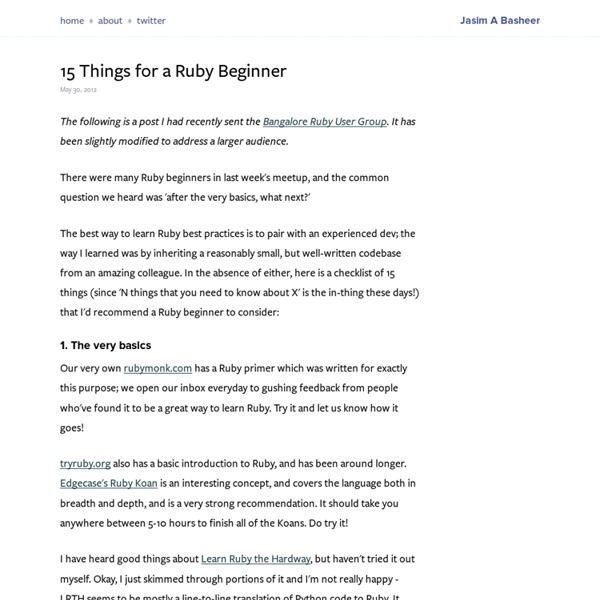
GiveCamp.org | Coding for Charity The Only Web Hosting Guide You Will Ever Need - For Perfect Speed, Price, and Support When launching a website, one of the most important decisions that you have to make is selecting a good web hosting company. While the importance of selecting the right CMS and hiring a good designer is outlined in every other technology blog or magazine nowadays, hardly anyone talks about the importance of a good web host. However, a good host is not just important but also indispensable. After all, you wouldn’t want your visitors to find your site offline 9 times out of the 10 visits that they pay to your website, would you? Here at 1WD, we have taken upon ourselves to help you find the ideal web host. Best Web Hosting for Designers? Yes, that’s right. Things You should Consider when Choosing a Web Host The Basics Everyone knows what shared hosting is, VPS, and reseller hosting packages. Always do your home-work before finalizing a web host Image Credit What matters is picking the ideal hosting package for you. Bandwidth v/s Disk Space Never under-estimate the bandwidth! Image Credit Host B:
Read This Paragraph At my local Barnes and Noble, there is a huge wall of Java books just waiting to tip over and crush me one day. And one day it will. At the rate things are going, one day that bookcase will be tall enough to crush us all. It might even loop the world several times, crushing previous editions of the same Java books over and over again. And This Paragraph Too This is just a small Ruby book. But Don’t Read This One! Why’s (Poignant) Guide to Ruby is released under the Attribution-ShareAlike License. Now Back to Your Regularly Scheduled Paragraph I’ll try not to feel utterly rejected if this book doesn’t capture your fancy. Learning to Program A very basic, ground-level tutorial for the beginner to Ruby. Now, if you can’t seem to find the contents link on the left-hand side of the page, then here’s a link to the first page of the (Poignant) Guide. Welcome to the pirate radio of technical manuals.
Storyboard Template 11 x 17 Landscape Mockups To Go Storyboard Template 11 x 17 Landscape Mockup history | RSS Launch Prototype Next Next Thumbnails Toggle Link Hints Image Permalink Download Image Download BMML This permalink will always point to the latest version of the mockup image above. Copy and paste the address above. Print template for storyboards. Comments (3) Guest replied 1 year ago , re: balsamiqAdminMike's Version 1 from 2 years ago not great balsamiqAdminMike replied 1 year ago , re: balsamiqAdminMike's Version 1 from 2 years ago No? Guest replied 1 year ago , re: balsamiqAdminMike's Version 2 from 1 year ago Helpful for planning with a group... thanks for the add! Add a Comment
Getting started with Cofee Script Idyllic Software Many people might consider upgrading their Rails 2 apps since even Rails 4 is now released! We too recently upgraded the website of one of our clients – Founder’s Institute from Rails 2 to Rails 3. Migration is sometimes tricky but we outlined a plan for this and we were able to finish up quickly Lately I’ve been reading a lot about Mongodb and posts dissuading you from ever using it. Getting quotes from market is always a good idea. Hubspot promotes itself as an Inbound marketing tool. I’ve been a localtunnel user for quite some time now and I really love the fact that its a free service, quick to install and easy to expose your development app to the world.
How I built my blog in one day Preface How I did this blog is nothing new, as a matter of fact many have done exactly what I did and it is well documented. This post is just on how I did it and since it is all very fresh in my mind I thought I would write a post about it. For other tutorials on how to do this checkout these: Read what others are saying on news.ycombinator. GitHub I choose to use GitHub to host the blog using the GitHub Pages feature by creating a repository using my GitHub username. Setup a free GitHub account, and follow the setup instructions. It may take a little while for GitHub to setup your page but eventually it will start working and you'll have your GitHub page and an empty repository. Jekyll Jekyll is a static site generator. Get some code To get started here I went the typical lazy route and ripped down a friends GitHub page that was using Jekyll. You reap what you sow Next I copied the files into my repository and started looking around to see how it was put together. Install Ruby and Jekyll
Specifying Interaction with Mockups About this Tutorial # Example storyboard depicting motion in the film, The Forbidden Kingdom Designers, filmmakers, and animators have used low fidelity, static representations of content for communicating motion and interaction for years. Many of those techniques have been borrowed by software designers designing for the screen, and there are well-known practices for communicating interaction in static documents. This tutorial provides some tips for designing interaction in Mockups using these techniques. The tutorial starts with a brief explanation of why these techniques are used, but if you like you can skip to the examples. Low Fidelity Interaction Design # The spectrum of techniques for specifying and communicating interaction ranges from sketching to prototyping. These are the techniques typical in design and development for specifying interaction in software, web sites, and applications. We think Mockups fits into this picture of early ideation in different ways. 1. 2. 3. 4. 5. 7.
Integrating Rails and WordPress | Usability Luddite I do most of my development in Rails, but many sites need a tab that contains a blog, so I’d like to install WordPress in my Rails app. Here’s how I do it. (I’m using Passenger for deployment.) We first need to create a space for the blog, and we do that by creating a symbolic link in the Rails’ app’s public folder: cd path/to/rails/app/public ln -s /path/to/wordpress/installation news This separates the WordPress from the Rails app physically, so it makes deployment easier. <Directory "/path/to/rails/app/public/news"> PassengerEnabled off AllowOverride all </Directory> Now, theoretically, that’s all you’d need to do, but the theme for the blog should be the same as the theme for your app. <! and my routes.rb file contains: get "/styles" => "home#styles" get "/header" => "home#header" get "/footer" => "home#footer" and my home_controller.rb file contains: And, to use it, I created a little plugin for WordPress. Here is the entire code of the plugin:
Ruby in 2012 How does Ruby fit in with the future, as you see it? Matt Aimonetti: This is a really hard question. If I could predict the future, I would probably already be rich. Ruby is a very powerful and flexible language. Very much like Python, Ruby is a great glue language, a great language for the web and overall a language that allows you to get a lot done before you hit the language limitations. The ecosystem also keeps growing and there seems to be more and more people focusing on performance and documentation which are two things Ruby could still improve a lot on. I think it’s quite obvious that the pendulum is swinging back and server side code is going to be more and more API oriented with smart clients consuming these services. So, to answer the question more directly, I think that Ruby will keep on playing a major role in web development but at the same time, developers will become more and more polyglot and might switch back and forth between languages. What is your opinion on Node.js?