


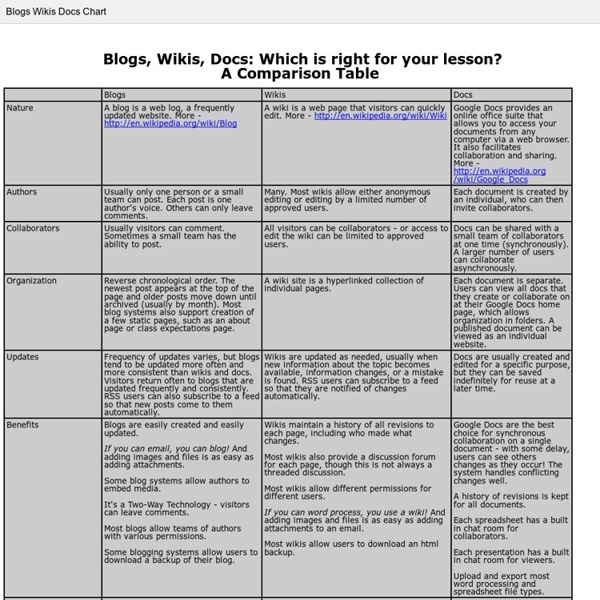
Wiki, blog et traitement de texte en ligne : quel outil pour quel usage pédagogique ? Le wiki, le blog et le traitement de texte en ligne sont trois outils dédiés à la rédaction. Comment ne pas prendre l'un pour l'autre ? Ou comment ne pas se servir de l'un à la place de l'autre ? Deux questions auxquelles essaie de répondre le Dr Mark Wagner, auteur du blog Educational Technology and Life. Pour ce faire, il établit une comparaison de ces trois dispositifs ; laquelle comparaison porte sur six points principaux que sont : le ou les auteur (s)les collaborateursl'organisationles mises à jourles avantagesles inconvénients. Question de choix S'agissant des auteurs, par exemple, le billet de blog est généralement rédigé par une personne même si le blog lui-même peut être animé par plus d'une personne. Les visiteurs d'un blog ont un rôle restreint, celui de poster des commentaires. En matière d'avantages, les trois outils se disputent la vedette. Le wiki, le blog et le traitement de texte en ligne ne sont pas sans défauts, liés pour la plupart aux limites technologiques.
900 Free Audio Books: Download Great Books for Free Download a Free Audiobook from Audible and also AudioBooks.com Download hundreds of free audio books, mostly classics, to your MP3 player or computer. Below, you’ll find great works of fiction, poetry and non-fiction, by such authors as Twain, Tolstoy, Hemingway, Orwell, Vonnegut, Nietzsche, Austen, Shakespeare, Asimov, HG Wells & more. Fiction & Literature 9 Amazing Word Cloud Generators For The Classroom …Word Clouds in Education Series: Part 3 Welcome to a series of posts devoted to the use of Word Clouds. I know you will find new information… whether you are a seasoned user of word clouds, or brand new. I am certain you will enjoy reading about these nine amazing Word Cloud Generators. In the last two posts you already discovered 12 Tips in Using Wordle and 108 ways for educators to use word clouds in the classroom. There will still be more in this series including: An Amazing Word Cloud Generator That Is Not Wordle… Word Clouds in Education Series: Part 4Beyond word clouds… cool sites and applications to integrate word clouds… Word Clouds in Education Series: Part 5 To ensure you do not miss one of these valuable posts or other resources covering PBL, STEM, 21st century learning, and technology integration please sign up for 21centuryedtech by email or RSS. ABC Ya – This application may be the most Wordle like and, in fact, operates much like Wordle. Make Word Mosiac – A creative tool put out by Image Chef. That’s right!
yWriter pour vous aider à écrire votre roman yWriter5 est un logiciel qui aide les apprentis romanciers à organiser leurs romans. Il a été conçu par Simon Haynes qui est auteur de quatre romans et a 20 ans d'expérience dans la programmation. C'est un programme gratuit mais il n'est pas Open Source. En tant qu'auteur, vous n'avez plus à vous soucier de l'organisation de votre texte. yWriter s'en charge mais, bien entendu, il ne va pas écrire votre roman à votre place. C'est à vous que reviennent l'imagination et la création. Comment fonctionne yWriter? La dernière version de ce didacticiel est la 5.1.69 avec une taille de 1.85 mb en fichier zip. En quoi yWriter peut-il vous aider? Il organise votre roman en tant que projet, ajoute des chapitres, des scènes, des personnages, des lieux...Vous pouvez avoir plusieurs scènes par chapitre et plusieurs personnages par scènes. Ce logiciel enregistre automatiquement votre travail à fur et à mesure que vous progressez et également avant de fermer l'application. Pour télécharger : yWriter5
Odysseus' Journey A story map The 33 Digital Skills Every 21st Century Teacher should Have By EdTech Team Updated on march 2, 2015 : The original list that was created in 2011 comprised 33 skills , after reviewing it we decided to do some merging and finally ended up with the 20 skills below. The 21st century teacher should be able to : 1- Create and edit digital audio Here are some tools for teachers to develop this skill :Free Audio Tools for Teachers 2- Use Social bookmarking to share resources with and between learners Here are some tools for teachers to develop this skill : A List of Best Bookmarking Websites for Teachers 3- Use blogs and wikis to create online platforms for students Here are some tools for teachers to develop this skill : Great Tools to Create Protected Blogs and Webpages for your Class 4- Exploit digital images for classroom use Here are some tools for teachers to develop this skill :Web Tools to Edit Pictures without Installing any softwareTools to Convert Photos into Cartoons
4 Tips for a Great Prezi Presentation Today I was asked by my sister for an example of a great Prezi presentation so she could share it with her high school English class. For those that don't know, Prezi is a presentation software that enables more zooming in and out - basically a different approach to Powerpoint. I sent my sister to this great Prezi presentation from our recent NextGen+ event entitled "Under 5: How we Learned to Stop Worrying and Love the Bureaucracy" from Michael Lawyer and Anthony Soriano of HUD Under 5. So here's my 4 tips of what makes this Prezi great; 1) Story Arc - the beauty of Prezi is that it's a great way to tell a story in pieces. 2) Design - Simply it's beautiful. 3) Clear calls to action - After setting up the story of HUD Under 5, the Prezi gets into a quick 3 steps you can do to create a young professional group in your agency. 4) Amazing close -What a close. What's your favorite Prezi Presentation?
My Music Staff - Sign Up 1. Terms By accessing this web site, you are agreeing to be bound by these web site Terms and Conditions of Use, all applicable laws and regulations, and agree that you are responsible for compliance with any applicable local laws. If you do not agree with any of these terms, you are prohibited from using or accessing this site. The materials contained in this web site are protected by applicable copyright and trade mark law. 2. Permission is granted to temporarily download one copy of the materials (information or software) on Inspyder Software Inc.' 3. The materials on Inspyder Software Inc.' 4. In no event shall Inspyder Software Inc. or its suppliers be liable for any damages (including, without limitation, damages for loss of data or profit, or due to business interruption,) arising out of the use or inability to use the materials on Inspyder Software Inc.' 5. The materials appearing on Inspyder Software Inc.' 6. 7. 8. Any claim relating to Inspyder Software Inc.'
The Educator’s Guide to Instagram and Other Photo Apps I’m not the most dedicated Instagrammer (need to get out more) or the best photographer (wish I was) but like many other educators, I enjoy sharing my photos on Instagram. Why? It’s fun! Easy! I can quickly share photos taken on my iPhone when I’m out and about! Here’s my advice to help you get started or get more out of using Instagram.Click on a link below to quickly go to the section you want to read: Back to Top What is Instagram? Launched in 2010, Instagram is one of the fastest growing mobile media phenoms; with just over 15 million users at the start of 2012 it now has over 50 million users. Instagram is a free photo sharing app for android and iOS devices that lets users take a photo, apply photo filters and share through a variety of social networking services including Twitter, Facebook, Flickr and on Instagram. Instagram is sort of like Twitter – except instead of connecting with others using 140 characters or less, you’re sharing photos. Instagram is popular because: Back to Top 1.
10 logiciels gratuits de capture d'écran vidéo Voici une liste très utile de logiciels de capture d’écran vidéo. Des applications qui permettent donc d’enregistrer en flux vidéo ce qui se passe sur l’écran d’un PC, afin de produire par exemple des vidéos de formation ou de support. Longtemps payants (et souvent assez chers), ces logiciels n’ont pas échappé à la vague du gratuit, et ce sont pas moins de 10 applications qui sont aujourd’hui disponibles. Les logiciels présentés dans cette liste ont tous été testés (au moins rapidement pour vérifier qu’ils fonctionnent toujours), même si certains présentent une interface d’un autre âge. [Tuto du mardi] Faire un tutoriel avec capture d’écran vidéo sur Facebook Live (article original publié le 11 juin 2009, dernière mise à jour : 22/05/2018) 1. Mise à jour du 22/05/2018. 2. Permet aussi d’enregistrer du son avec un micro avec la vidéo. O.S.: Windows, Mac OS X 3. O.S.: Windows 4. Un logiciel de création de présentations et didacticiels qui pemet d’ajouter des notes au screencast. 5. 6. 7. 8.
Δημιουργία αφίσας στο ίντερνετ | TechTeacher Οι αφίσες δημιουργούνται σε προγράμματα κατασκευής και επεξεργασίας γραφικών όπως το CorelDraw, ή το Adobe Photoshop τα οποία έχουν πολλές δυνατότητες, απαιτούν πολλές γνώσεις και προορίζονται για επαγγελματική χρήση. Σε πιο απλή μορφή μπορούν να δημιουργηθούν σ’ ένα πρόγραμμα του Microsoft Office όπως το Word ή το PowerPoint (Δείτε τον τρόπο για Δημιουργία αφίσας στο PowerPoint). Όπως και να είναι χρειάζεται κάποια καλαισθησία και αρκετός χρόνος για το τελικό αποτέλεσμα. Όλα αυτά μπορούμε να τα παρακάμψουμε κάνοντας χρήση διαδικτυακών υπηρεσιών κατασκευής αφίσας όπως fotor και canva. fotor Η fotor παρέχει δυνατότητες επεξεργασίας εικόνας (από το Edit) κατασκευής διαφόρων κολάζ με εικόνες (από το Collage) και κατασκευής διαφόρων γραφικών όπως κάρτες, εξώφυλλα, μπάνερς, αφίσες. canva Για να γίνει χρήση των υπηρεσιών της canva πρέπει να προηγηθεί εγγραφή με email.