


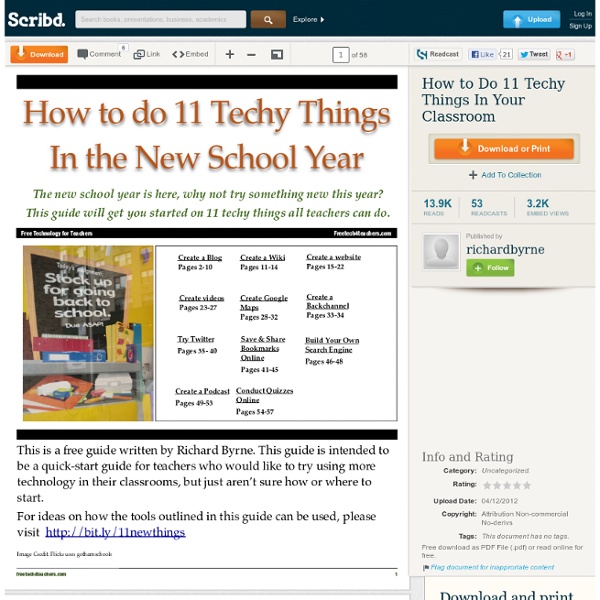
http://www.scribd.com/doc/89080854/How-to-Do-11-Techy-Things-In-Your-Classroom
Related: PBLNurture Nature Foundation Understanding the Interconnectedness of Earth Systems The “6 Degrees of Connection” educational program, supported by a grant from NASA’s Competitive Program for Science Museums and Planetariums (CP4SMP), focuses on earth science concepts and the cross-cutting theme of interconnectedness, using personal relevance as a hook, to capture students’ interest and motivate them to pursue STEM experiences and careers. This project supports NASA’s education mission to advance high quality STEM education, using NASA’s unique capabilities (NASA datasets, experts, and analysis tools) to develop a Science on a Sphere® (SOS) program and creative activity for middle school students. A personal relevance approach makes use of the ‘6 degrees of separation’ theory, which postulates that every person can be linked to every other person on the planet by six or fewer steps of connection, and then applies that idea to understanding the interconnectedness of the different earth systems.
Master List to Create a Blogging Rubric By CheekyLitTeach, on August 18th, 2010 Creating a Rubric to Evaluate Relevant Skills – Image by “Salvatore Vuono” on Free Digital Photos online. First of all, it’s very difficult to ‘borrow’ a rubric that someone else has made for their class, but it is useful for thinking about what criteria you need in your own. Thus, I have made a master list of blogging criteria for the task. Although we teach a spectrum of ages and grades, there are particular criteria that relevant across the grades.
Step 1 – Create A Class Blog The next Student Blogging Challenge starts in March September, 2010 and this time we’ve decided there are tasks that need to be done BEFORE your class actually takes part in the challenge. So we’ve designed a series of nine steps, with how-to info, to help you with your class blogging. Our first step is to create a class blog. Why Have A Class Blog A class blog is always a good starting point if you want to blog with your students. 46 Tools To Make Infographics In The Classroom Infographics are interesting–a mash of (hopefully) easily-consumed visuals (so, symbols, shapes, and images) and added relevant character-based data (so, numbers, words, and brief sentences). The learning application for them is clear, with many academic standards–including the Common Core standards–requiring teachers to use a variety of media forms, charts, and other data for both information reading as well as general fluency. It’s curious they haven’t really “caught on” in schools considering how well they bridge both the old-form textbook habit of cramming tons of information into a small space, while also neatly overlapping with the dynamic and digital world. So if you want to try to make infographics–or better yet have students make them–where do you start? The 46 tools below, curated by Faisal Khan, are a good place to start.
How to Design a Beautiful iPad Lesson: This is a beautiful lesson designed and presented by Rob Miller on Scrib. What I really like about this series of activities is that it allows the students or in Rob's case his teachers to articulate their own learning. It is never about a single app. Students Need to Speak? Gather an Audience with Tech Tools - Getting Smart by @JohnHardison1 - Email Share December 4, 2012 - by John Hardison 0 Email Share New planetary dashboard shows increasing human impact - Stockholm Resilience Centre One success story"Of all the socio-economic trends only construction of new large dams seems to show any sign of the bending of the curves – or a slowing of the Great Acceleration," says co-author Lisa Deutsch, Senior Lecturer at the Centre. "Only one Earth System trend indicates a curve that may be the result of intentional human intervention – the success story of ozone depletion. The levelling off of marine fisheries capture since the 1980s is unfortunately not due to marine stewardship, but to overfishing," she continues. The findings provide strong evidence that in recent decades key components of the Earth System have moved beyond the natural variability exhibited in the last 12,000 years, a period geologists call the Holocene. The Holocene, Latin for "entirely recent", began at the end of the last ice age and provided the stability for agriculture to develop, leading eventually to townships and cities to flourish. Request publication
5 Video Projects to Try With Your Students Video creation projects are some of my favorite things to do with students. I like video projects for a number of reasons not the least of which is that students generally enjoy them too. I like video projects because when they're organized properly students have to write, research, produce, and revise just as they would if they were writing a story or research paper.
Experimental Design for Advanced Science Projects Please ensure you have JavaScript enabled in your browser. If you leave JavaScript disabled, you will only access a portion of the content we are providing. <a href="/help/javascript">Here's how.</a> Sandra Slutz, PhD, Vice President of STEM Education, Science Buddies Kenneth L. Blogs as Showcase Portfolios I am a huge advocate of blogs as ongoing, reflective portfolios of student work. After using them with students for the last six years in a variety of formats in three different schools, in my opinion, they are the perfect container for sharing, organizing and reflecting on student learning. For starters, they are so amazingly easy to use. I’ve used blogs with students as young as third grade and it really only takes one lesson for them to understand the basics. Once they get the hang of posting, organizing their work in categories is a breeze and adding links and media are natural next steps.
What is 5G? The Next-Gen Network Explained It’s been nearly a decade in the making, but 5G is finally becoming a reality. Carriers started rolling out fixed 5G to select cities a few years ago, and mobile 5G has already made appearances in cities around the country, with a much more comprehensive rollout expected over the next few years. Yet, it may seem as though there are more questions about 5G than there are answers.
Why English teachers should care about project-based learning: multiliteracies, assessment for learning and digital technologies. There is impetus for pedagogical change in the English classroom. Bull and Anstey (2010, p.6) observed that, ‘literacy teaching and learning should respond to the rapid changes in literacy arising from increasing globalization, technology and social diversity.’ This transforming social, cultural and technological landscape necessarily brings with it a new set of opportunities and challenges for secondary English teachers. Three such challenges include the purposeful integration of digital technologies into the classroom, the use of assessment for learning practices and the emergence of new literacies.
Teachers Easy Guide to The Most Important Web Tools in Education When it comes to using web resources with our students, time plays a decisive role.It is next to impossible for a busy teacher restricted by curriculum constraints, day to day lesson preparations, assignment corrections, to mention but a few of his chores, to effectively search the web and find the adequate resources to share with his/ her students. Most people just do not have the time to learn all these technologies and some educators pick just one or two websites of interest and start exploring them. This is definitely not the right thing to do particularly if you want to leverage the huge potential of technology into your classroom.There is, however, a simple roudabout to this problem. Look for educational technology blogs ( such as the one you are reading now ) and subscribe to their feeds to stay updated about the latest web tools to use in your instruction. 1- A List of The Best Video Editing Tools for Teachers
Backward Design Definition - The Glossary of Education Reform Backward design, also called backward planning or backward mapping, is a process that educators use to design learning experiences and instructional techniques to achieve specific learning goals. Backward design begins with the objectives of a unit or course—what students are expected to learn and be able to do—and then proceeds “backward” to create lessons that achieve those desired goals. In most public schools, the educational goals of a course or unit will be a given state’s learning standards—i.e., concise, written descriptions of what students are expected to know and be able to do at a specific stage of their education. Backward design helps teachers create courses and units that are focused on the goal (learning) rather than the process (teaching). Because “beginning with the end” is often a counterintuitive process, backward design gives educators a structure they can follow when creating a curriculum and planning their instructional process.